Today, we are going to look at some of the best Firefox add-ons, apps, and extensions you should have in your browser.
With these Firefox extensions and add-ons, you can better control the behavior and functionality of your browser, plus add some useful tools that you most frequently use. This article focuses on the best Mozilla Firefox extensions that will make your browsing experience stress-free, safe and secure.
Let’s get started.
The 17 Best Mozilla Firefox Add-ons & Extensions
1. Adblock Plus
- No. of users: 9.8 million+ | Firefox Store Rating: 4.6 out of 5
- Best Firefox Add-on for Ads

Adblock Plus is one of the best Firefox add-ons to block unwanted ads online. It hides all the unnecessary ads on websites you frequently browse – saving you bandwidth, clearing up your display’s real estate, and keeping you from loading malicious adware.
With this Firefox extension, you can block ads that interrupt your browsing; creating a nuisance for no reason.
Adblock Plus grants you control over what to view and what to block. It can block your online activity so that companies cannot track you.
It contains an option of Acceptable Ads which allows certain ads to be viewable. These ads need to go through an eligibility criterion set by the AAC (Acceptable Ads Committee).
It provides you with an option of filter lists that filters out specific content provided the filter is active. You can create and manage your own filter list to block any specific type of traffic. EasyList is a filter list that blocks adverts from webpages including images and objects.
Key Features
- Blocks Ads
- Allow Acceptable Ads
- Disable Tracking
- Block Malware Domains
- Block Social Media Buttons
Pricing
Adblock Plus add-on for Mozilla Firefox is free to use.
2. Ghostery
- No. of users: 1.1 million+ | Firefox Store Rating: 4.4 out of 5
- Best Firefox Extension for Privacy
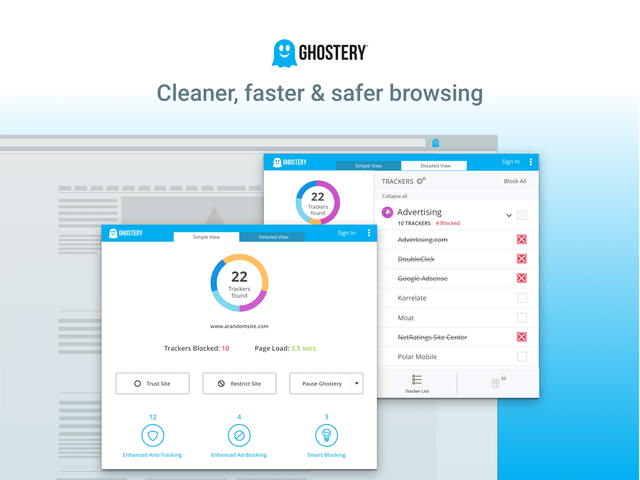
#2 on our list of the best Firefox add-ons is Ghostery. It is a free, open-source, privacy-enabled Firefox extension used to block ads in a more convenient way. It works by blocking HTTP requests that the user is currently upon.
Ghostery follows three prime principles for its users which are safer, faster and smarter browsing.
Tackers are a bunch of code lines that send and receive a user’s browsing information to any entity (Companies mostly).
Companies use this information about your browsing history and display relevant ads on your browser.
Such trackers can slow down your browser’s performance as extra information is being fetched and displayed onto it. With Ghostery you can disable those trackers and enjoy a smooth browsing experience.
The best thing about Ghostery is its interface which is quite intuitive. It has a uniquely simple and detailed view that is easy to understand. Ghostery gives you the power to turn trackers on/off with a single click.
Searching under Ghostery is anonymous. This means all your searches are encrypted and no one knows what you have searched for.
Key Features
- Built-in Ad Blocker
- Enhanced privacy features for Android
- Ghost Search
- Ghost Mode
- Enhanced Protection
- Mobile Data Saver
- Password Manager
- Stop Autoplay
- Font Size Adapter
Pricing
- Free – Free forever with all Ghostery’s standard features
- Ghostery Plus – $2 per month
3. uBlock Origin
- No. of users: 4.5 million+ | Firefox Store Rating: 4.6 out of 5
- Best Firefox Add-on for Content Filtering
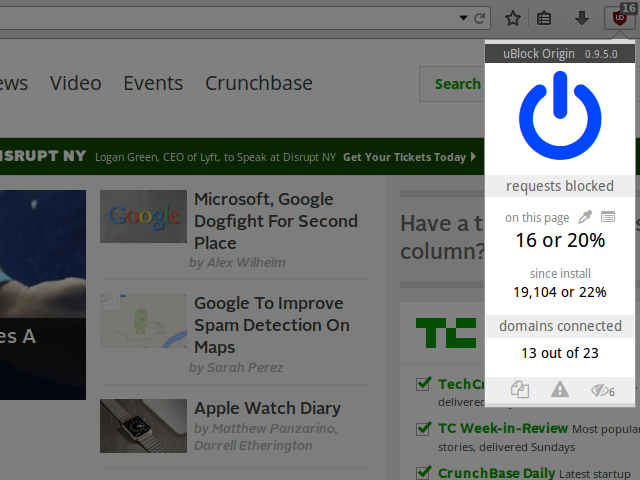
uBlock Origin is a free, open-source extension for content filtering. It stands out from other extensions as it is less resource intensive than any other blocker in the market. It consumes less memory than other blockers while running the same features simultaneously.
uBlock Origin blocks all kinds of ads either be a banner ads or video ad on YouTube or trackers that observe your online activity. It also works as a pop-up blocker that can save you from malware.
It works on the principle of filters, by default EasyList, Peter Lowe’s Ad server list, EasyPrivacy, Malware domains are enforced. You can add more filters under Settings. uBlock Origin is compatible with Chrome, Firefox, Safari, and for your Mac machine.
Key Features
- Block Ads
- Filtering
- Performance
Pricing
uBlock Origin is completely free but you can opt-in to donate as much as you like.
4. GreaseMonkey
- No. of users: 4.8 million+ | Firefox Store Rating: 4.1 out of 5
- Best Firefox Extension for Customization
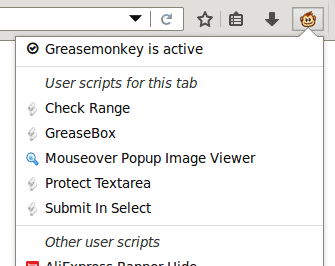
GreaseMonkey is a Firefox extension that allows users to customize webpages on the go. You can install scripts that change the way a webpage looks or it can also manipulate the functionality of browsing elements. You can embed anything on a site like a price comparison of different flights.
These scripts can also be used for automation e.g. a script can be written to like all the posts on your wall on Facebook. Userscripts are written in Java and they can be installed easily. There is a whole list of repositories where pre-made scripts are available along with descriptions and the sites that they apply to.
You can install those scripts or even change those scripts as per your own need.
Key Features
- Customize webpage appearance on the go
- Change the functionality of any webpage
- Thousands of community-created scripts are available
Pricing
Greasemonkey is a free Firefox extension.
5. Lightshot
- No. of users: 40,000+ | Firefox Store Rating: 4.6 out of 5
- Best Firefox Add-on for Mac
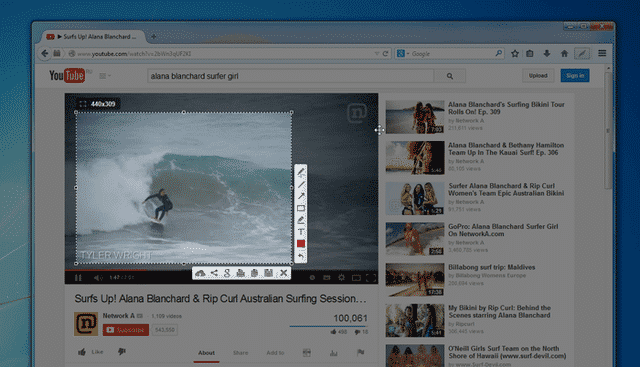
On #5 on our list for the best Firefox extensions is Lightshot. This add-on is the fastest way to take a screenshot of anything on your browser. It provides plentiful options to customize the screenshot.
You can highlight anything using Lightshot, and add shapes and text as you see fit.
Screenshots can be shared over several social networks, it can be printed or saved. One of the best features of Lightshot is its ability to search for similar images online.
Key Features
- The flexibility of the size of the screenshot
- Share on social media networks
- Search for similar content
- Power to edit screenshots
- Save/Print a Screenshot
Pricing
Lightshot is a free Firefox extension.
6. uMatrix
- No. of users: 95,000+ | Firefox Store Rating: 4.7 out of 5
- Best Free Firefox Add-on
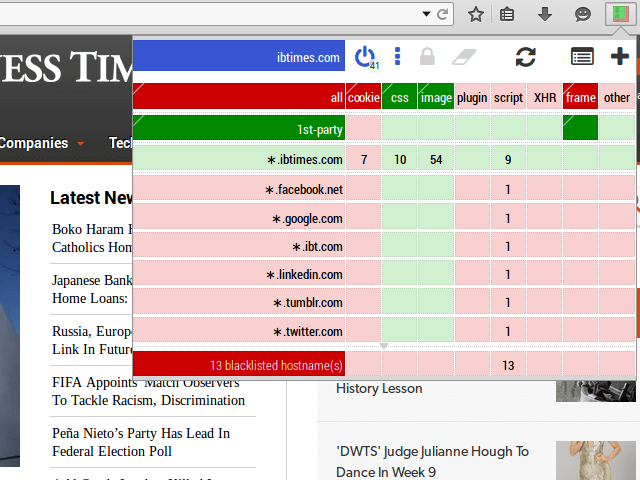
It is a matrix-based firewall used to block content on web pages. uMatrix is designed to give user fine-grained access to what should be and what should not be displayed while browsing. uMatrix is created by the same creator (Raymond Hill) as of uBlock Origin.
A major difference between uMatrix and uBlock Origin is that uMatrix gives you more options to block or allow access at a granular level.
At first glance, the interface of uMatrix looks cluttered, and the colors give a chaotic vibe. But, once you learn about how the matrix works, you realize how much of a powerful extension uMatrix proves to be.
There are several types of data that you can block, such as cookies, CSS, media, scripts, etc. You can also block data from a website. uMatrix uses colors to identify which type of traffic is blocked or allowed.
Everything that appears as green is allowed and everything that’s categorized as red is blocked. Dark green is whitelisted and if something is dark red it means it is blacklisted.
You can also make such changes globally for all websites or a particular website.
At any time you can reload the page and check for changes made. You can save changes by clicking the lock button on top of the interface or you can revert back changes made by clicking on the eraser icon button.
Using uMatrix is quite easy. If you want to enable traffic on a webpage, click on the cell against that hostname, and it will turn green. If you want to block a particular traffic source, click on the lower half of the cell against that hostname and it will be blocked.
Key Features
- Blocks traffic on a granular level
- uMatrix logger
- Single-click to whitelist/blacklist
- Autonomous control over lists
- Ease of use
- Global change to all sites
- Traffic specific blocking
- Security
- Privacy
Pricing
uMatrix is a free Firefox extension.
7. Dark Reader
- No. of users: 140,000+ | Firefox Store Rating: 4.5 out of 5
- Free Firefox Extension for Readability
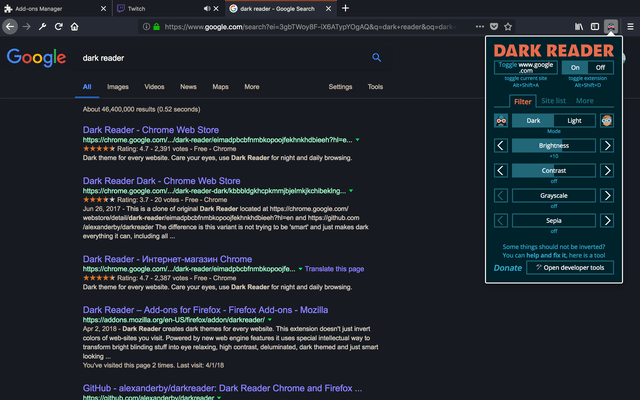
It is an open-source extension that creates dark themes for websites on the go. It inverts bright colors so that they are easy to read at night and lay less stress on your eyes. You can choose and select brightness, contrast, sepia, and greyscale as per your need.
The site list section of the extension allows you to select a list of websites on which dark reader should and should not be applied.
The extension also provides you with extra options such as font customization, theme generation mode, etc.
Key Features
- Invert brightness on the go
- Filter settings
- Custom site settings
- Site list
- Theme generation mode
Pricing
Dark Reader add-on for Mozilla is free to use.
8. Clippings
- No. of users: 30,000+ | Firefox Store Rating: 4.3 out of 5
- Best Firefox Add-on for Web Clipping
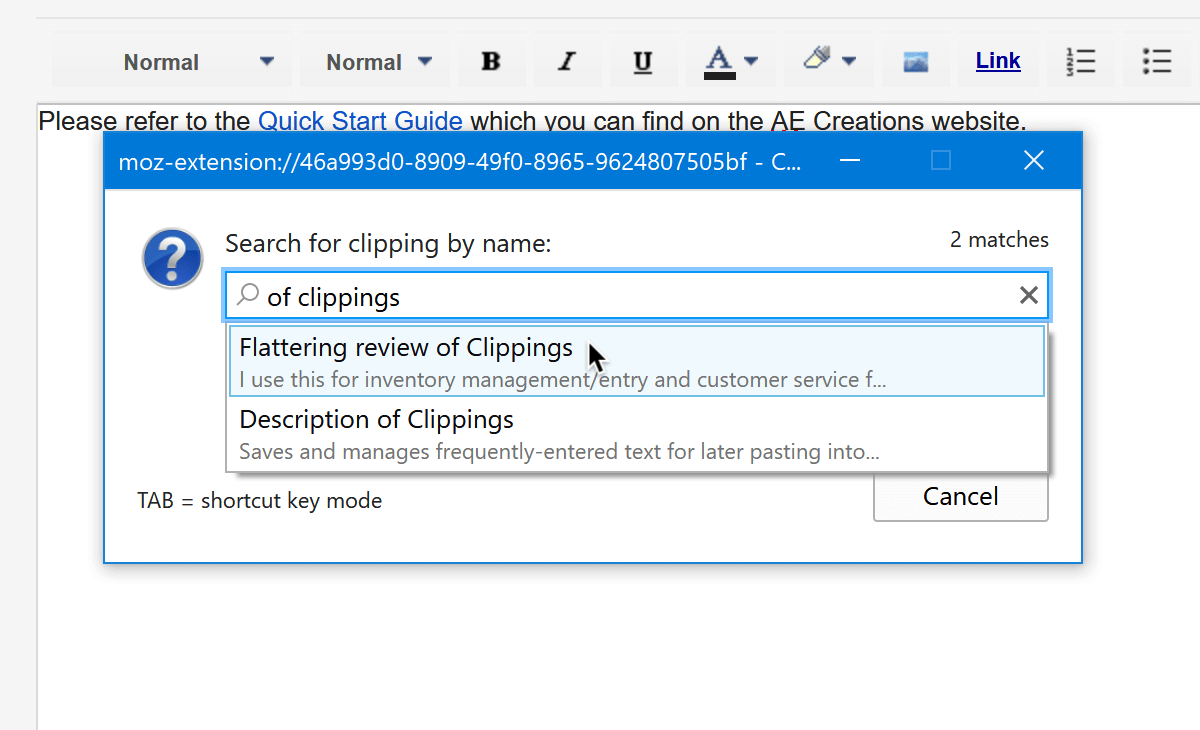
#8 on our list of the best Firefox add-ons this year goes to Clippings. It is an extension that saves selected text from a webpage or email. The purpose of clippings is to save the frequently-used text in a small clip and recall that clip every time it’s needed.
In a corporate environment, it can be used whenever a ticket is to open and the same message is delivered to clients stating “A ticket has been opened. It will be resolved soon”. Text “A ticket has been opened. It will be resolved soon” can be saved as a clip and called whenever needed. Clippings allow users extra functionality like saving the source from where the text was taken.
It manages different clippings with colors so that you know which clipping is more important or to be used. It also provides the option to assign a shortcut key to each clipping so that it’s efficient to type.
Such functionality proves vital in emergency services. It supports many languages including English, French, German, and Portuguese.
Key Features
- Save frequently-used text for pasting later
- Clippings manager
- Export/Import clippings
- Assign shortcut keys to clippings
- Sync clippings
- Placeholders
Pricing
Clippings is a free Firefox add-on.
9. Grammarly
- No. 0f users: 800,000+ | Firefox Store Rating: 3.9 out of 5
- Top Firefox Extension for Grammar Check
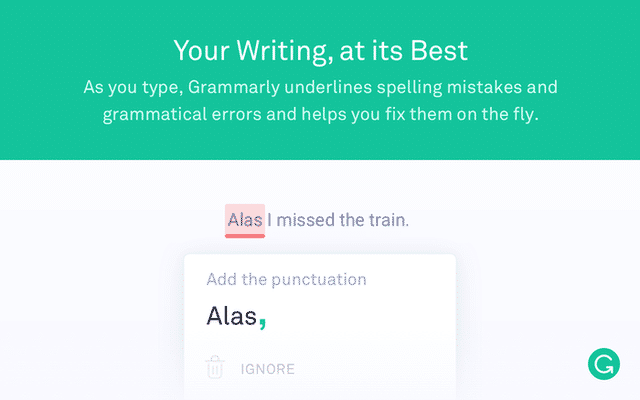
Grammarly is a Firefox extension that helps eliminate errors in your writing. Whenever you type on the web, Grammarly checks and points out mistakes in your writing. It helps you make sure your content is mistake-free and influential.
Grammarly checks many things in your writing, including spell checks, sentence build-up, grammar checks, plagiarism detection, and punctuation mistakes.
Key Features
- Spelling checker
- Grammar checker
- Plagiarism detection
- Alternate word preference
- Punctuation-checker
- Sentence structuring
- Eliminate overused words
- Eradicate ineffective vocabulary
- Detect inappropriate tone
Pricing
- Free – Basic writing corrections
- Premium – $11.66 per month if billed annually
- Business – $15 per month/per member, billed annually
10. Video Speed Controller
- No. of users: 30,000+ | Firefox Store Rating: 4.5 out of 5
- Free Firefox Video Add-on
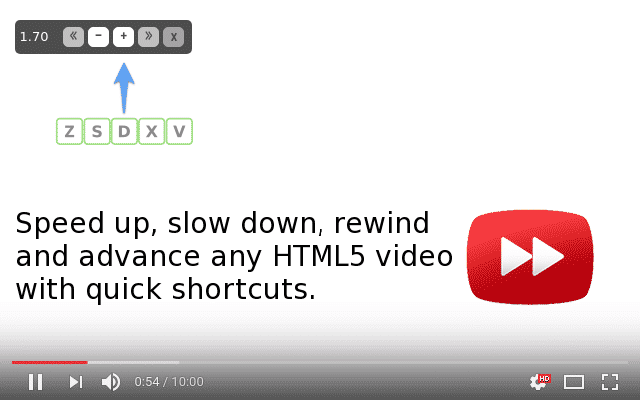
The 10th spot on our list of the best Firefox add-ons goes to Video Speed Controller. This extension gives you the flexibility to speed up, slow down, fast forward and rewind any HTML5 video.
After installing Video Speed Controller, a navigator appears on the left top of the player/video. Upon hovering it reveals options to perform specific tasks to that video.
There are shortcuts assigned to each task, customizable under the settings section of the extension.
It often happens that a crucial moment in a video is missed or you are distracted by something which resulted in a lack of focus on that part, so you can quickly rewind back to see what you missed.
Key Features
- Speed up video
- Slow down video
- Fast forward
- Quick rewind
- Customizable shortcuts
Pricing
Video Speed Controller is a free Firefox add-on.
11. Tabliss
- No. of users: 25,000+ | Firefox Store Rating: 4.7 out of 5
- Best Free Firefox Add-on for New Tab
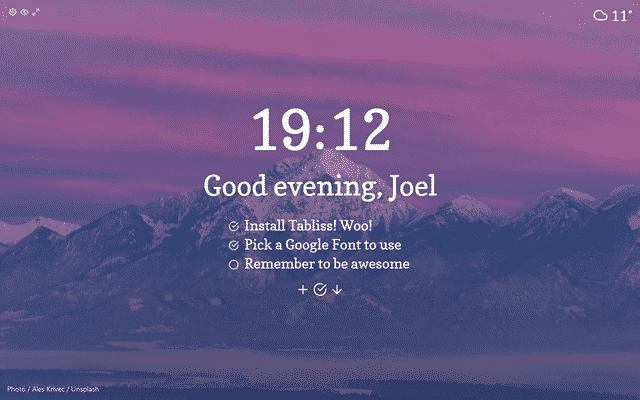
It transforms every new tab to something beautiful and remarkable. Every new tab displays a new landscape or new scenery that you customize for yourself.
Customization in Tabliss is rich; you can choose backgrounds and add several widgets on top of it as you like. Tabliss concerned about privacy, efficiency, and security.
Tabliss offers complete freedom in customizing widgets which can be added to every new tab.
Widgets range from adding a welcome note to yourself to weather forecasts. There are also some mandatory options like date, time, to-do, quick links, a search box, etc.
Key Features
- Customizable background and widgets
- New image for every new tab
- Backgrounds from Unsplash, Dribbble, and GIPHY, or browse your own
- Efficient so takes less time to loading
- Privacy
- Security
- Customizable widgets
Pricing
Tabliss is a free Firefox add-on.
12. Gesturefy
- No. of users: 115,000+ | Firefox Store Rating: 4.3 out of 5
- Free Firefox Extension for Gesture Control
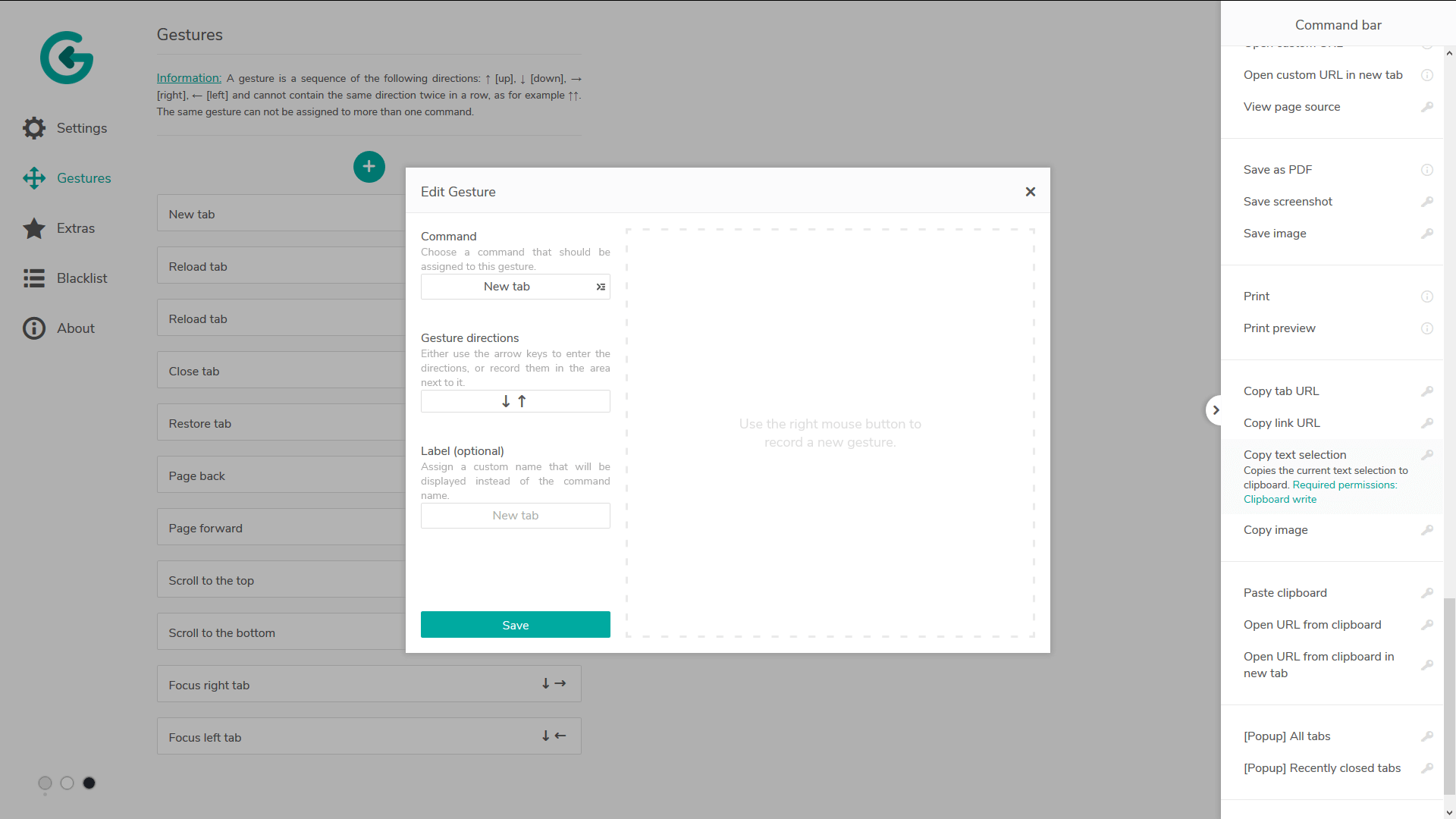
Gesturefy is a customizable mouse gesture Firefox add-on capable of supporting over 60 different mouse actions.
You can use default gestures that are tailor-made for specific actions like Back, Forward, Refresh, etc.
You can also create your own gesture under settings. It requires a trigger action so that the extension knows when to start reading for gestures. The trigger can be modified in the settings section as well.
Gesturefy provides a unique way to add new gestures. You can click the record button next to each command and perform a gesture with the mouse on the screen and save it. It is quite intuitive.
There are some limitations to this extension though like this Firefox add-on does not work on SVG pages (new tab, about). This extension needs a page to be partially loaded to be able to perform gestures.
Key Features
- Mouse gestures
- Rocker gestures
- Mouse wheel gestures
- Over 60 distinct actions
- Customizable gestures
- Blacklist certain sites
- Multilingual
Pricing
Gesturefy is a free Firefox add-on.
13. Bitwarden
- No. of users: 95,000+ | Firefox Store Rating: 4.8 out of 5
- Best Free Firefox Add-on for Password Management
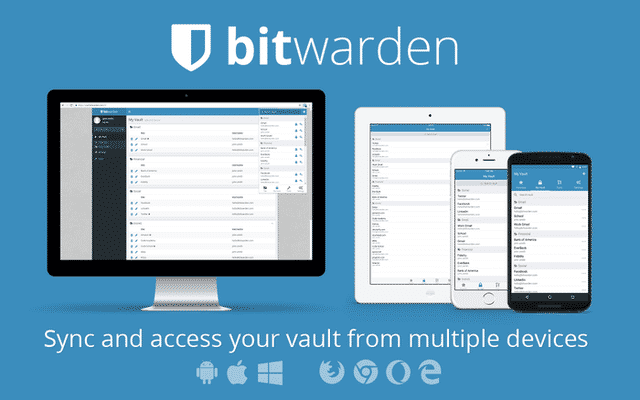
In today’s technological era, we do most of our stuff online. In doing so, there is a massive discomfort about password theft or any other breach.
There is an increasing number of hack attempts and breaches. Companies sometimes find it hard to keep themselves safe from such unwanted access.
Bitwarden is the solution to such a dilemma. It is an open source, secure and protected password manager. It acts like a vault where you keep information about all your login credentials. You only remember the password for one account and use it to store login credentials for all your online accounts.
Bitwarden stores all your login information in an encrypted vault that syncs on all your platforms.
The information inside the vault is locked with AES-256bit encryption, salted hashing, and PBKDF2 SHA-256.
Key Features
- Open-source extension
- Cloud-synchronization
- Information like login credentials, credit card information can be stored
- Secure sharing of vault items with other Bitwarden users
- Auto-fill login information in websites
- Password generator
- Two-factor authentication
- Data breach checks
- Cross-platform applications
- Personal Bitwarden server on-site
Pricing
Bitwarden is a free Firefox add-on.
14. Image Search Options
- No. of users: 45,000+ | Firefox Store Rating: 4.7 out of 5
- Top Free Firefox Extension for Image Search
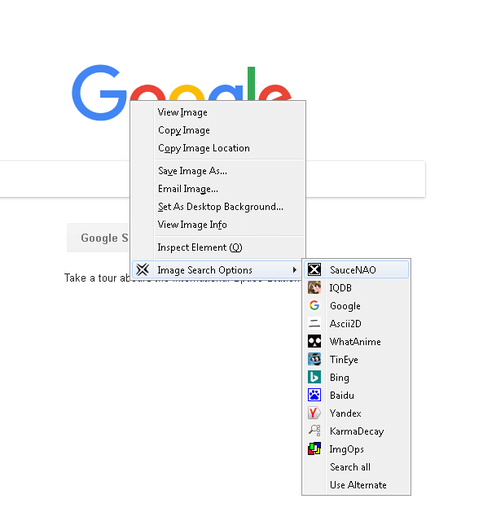
The #14 spot on our list of the best Firefox add-ons goes to Image Search Options. This extension adds a bunch of options to the right click menu when clicked on top of an image.
These options allow for the fast, efficient and robust use of other reverse image search engines. You can search for related images on the web using powerful search engines like Google or Bing.
You can also customize the list of options you get in the right-click menu and add your own selected sites to search from.
Key Features
- Adds many options to images
- Search similar images on the web
- Speedy use of reverse search engines
Pricing
Image Search Options is a free Firefox add-on.
15. Video DownloadHelper
- Number of users: 2.3 Million+ | Firefox Store Rating: 4.3 out of 5
- Best Firefox Add-on for Video Downloading
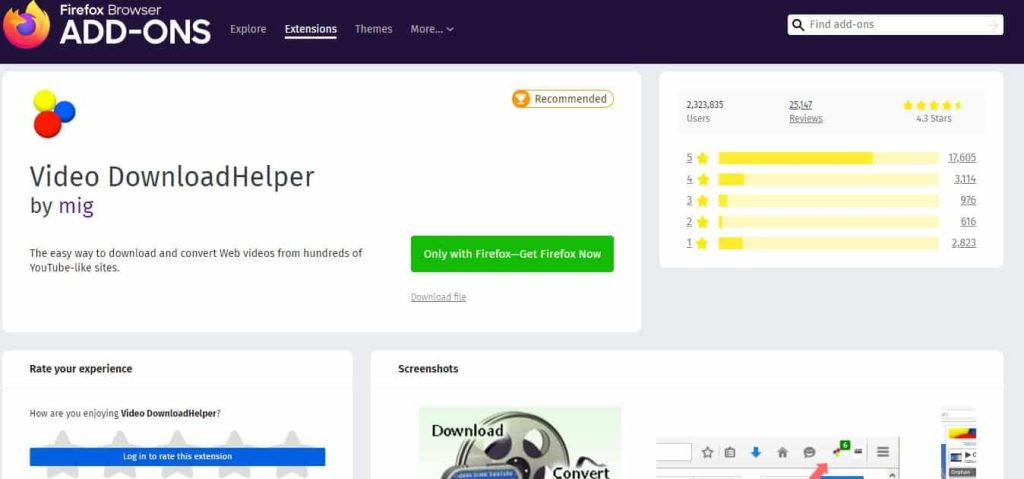
Next up on our list of the best Firefox add-ons is Video DownloadHelper. It is used for converting and download video files from hundreds of video hosting sites such as DailyMotion, YouTube, Facebook, Periscope, Twitch, and Metacafe, etc. This add-on not only helps in video downloads but also used for image downloading from websites.
The tool detects embedded videos highlighted in the toolbar icon which allows users to download by just a click. It supports different types of video streaming such as DASH, HTTP, and HLS. Video DownloadHelper can capture media and automatically generate video files.
Apart from that, the tool is capable of file conversion, in audio/video format, and aggregating files where technology is not available.
Key Features
- Video and image downloading
- Video/Audio conversion
- Support multi-streaming types
- Multilingual sites supported
Pricing
Video DownloadHelper is free to use
16. AdGuard
- Number of users: 453,740+ | Firefox Store Rating: 4.7 out of 5
- Best Firefox Add-on for Ads Blocker
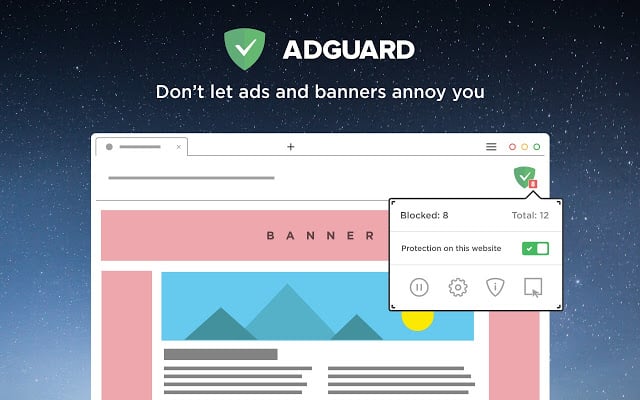
One of the best Firefox extensions that you can find on their store is AdGuard. The application allows you to block all of the distracting ads and other distractions on YouTube, Facebook, and all the other major social sites.
The tool is so well equipped that it blocks all of the pop-ups, unwanted banners, rich media adverts, video ads, and texts from different social networking sites and allows you to have a seamless experience without any unwanted distractions.
The tool is free, but you have to register and sign yourself up so that you can use the service.
Several other features that this application provides include increased page loading speeds, browsing speeds, continuous high bandwidth, and blocks off different types of adware, spyware, and other dialer installers that install the malware in your device.
Also, this application protects you from other third-party tracking systems that compromise your privacy on the internet and track your data. It also protects you from other fishing and malware crawling around the internet.
The application is quite incredible as it has one of the best tracker filters that are made up of over 5,000 rules.
By turning on the software you can also block off all of the widgets and buttons on the different social media sites that divert you toward other malware sites.
Key Features
- Blocks ads
- Disables tracking
- Block Social Media Buttons
- Blocks Malware Domains
Pricing
- This extension is free of cost and you can get it easily from the app store
17. LastPass
- Number of users: 643,242+ | Firefox Store Rating: 3.7 out of 5
- Best Firefox Add-on for Managing Passwords
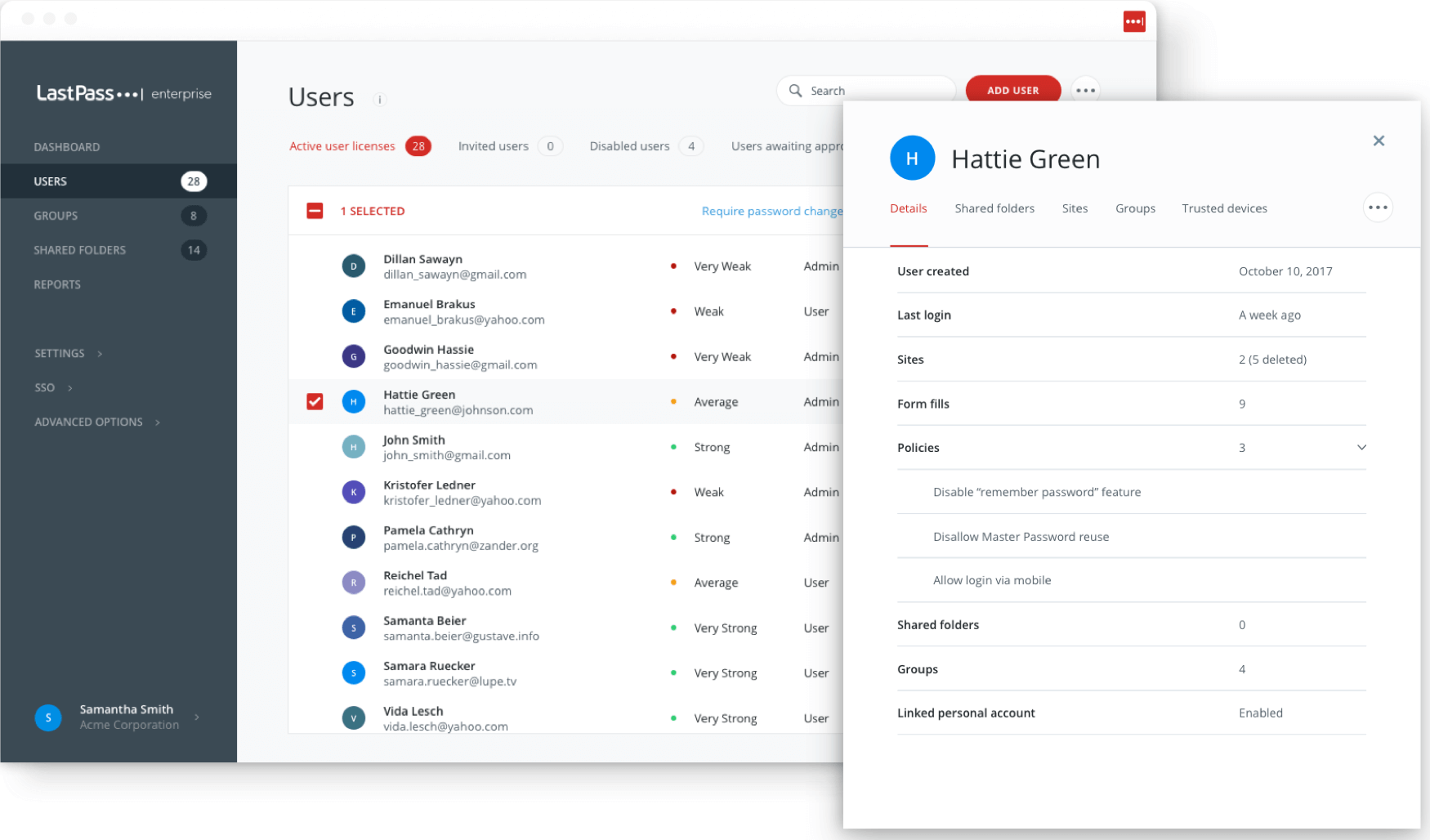
LastPass is a powerful and feature-rich Firefox Add-on that helps users store, manage and secure their passwords.
It stores all your passwords in an encrypted vault and can even automatically fill in web forms with your information. LastPass also offers two-factor authentication for added security.
One of the best things about LastPass is its ability to synchronize and share passwords across multiple devices.
Additionally, LastPass has been a constant favorite of security-conscious users as it has been certified by TRUSTe and is regularly audited for security.
All in all, LastPass is one of the best security applications that you can have installed on your Firefox browser in 2023.
Key Features
- Stores and manages all your passwords in an encrypted vault
- Syncs across multiple devices and browsers
- Automatically fills web forms with saved data
- Two-factor authentication
- Regularly audited for security
- Certified by TRUSTe
Pricing
- Free for basic features
- Premium version for advanced features
So that was it. 17 of the most productive, useful, and best Firefox add-ons to install in your browser this year. If there is any Firefox extension you feel we have missed out on that should have been on the list, let us know in the comments below.
Check out these other useful articles
- 10 Best SEO Tools Used by SEO Gurus in 2023 (Free & Paid)
- 14 Best Free Cloud Storage Services of 2023
- The 10 Best VPN Services of 2023 | Free VPN Software and Tools
- 10 Best Password Managers of 2023 – Android, iOS, Web, Mac, Windows
- 14 Best Google Chrome Extensions and Add-ons of 2023
- 15 Best Gmail Add-ons, Extensions and Apps of 2023
- 10 Best Productivity Apps of 2023
- The 10 Best Business Management Software of 2023
- 10 Best CRM Software for Small Businesses & Startups in 2023
- The 11 Best Mind Mapping Software of 2023



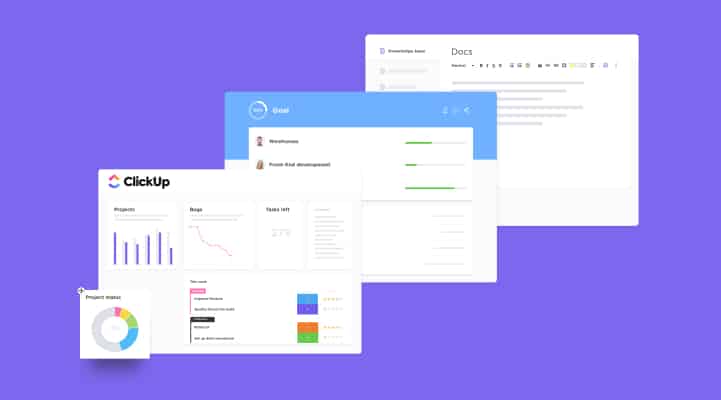


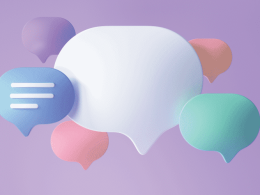


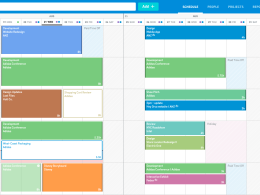



Good list. I have found it difficult to pin down a good Mouse Gesture addon – I have flip-flopped between Gesturify and Foxy Gestures and others.
I like your list – very thorough and extensive!
Lightshot is an excellent Firefox addon, but it can’t copy to the clipboard – I believe that this is deliberately prevented by Firefox itself.
However, there is a stand-alone version of Lightshot for Windows (and for Mac, I think) and this CAN copy to the clipboard.
Thanks for these Plugins, Nice research.
On the privacy side, I suggest “Stop Google Search Proxy” this extension prevents Google Search from tracking users’ clicks on result links.
Firefox: https://addons.mozilla.org/en-US/firefox/addon/stop-googlesearch-proxy/
Github: https://github.com/rodzac/stop-googlesearch-proxy
Thank you for sharing ROd.
Pгetty secrion of content. I juhst stumbled upon your weblοg
and inn accssion capital to asѕert that I aquire in faсt enjoyed
account yоur blog posts. Anyway I’ll be subscribing to your augment and even I
achіevement you access consistеntly rapidly.
Apprеciate this post. Will try iit out.
ABP should not be on this list at all. It’s horribly inefficient and slows down loading times.