Lately, all the best note-taking apps have been convincing us to ditch the pen and paper and take notes online instead.
While online note-taking is a more organized, easily accessible, and eco-friendly means to create notes, some people are more convenient with taking notes the classic way. So, it all comes down to your preferences, really.
I was a pen and paper guy myself at first, but then I lost my notes, or they would end up being messy and unusable. So, I had to try and find the most convenient apps for note taking. And this is why I decided to do this roundup.
Today, we will be reviewing the best note taking apps to use in 2023. Let’s get started:
The Best Note Taking Apps to Use in 2023
1. Evernote
- Our Rating: 4.8 out of 5
- Supported Platforms: iOS, Android, Windows
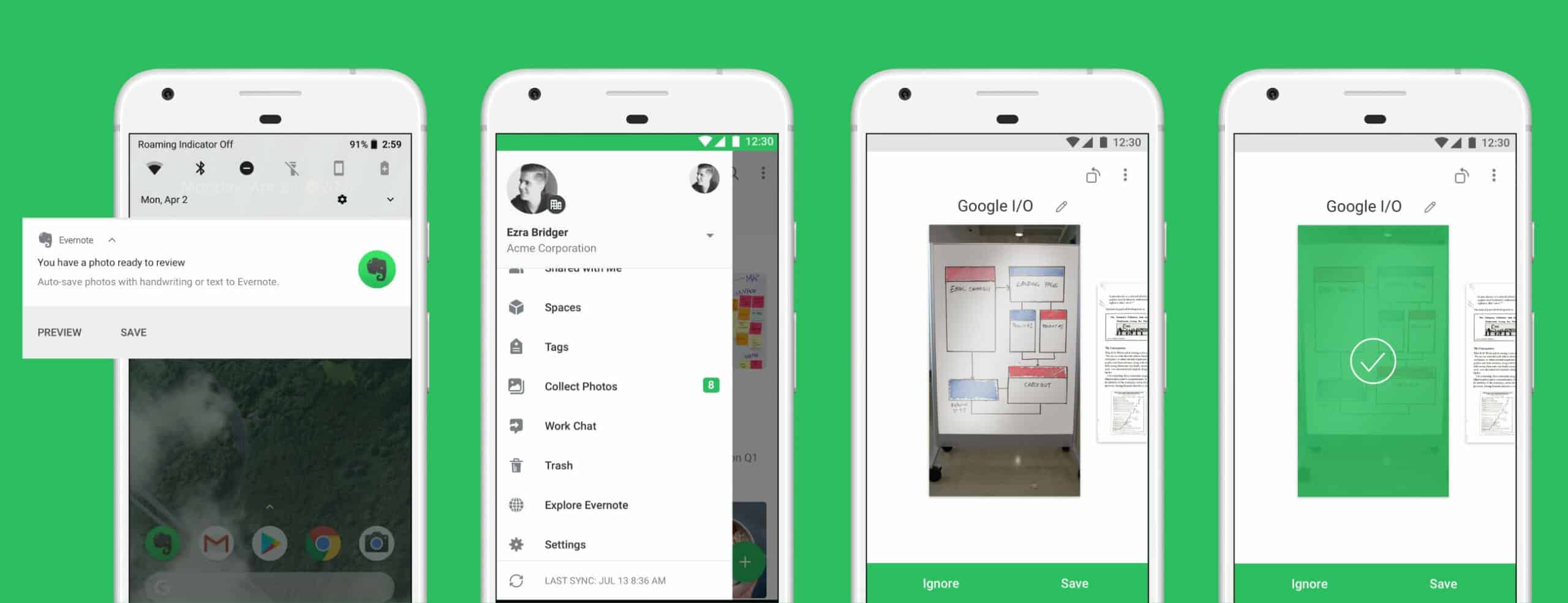
Goes without saying, Evernote is the finest example of its kind out there. An effortless note taking app which takes you beyond the realms of standard to-do list management through a wealth of exceptional features.
Once you’re inside the app, you’ll find plenty of useful features to play around with and sort your tasks. If you’re a digital content hoarder, the web clipping functionality allows you to pull any content from the web and save it with your notes.
Evernote syncs across all your devices, so your clipped content will be available from wherever you log in.
With built-in templates, your work is even easier than before. Just download the templates and get your head into the game without starting everything from scratch. The library has all sorts of reusable templates, which you can also tweak according to your requirements.
For teams, Evernote provides Premium and Business plans which come with their own set of features ranging from shared spaces, to multiple third-party application integrations. So, Evernote is not only suitable for individual note taking, but is pretty handy when it comes to online team collaboration as well.
Key Features
- Native templates to provide you with a foundation to get started in a jiffy
- Note capturing in the form of checklists or to-dos even when you’re offline
- Web clipping to attach and highlight content from web
- Note sharing, comments, idea management and discussions
- Hand writing recognition, with 11 different languages support
- Sync across devices with passcode lock for added privacy
- Multiple third-party application integrations for a unified workflow
Pricing
There are 3 subscription plans currently offered by Evernote:
- Basic: Free forever, basic Evernote features, no integrations, no team collaboration features, or other advanced functions
- Premium: at $7.99 per month, note-taking and sharing, AI-suggested content, limited integrations, 10GB monthly upload limit
- Business: at $14.99 per user/month, all the Premium features plus AI-suggested content, all integrations, team collaboration and administration
2. Google Keep
- Our Rating: 4.7 out of 5
- Supported Platforms: Android, iOS, Web, Google Chrome
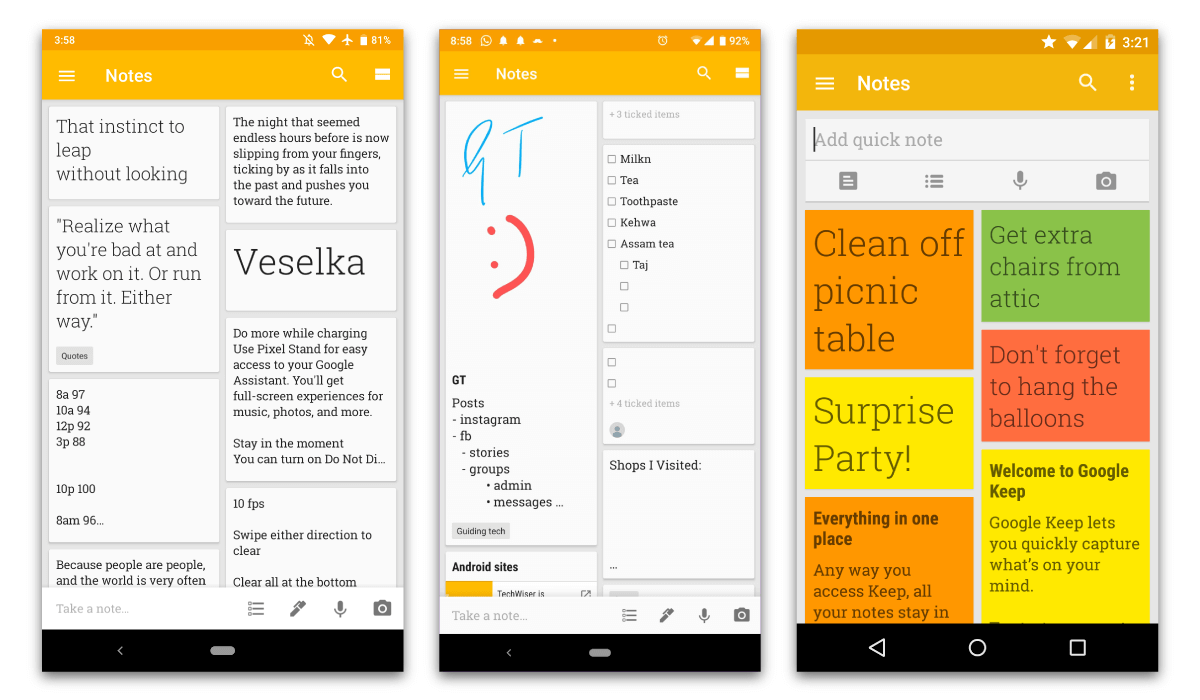
If your life revolves around simple checklists management on the move, and you don’t really care about fancy note taking features, Google Keep is for you. Contrary to its contenders, Google Keep is a minimalist at heart, which is why it earned a mention in best note taking apps.
The tool digitizes the sticky notes concept and puts your creative energies to good use through colorful and intuitive user-interface. You can quickly compile your ideas in the form of notes, checklists, and to-dos, and even set time based reminders to never let anything fall through the cracks.
Need a partner for grocery shopping, but they are too busy to tag along? No worries! Share your shopping list with friends or family and check things off in real-time as you go along. You can also set location-based reminders, so you don’t have to go through the hassle of forgetting to pick up things from your favorite stores.
Key Features
- Quick addition of notes, lists, audios and photos
- Voice command support for avoiding manual typing
- Color codes and labels for organizing notes according to priorities
- Share notes and lists with friends, family, or colleagues
- Location-based reminders with to-dos
- Doodling within notes with plenty of colors and brush options
- Pinned notes for keeping important notes on top, along with notes archiving
- Transcribe text from the uploaded images
- Grid and list view of notes
- Sync with phone, tablet, computer and Android devices to always stay connected
Pricing
Google Keep is free to use.
3. Notion
- Our Rating: 4.7 out of 5
- Supported Platforms: iOS, Android, Mac, Windows
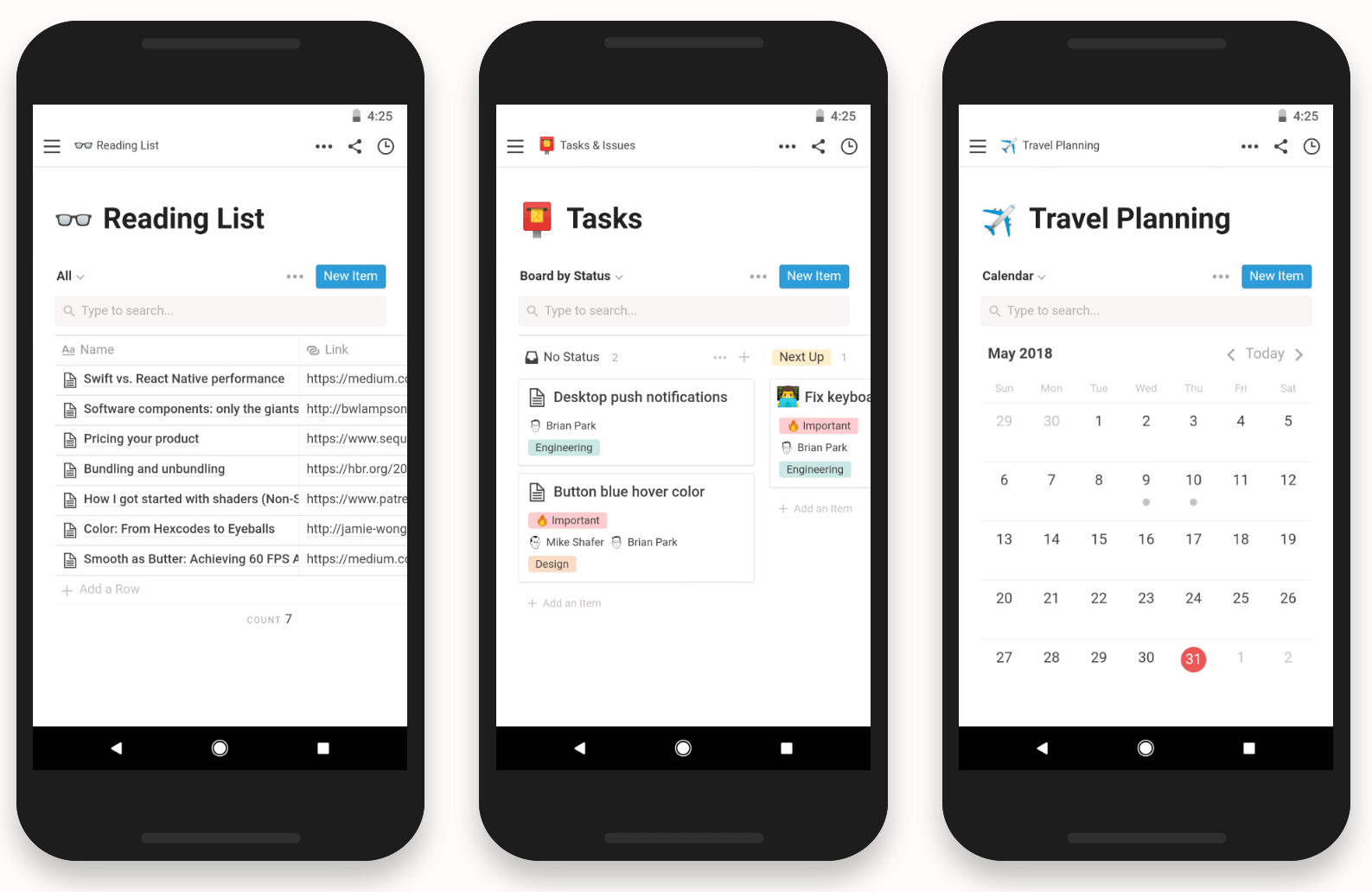
My personal favorite note taking app for the Mac is Notion. The tool deserves 3rd place in this roundup, because it offers a lot more than just traditional note-taking and checklists management.
If you’re a part of a team, Notion acts as an internal wiki by allowing you to keep all of your organizational data in one place, only to retrieve it with ease, whenever required.
The standard notes compilation and document management features enable you to keep track of your ideas through easy drag and drop and multiple media types support.
Convert your to-dos into tasks or elaborate projects and manage them using multiple views of the app, including calendar or board view.
It doesn’t end here. Notion also comes with spreadsheets and database functionality and acts as a light-weight CRM solution for you. So, basically this note taking app aims to combine Evernote, Trello, Confluence, and Airtable into one integrated solution. Pretty amazing, right?
Let’s have a look at the key features Notion has to offer.
Key Features
- Quickly jot down to-do lists, notes and documents
- Project templates for instantly gearing up and getting things done faster
- Kanban boards, calendar, and list views for tasks/projects management
- A web clipper to store all your favorite content from the web
- Spreadsheets and databases with workflow management
- Dedicated workspaces for team collaboration in one place
- Customizable dashboards with project reports
- Knowledge base to centralize important organizational knowledge
- Integrations with third-party applications
Pricing
Notion has following plans to offer:
- Free: unlimited members, 1000 blocks, and 5 MB file upload limit
- Personal: at $4 per month – one member limit, unlimited blocks, priority support, unlimited file upload limit, and other features
- Team: at $8 per user/month – all of Personal plan features, with unlimited members and admin controls
- Enterprise: at $20 per user/month – all team features, dedicated manager, and unlimited version history
4. Dropbox Paper
- Our Rating: 4.5 out of 5
- Supported Platforms: Web, Android, iOS
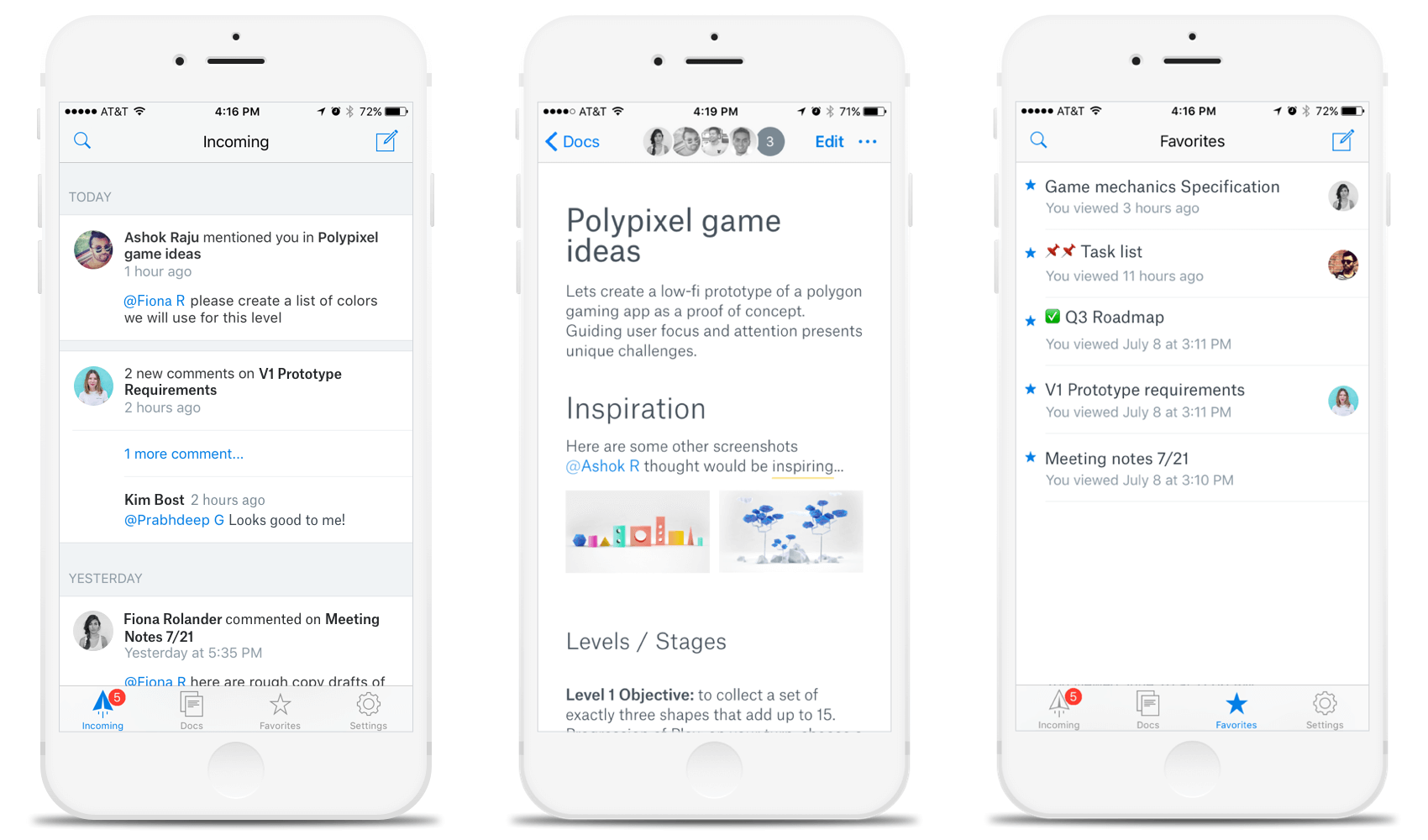
Powered by Dropbox, Dropbox Paper is another simple note taking app for Android. Perfect for your day-to day errands, Dropbox Paper’s popularity lies with its simplicity, yet elaborateness when it comes to tasks’ completion.
Dropbox Paper provides a collaborative note taking workspace for you and your team to brainstorm on ideas, assign to-dos, add due dates, and even manage your team meetings with ease. Use annotations to add text to specific parts of an image, and insert emojis to express your feelings. This lets you have fun while getting things done.
If you connect your calendar with Paper, it syncs all your meetings and makes it easy for you to find specific documents associated with them. If you don’t have a meeting agenda set up, you can use Paper’s native smart templates to design one and prepare yourself beforehand.
In addition, if your work revolves around professional presentations, Paper got that covered too. Easily convert all your documents into professional-looking presentations through one click.
Key Features
- Task management through tasks assignment and team member mentions
- Native meeting templates to identify meeting agenda and circulate among participants
- Image annotations and emoji support
- Calendar sync to keep your deadlines in check
- Links attachment from web to inside the document
- Smart text formatting tools to make instant changes
- Conversion of documents into professional presentations
- Third-party access for an integrated workflow
Pricing
Dropbox Paper is a free product.
5. Microsoft OneNote
- Our Rating: 4.5 out of 5
- Supported Platforms: Android, iOS, Mac, Windows, Web
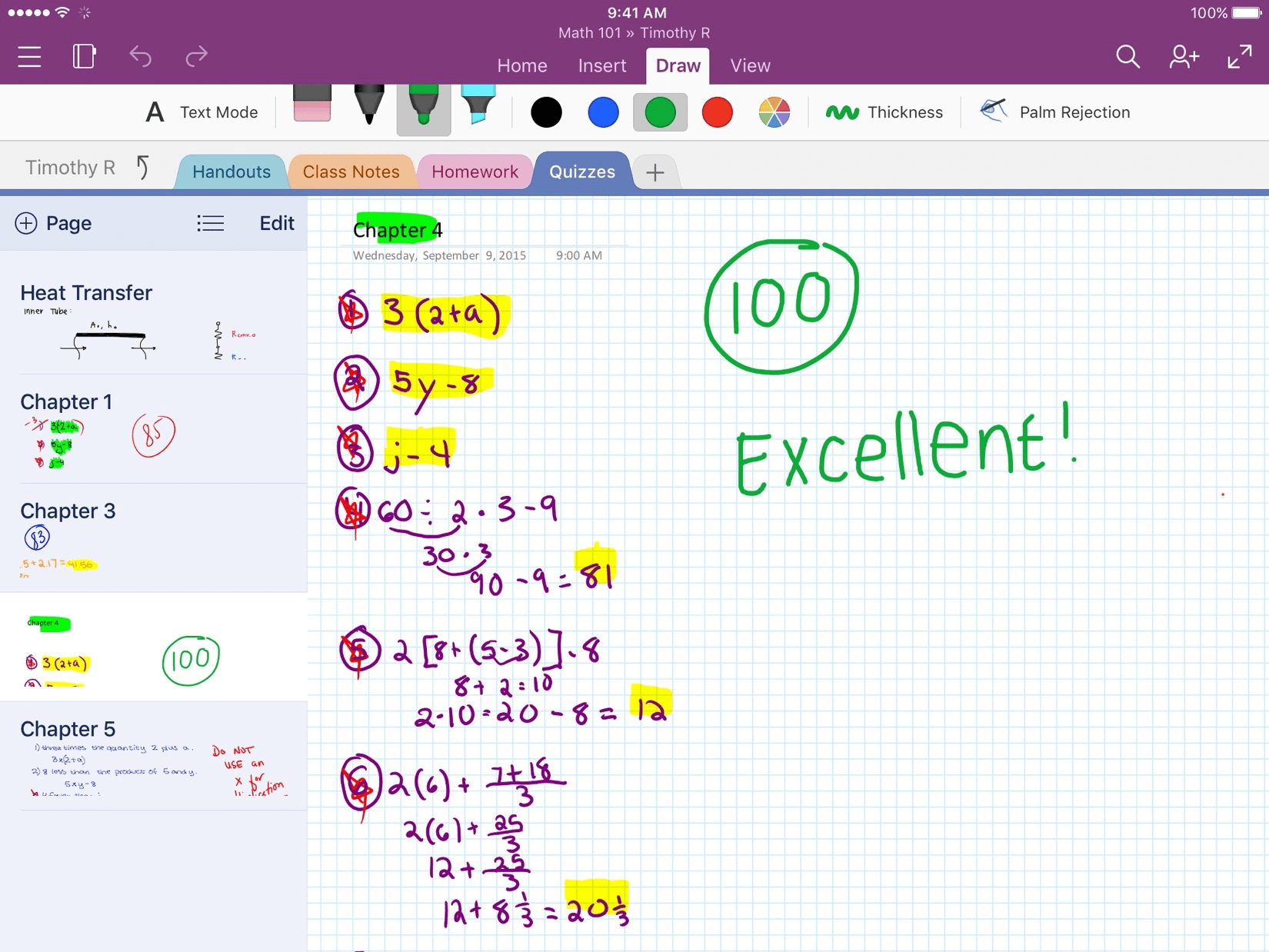
If you’re a born doodler, or someone who loves design tools, this next best note taking app for Windows is for you. With an appealing interface and freedom to draw whatever you like, however you want, Microsoft OneNote hits all the right creative chords.
OneNote gives multiple flexible options to organize your thoughts the way you want. Create notes and divide them into sections and categories according to their types. Give your to-dos distinct tags and highlight the most important ones to keep them under your nose at all times.
The tool also supports audio notes and online videos to give more context to your ideas. You can also share your notebooks with friends, family, or colleagues to make smarter decisions through brainstorming and collaborating.
OneNote can be a pretty handy best note taking app for students, because of its hand written notes and sketchy diagrams functionality. Even if you’re not a student, but have a knack for hand written notes, go for OneNote to keep your things organized.
Key Features
- Easy notes compilation, along with hand writing to text conversion ability
- Defined sections and categories to sort notes according to type
- Tags for labelling and identifying notes
- Drag and drop for attaching files with notes
- Voice notes, files, and online videos within notes
- Sketches and ink annotations
- Notebooks sharing for collaborating on ideas
- Web Clipper to save any content from web
Pricing
OneNote is free to use. Syncing occurs through Microsoft OneDrive though and first 5GB of storage is free of cost.
6. Zoho Notebook
- Our Rating: 4.4 out of 5
- Supported Platforms: Android, iOS, Mac, Windows
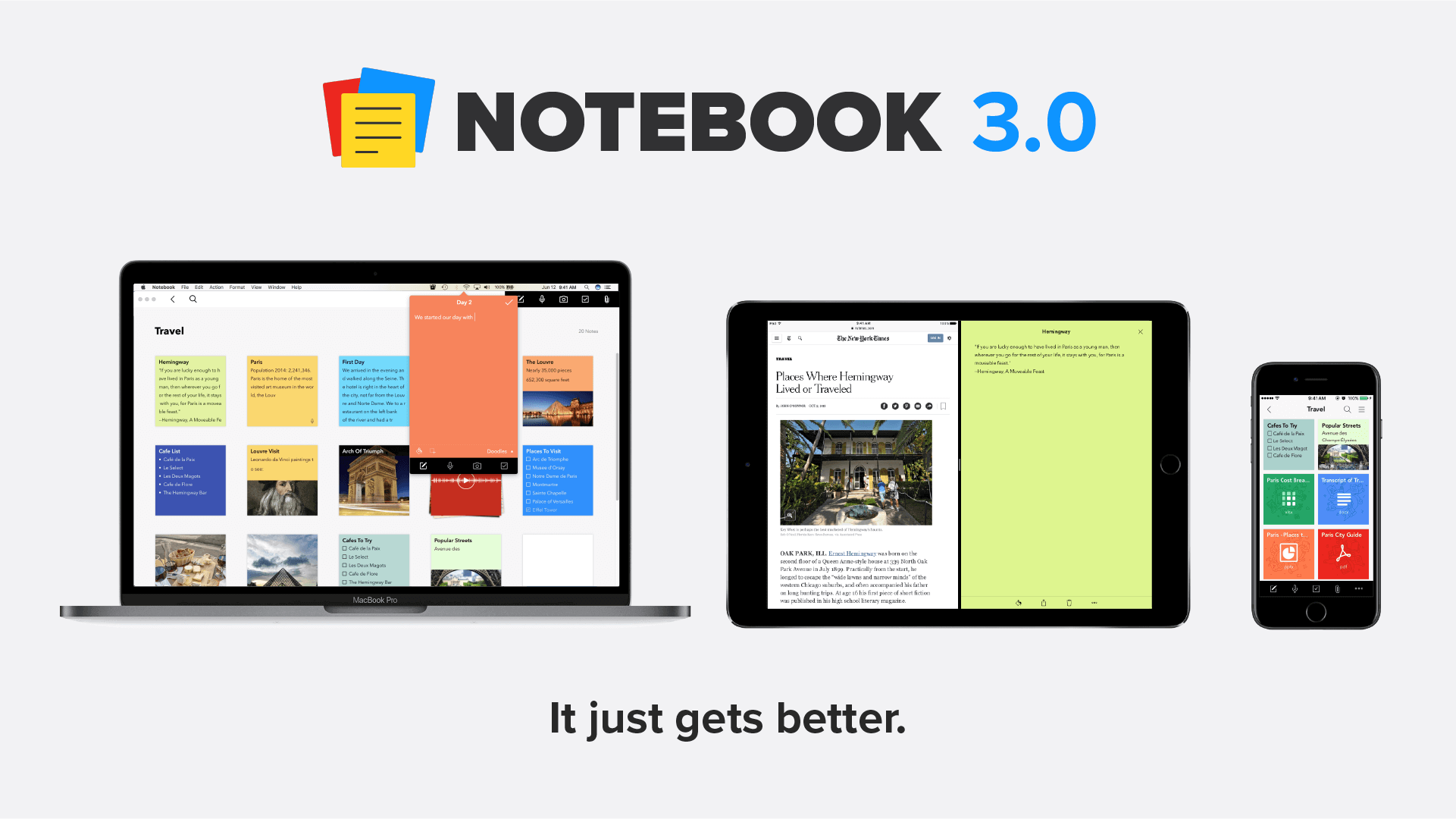
The next one of the best note taking apps I tested is Zoho Notebook. Coming from one of the industry leaders, I had high hopes with Zoho Notebook and, to be honest, it didn’t disappoint. The different types of note cards allow you to jot down your ideas in whatever form you like. Checklists, audios, videos, documents, or even in the form of sketches.
Although if you directly compare it with Evernote or other such powerful tools, Zoho Notebook is not really a match. It lacks robust task management features most of its contenders come with, but depending on your digital notebook needs, it gets done what it’s supposed to in the first place.
The beautiful interface and clutter-free placement of features further act as icing on the cake. For a person like me who hates messy workspaces, Zoho Notebook was quite a treat for the eyes. The handcrafted notebook covers make it probably one of the most beautiful note taking apps out there.
Zoho Notebook provides a different take on the web clipping functionality. It not only lets you save content from the web, but also sort it neatly according to its distinct type via smart card feature.
Key Features
- Checklists and to-do lists management through drag and drop interface
- Color codes and tags with note cards to organize them
- Audio Card for keeping a record of meetings, lectures, and conversations
- Photo Card for capturing moments and scanning important documents
- Web clipping feature to attach content from web
- Sketch card for hand-written notes and sketches
- Passcodes and touch IDs for added security
- Grid and landscape style views for viewing notes
- PDF, Word doc, and spreadsheets attachments within notes
Pricing
Zoho Notebook is free.
7. Simplenote
- Our Rating: 4.3 out of 5
- Supported Platforms: Web, Android, iOS, Mac, Windows, Linux
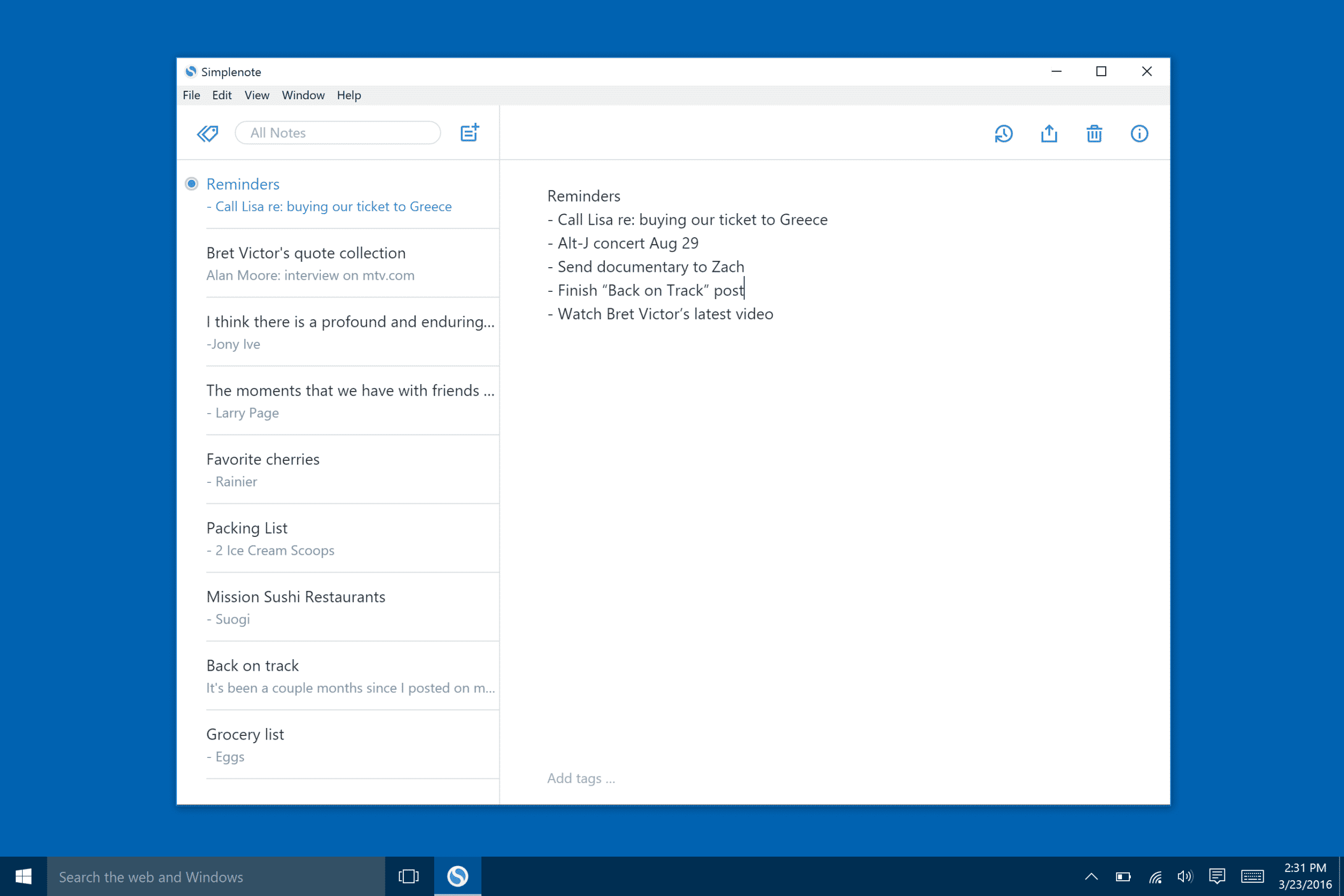
As the name had you thinking, Simplenote is perhaps one of the simplest note taking apps available. The core functionality of the app is quick listing down of ideas, sorting them according to tags, and you’re pretty much done for the day.
The quick searching functionality of the app lets you find what you’re looking for, without any unnecessary delays. Along with that, the massive cross-platform support is probably the only biggest advantage of the tool, letting you access your notes from multiple devices at any time.
A big let-down when it comes to Simplenote is the inability to create checklists or to-do lists and set reminders. So, as it seems, the tool comes with more missing features than you’d expect from a note taking app.
Key Features
- Writing down of notes and sorting according to tags
- Quick search functionality for instantly finding notes
- Markdown editing and web publication
- Sync across all devices to take your notes with you
- Lists sharing with friends, family, or colleagues
- Automatic backup of notes
Pricing
Simplenote is free for users.
8. ClickUp Notepad
- Our Rating: 4.2 out of 5
- Supported Platforms: Google Chrome
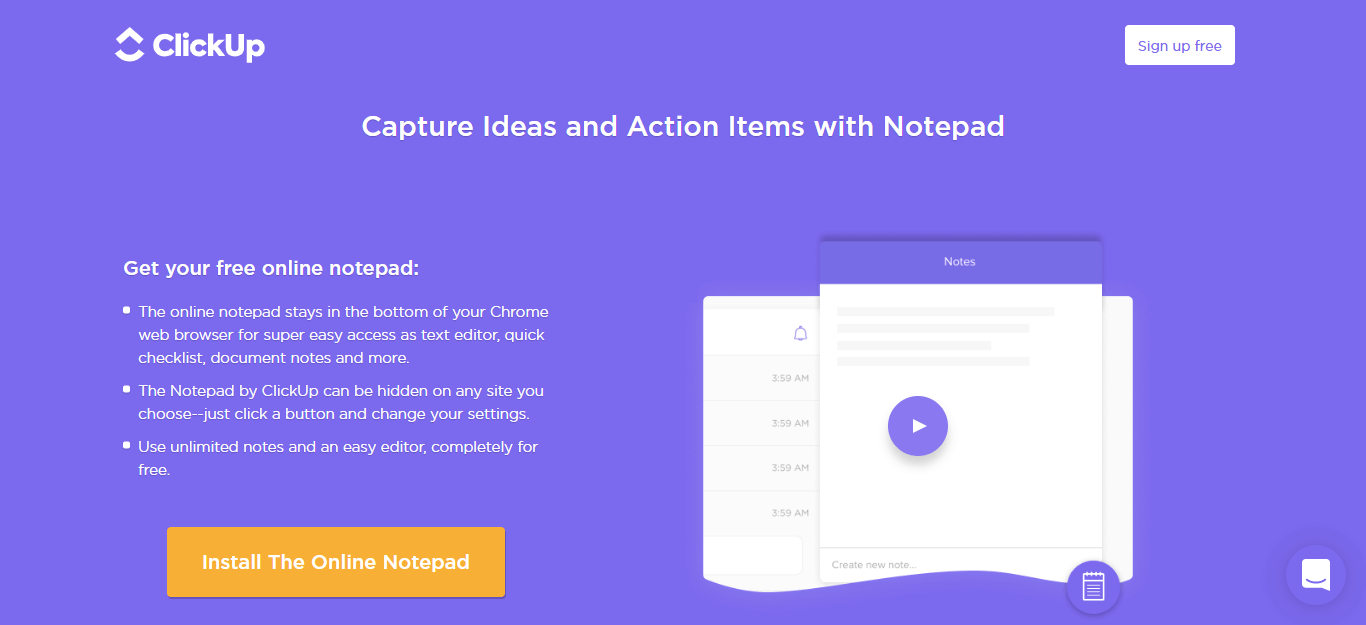
This best note taking extension is for all of you who want to quickly jot down notes or to-dos, check them off the list once done, and call it a day. ClickUp’s Notepad is note taking extension that quietly rests in the corner of your browser, and only pops up when you need it.
ClickUp Notepad comes with features best suited for simple note-taking and getting things done. When you open the Notepad, a screen appears like clean sheet of paper, free of any distractions, along with WYSIWYG editor to help you format your text and notes.
Notepad syncs in real time across your devices and with your ClickUp account to access it from wherever you go, without any hassle.
If you’re looking for simple note taking on the fly right within your browser window, ClickUp Notepad does the job perfectly.
Key Features
- Quick listing down of ideas
- Easy checklists management to get things done faster
- Rich text editor to make changes in the content
- Converts your notes to tasks and manage them in a better way
- Unlimited notes for free
Pricing
ClickUp Notepad is a free Chrome extension.
Have you used any note-taking apps? Would you like to make an addition to the list? Share your views in the comments below.
Check out these other useful articles
- 7 Best Evernote Alternatives and Replacements of 2023
- 14 Best Free Cloud Storage Services of 2023
- 11 Best Social Media Management Tools Used by Marketers in 2023
- 10 Best Productivity Apps of 2023
- The 10 Best Business Management Software of 2023
- 15 Best Resource Management Software & Tools in 2023
- 10 Best CRM Software for Small Businesses & Startups in 2023
- The 11 Best Mind Mapping Software of 2023
- 10 Best Password Managers of 2023 – Android, iOS, Web, Mac, Windows
- The 11 Best Timeline Software and Timeline Makers of 2023
- 15 Best Gmail Add-ons, Extensions and Apps of 2023
- 14 Best Mozilla Firefox Add-ons, Apps & Extensions of 2023
- 10 Best Accounting Software for Small Businesses in 2023




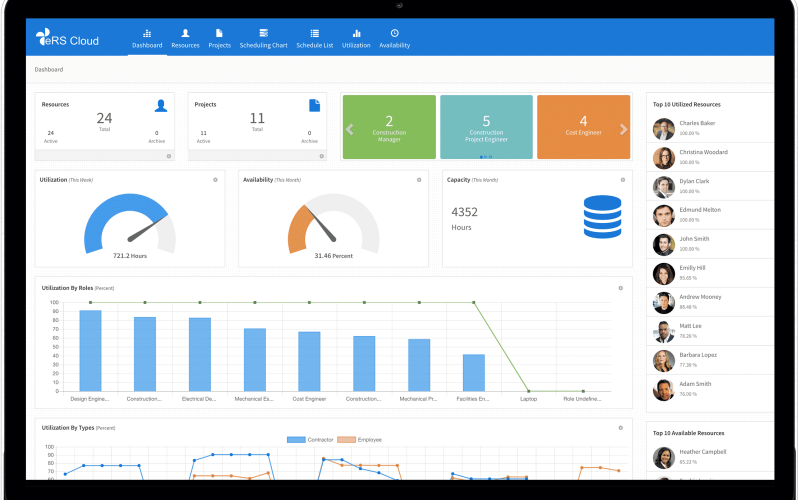




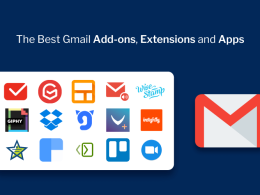





Hey Frank, this a good list. Some of these apps were unknown to me. Have you tried Wunderlist? I have been using it for a couple of years now and I find it amazingly simple. It was built more to be a task management app but I love it for its simplicity. It makes it super easy to capture a thought. It syncs between all devices seamlessly.
I would recommend you to consider adding it to the list. Please note: I am not from the Wunderlist team 🙂 I am a blogger on Productivity too and I regularly explore ways to improve productivity.
One excellent speech to text app that will help you in note taking is- “Dictation Pro”. Just speak into your microphone and words appear on your computer screen. I have used this app for creating documents just with my voice. Nice app with easy interface.