We are going to look at some of the best social media management tools in the market and how they can serve you in effectively reaching your target market.
Social media engagement is an important avenue to scale your business. Whether it’s Facebook, Twitter, LinkedIn, or any other platform, an active social presence plays a major role in engaging your current and potential customers.
You might have even tried and tested many tools to find a tool that fits your needs. But with so many out there, finding the best social media management tool can be tough.
But not to worry, as you can easily find a tool which provides you with all the essential features, and that too without putting a dent in your budget.
This is what today’s review is all about. Let’s get started.
The 11 Best Social Media Management Tools of 2023
1. Apphi
- Our Rating:5 out of 5
- Supported Platforms: iOS, Android, PC, Mac, Web-Based
- Starting Price: $0 per month
Call us biased but Apphi is doing pretty well these days for a social media management tool. Since its inception, the company has made a lot of core improvements to the program. By doing so, they handled the first few waves of disgruntled customers, but also managed to retain them.
Not only been using by individual Instagram owner, Apphi has also been using by brands such as Sheraton, St. Regis Hotels, Yelp, MAC Cosmetics, Levi’s, and many influencer agencies like Tiddle. It also has large themed page customers with more than 5 million followers like @pubity, @memezar etc.
Apphi is a social media management tool that helps you schedule posts on Instagram, Facebook and Twitter. We liked it for a variety of reasons; simplicity and ease-of-use is one of them. The main reason for preferring Apphi over Buffer is the sense of automation.
Key Features:
Social Media Scheduling: Schedule your Instagram Post, Story, IGTV, Facebook Post, and Tweets. Your punctuality sets your content apart. This gives your brand a kind of immersive experience. You can manage up to 500 social media accounts simultaneously like an agency.
Bulk Schedule: Simply scheduling up to 20 posts a time to multiple accounts, it can be a life saver if you are managing multiple Instagram accounts as an advertiser, or a business owner, you can avail Apphi’s bulk Schedule feature to organize and post everything according to a select schedule.
Drag & Drop Preview: Visually design your Instagram grid can help you add a nice touch to your profile. It’s simple. You can visually plan your grid and give it a creative design. This differentiates you from the amateurs.
Saved Captions & First Comment: Save your most used captions, hashtags or first comments, spend less time scheduling posts, but more time making creative content.
User-Friendly Pricing: It’s free to use and no credit card needed. You can also choose among a variety of preset packages at multiple tiers to unlock.
Cloud-Based Data Security: Apphi users enjoy the benefit of having a cloud-based data security feature. For people on the move or no Internet at post time, auto posting from the Cloud is a huge blessing in disguise.
Apphi Analytics: Monitor Follower vs. Post History, user interaction and various other metrics to identify key areas of your social media empire.
Pricing:
- Free – Starting at $0, you get 10 free auto post per month per social account. It also gives you a 7-day free trial to test out nearly all advanced features.
- Basic – Starting at $6/m, this plan is perfect for individual Instagram, Facebook and Twitter posters who operate from one account only.
- Full – Starting at $13/m, full plan extends the benefits of the basic package, alongside additional upgrades such as; default caption, bulk schedule, product tag, etc.
- Pro, Team & Business – Apphi’s remaining high tier packages are aimed at customers who overlook various large scale social media management campaigns. The prices are starting at $30/m, $60/m and $100/m respectively.
For more details concerning Apphi pricing and free account creation, log on to their website at https://www.apphi.com/#/.
2. Buffer
- Our Rating: 4.8 out of 5
- Supported Platforms: Web, iOS, Android, Chrome, Firefox, Safari
- Starting Price: $15 per month

Buffer is a smart social media management tool primarily aimed at scheduling posts. You can easily add all the desired content in queue and let Buffer do the rest. When you first launch the tool, Buffer will set up a schedule for you with default time slots for publishing content. You can change it any time according to your preferences.
One of the strongest attributes of Buffer is the deceptively simple interface and straight forwardness when it comes to scheduling. The fact that the tool is flexible and powerful at the same time earned it the first spot in best social media management tools roundup.
You can see which content works best for each of your network by using the top post icon which lets you compare content. The tool also comes with real-time analytics to help you measure your social media performance over time. These analytics allow you to monitor the number of impressions your post has achieved, number of clicks, comments, shares, and overall reach to gain better insights into how your content is doing.
If you’re a solo player, you can use the free plan of the tool which supports three social accounts with 10 scheduled posts.
Key Features
- Social Media Scheduling: define time slots for each of your posts and select multiple social profiles to post to at the same time
- Performance Analytics: regularly review your social media performance through real-time analytics, including page impressions and link clicks
- Team Collaboration: invite team members and set custom permissions to collaborate with them. You can also set post approvals for better reach
- Reporting with Buffer Analyze: monitor your performance patterns and engagement trends with Buffer Analyze to make a killer social media strategy
- Instagram Scheduling: build your business brand on Instagram by letting Buffer automatically post content and measure performance through Buffer Analyze
Pricing
One of the free social media management tools, Buffer comes with following plans:
- Free – basic plan for one user with 3 social media accounts and 10 scheduled posts
- Pro – at $15 per month for one user, 8 social accounts, 100 scheduled posts, and more
- Premium – at $65 per month for 2 users, 8 social accounts, 2000 scheduled posts, and more
- Small Business – at $99 per month for 6 users, 25 social accounts, 2000 scheduled posts, and other features
- Medium Business – at $199 per month for 11 users, 50 social accounts, 2000 scheduled posts, and other features
3. Sprout Social
- Our Rating: 4.7 out of 5
- Supported Platforms: Web, iOS, Android, Chrome
- Starting Price: $99 per user/month

A handy all-in-one social media management tool, Sprout Social is the next addition in our review of best social media management tools.
You can consider Sprout Social as your next go-to tool for all of your social media engagement needs. From scheduling, to publishing, to measuring performance – the tool has it all. Juggle multiple social media accounts at once, including Facebook, Twitter, and Instagram, by making use of the standard publishing posts at once functionality.
You can use Sprout Queue for automatically scheduling posts for you, or you can just stick to your own schedule and plan them according to the time you think is best.
The usefulness of Sprout Social doubled when we discovered the custom tags functionality it provides. Organizing your social media campaigns can become hassle-free by applying tags to the updates. This lets you easily compare campaigns and see what went down during the time and what needs to be improved.
Sprout Social is one of the best social media management platforms for analyzing your data. Through demographics and geographic measures, quantify your performance and see which content clicks with your audience. You can also monitor keywords across all social media to see the trends.
Key Features
- Social Inbox: manage all of your social media messages with a centralized smart inbox and streamline your audience engagement
- Publishing Calendar: use content calendar to schedule and publish social media posts on different social profiles at the same time
- Data Analytics: take better decisions based on the performance changes occurring over time through analytics dashboard, Google Analytics reports, page impressions, and more
- Listening Capabilities: build queries on the basis of social conversations for specific keywords and hashtags. Plus, analyze social trends and specific topics gain real insights
- Social CRM: manage all your customer relationships with all the customer data in one place, and resolve support issues faster
- Multiple Integrations: integrate with Zendesk, UserVoice, Bambu, and other tools to further amplify the tool’s capabilities
Pricing
One of the top social media management tools, Sprout Social comes with a free trial of 30 days, along with following subscription plans:
- Standard – at $99 per user/month for 5 social profiles, content calendar, CRM tools, social inbox, and other features
- Professional – at $149 per user/month, everything in Standard plus 10 social profiles, trend analysis, competitor reports, and more
- Advanced – at $249 per user/month, everything in Professional plus content library, custom URL tracking, and other advanced features
4. Hootsuite
- Our Rating: 4.7 out of 5
- Supported Platforms: Web, Windows, Android, iOS
- Starting Price: $19 per month
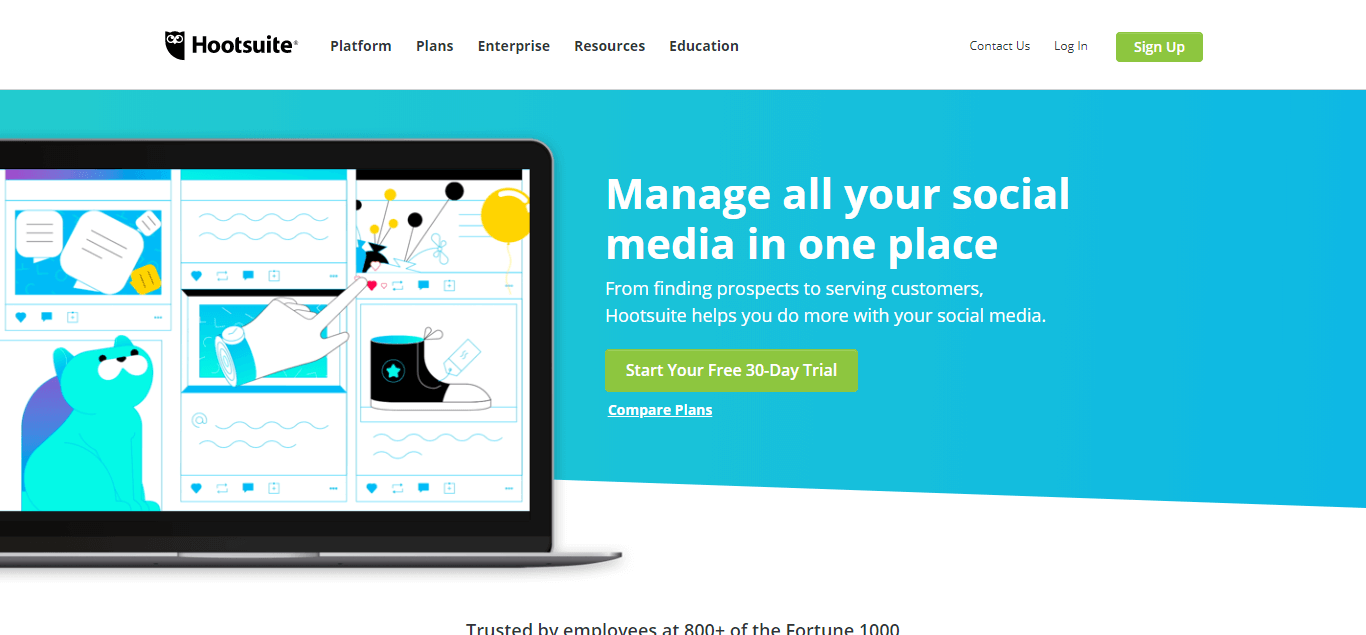
With more than 15 million users worldwide, Hootsuite is one of our favorite social media management tools. The software makes it easy for you to manage multiple social media accounts at the same time. It’s an all-in-one tool which provides all the essentials you’ll need for your social media management.
Hootsuite is compatible with over 35 social networks, including Facebook, Twitter, Pinterest, and Instagram, making it one of the most widely supported apps. By using the auto-scheduler, you can queue posts at an optimum time to derive maximum customer engagement. The scheduler allows you to edit and schedule multiple posts at the same time by uploading a CSV.
Through the web dashboard, track and measure campaign results. Also, boost your top performing content by setting custom rules. The dashboard also comes with a targeted audience finder which helps you find audience for you on the basis of demographics you put in.
One of the things that we loved about Hootsuite is its powerful analytics functionality. Coming with solid 200 metrics to measure your performance, Hootsuite struck a chord with us. Easily generate your performance reports and share them with anyone in the form of Excel, PowerPoint, or PDF to further make things streamlined.
Key Features
- Scheduling and Publishing: bulk schedule posts to publish on multiple social media platforms at a time, along with approvals
- Ads Campaign Management: create and launch ads for targeted audience. You can also export ad analytics in PDF or Excel format
- Collaboration Features: assign social media tasks to relevant team members, along with custom permissions and approvals for access
- Customizable Reports: generate reports using multiple metrics to measure your campaign’s performance. Monitor the response time of your team members to resolving respective queries
- Content Curation: find and organize content by creating search streams through particular hashtags, keywords, or locations
- Analytics Integrations: gain valuable insights by integrating Hootsuite with third-party analytics applications
Pricing
Hootsuite offers following subscription plans:
- Professional – at $19 per month for one user, 10 social media profiles, unlimited scheduling, and more
- Team – at $99 per month for 3 users, 20 social media profiles, unlimited scheduling, along with other features
- Business – at $599 per month for 5 users, 35 social profiles, approval workflows, and more
- Enterprise – custom plan with all the advanced analytics for enterprises
5. Zoho Social
- Our Rating: 4.6 out of 5
- Supported Platforms: Android, iOS, Web
- Starting Price: $10 per month

Zoho Social is a social media management tool which comes with pretty much everything you need for devising a powerful strategy. The tool is aimed towards providing a social media management solution to small and medium sized businesses, and that justifies the nominal fee it charges.
The tool comes with an interactive content calendar which lets you schedule posts by utilizing the easy drag and drop functionality. Quickly make changes whenever required. The standard bulk-scheduler is also there for you, which also allows you to add images via particular URLs.
Zoho Social also addresses team communication pretty well. Identify team roles and start collaborating on ideas in one place. Easily share your performance reports with your team members and make informed decisions. There’s also an activity timeline which shows what has been happening around over time.
The fully functional reporting capabilities further makes Zoho Social a treat for the data analyst inside you. Generate real-time reports consisting of information ranging from the most basic ones, to the intricate ones to help you get a 360 degree view of your social media campaign.
If attractive interface and affordability are your prime concerns, look no further. Another plus to look out for is the solid integrations with the rest of the Zoho suite applications, like Zoho Desk and Zoho CRM.
Key Features
- Content Calendar: quickly set optimum time for your posts to improve audience reach and make changes in the schedule through drag and drop
- Content Sharing via zShare: a browser extension which allows you to customize and share content on social media while you discover it
- Team Collaboration: communicate with team members in a single place to devise the most effective strategy while keeping everyone aligned
- Performance Monitoring: use hashtags, keywords, and brand mentions to keep track of all the current trends and how your content is doing
- Shared Inbox: keep all your conversations in one place to streamline communication and get back to messages faster
- Analytics and Reporting: powerful visualizations to get in-depth reports on your content performance and what needs to be done to improve engagement
Pricing
Zoho Social comes with easy subscription plans which are divided according to the individual and agency needs:
For Individuals and Businesses:
- Standard – at $10 per month for 2 users, 6 social media channels, integrations, and other features
- Professional – at $25 per month for 3 team members, 6 social media channels, custom reporting, and other features
For Agencies:
- Agency – at $200 per month for 5 team members, 10 brands with 60 social channels, custom views, and more advanced features
- Agency Plus – at $300 per month for 5 team members, 20 brands with 120 channels, agency focused reports, and all other Zoho Social features
6. CoSchedule
- Our Rating: 4.6 out of 5
- Supported Platforms: Android, iOS, Web
- Starting Price: $80 per month

CoSchedule is more than just a social media management tool. It is an amalgamation of marketing solutions for agile teams. It’s a great option for marketers looking to manage their content, social media accounts, emails, and team collaboration in one place.
Schedule your social campaigns, including major launches, in the form of a timeline to get a heads up of what lies ahead. The easy drag and drop interface allows you to make quick changes to the schedule whenever needed.
In addition, the ‘Best Time Scheduling’ functionality ensures that you share the right social media message at the right time, so as to maximize audience engagement. The ReQueue feature of the tool fill gaps in your social media schedule with your best posts and automatically reshare your top-performing content.
The tool comes with a cross-functional calendar which lets you easily lay out your content strategy. You can also integrate it with Google Sheets, Google Docs, Google Slides, and Evernote to keep your content aligned and in one place.
Key Features
- Content Calendar: schedule your content on calendar to proactively plan a content strategy. You can also link related project together
- Timeline View: all your social events, including product launches, visualized on a timeline
- Defined Time Slots: identify best time slots for publishing your social media posts to derive maximum traffic
- Social Templates: built-in reusable templates to fill the calendar with promotional messages in one go
- Analytics: generate social media reports to monitor engagement on your posts
- Personalization Options: use color labels, tags, and project types to customize your calendar according to your preferences
Pricing
CoSchedule’s marketing suite can be subscribed via following plans:
- Growth – starting at $80 per month for 3 users, 10 social profiles, marketing calendar, social organizing, and content organizing capabilities
- Professional – starting at $400 per month for 5 users, 15 social profiles, everything in Growth plus work organizer solution
- Enterprise – custom pricing plan for enterprises, 10 users, 25 social profiles, and a complete marketing suite
7. Crowdfire
- Our Rating: 4.6 out of 5
- Supported Platforms: Android, iOS, Web
- Starting Price: $7.48 per month

Crowdfire is one of the free social media management tools which sums up a standard social media manager pretty nicely. A tool coming with an intuitive interface, it makes it easy for you to schedule your social posts at once and post to Facebook, Twitter, Instagram, LinkedIn, and Pinterest. The scheduler automatically makes changes to the posts according to the chosen network.
An interesting feature of Crowdfire is the queue meter which visualizes a timeline of your scheduled content and shows whether the timeline will be active throughout the week or not. Another notable one being the ability to connect your blogs, YouTube channel, and online shops to create social media posts for every update occurring over time.
Besides these, this free social media management tool also comes with some smart analytics functionality. You can track audience engagement for each of your individual posts and compare them historical charts for improvements.
Key Features
- Content Curation: easily curate content from across the web, along with image recommendations to curate images on Instagram
- Bulk Scheduling: schedule posts to publish on multiple social media accounts by choosing the most optimum date and time
- Calendar: use Crowdfire’s calendar for scheduling posts only to be published at the right time
- Posts’ Previews: review your posts before publishing them to make any last minute changes
- Team Inbox: monitor and reply to all the mentions, comments, and replies to your conversations through a team inbox
- Post-Performance Analytics: get a holistic view of your posts’ engagement and compare with historical reports to get a full picture
Pricing
Following plans are available with this free social media management tool:
- Free – for one linked account per social network, 10 scheduled posts, unlimited article and image curation, and a few other features
- Plus – at $7.48 per month, designed for solopreneurs and small businesses, 2 linked accounts, 100 scheduled posts, up to 5 feeds, and other features
- Premium – at $37.48 per month, meant for medium sized businesses, 5 linked accounts, 100 scheduled posts, up to 15 feeds, and more
- VP – at $74.98 per month for large enterprises and agencies, 50 linked accounts, 800 scheduled posts, up to 25 feeds, and other advanced features
8. Agorapulse
- Our Rating: 4.5 out of 5
- Supported Platforms: Android, iOS, Web
- Starting Price: $79 per month

Like all other tools mentioned in this roundup, Agorapulse can also be taken as in all-in-one online social media management tool. From scheduling, to publishing, and then post performance reporting, the tool handles it all pretty smartly.
The centralized dashboard of the tool allows you to keep all your conversation streams in one place, so that you can promptly reply to each message and keep communication smooth. Furthermore, the social inbox keeps all your tasks in check by letting you view what has been done and what needs reviewing.
The standard practice of bulk scheduling and publishing can be experienced with this social media management tool too. As well as, the queuing of ever-green content to be recycled whenever required. There’s also a preview option to let you review your posts once again before the final publishing.
The content calendar of Agorapulse allows you to put particular tags to your posts, so as to make organizing and tracking hassle free.
There are some useful team collaboration capabilities of the tool too which are worth mentioning here. You can easily assign particular tasks to your team members and exactly monitor which team member has been working on what over time. The color-coded tags facilitate in identifying the assigned, scheduled, approved, and published content.
Key Features
- Bulk Scheduling and Publishing: use the content calendar to schedule posts for multiple social accounts at once
- Recycle Content: repost your top-performing content to maximize the audience engagement
- Listening Capabilities: keep an eye on all the social conversations on your brand to monitor trends. You can also pitch influencers to increase your outreach
- Team Collaboration: assign roles to your team members and keep track of their performance
- Easy Reporting: generate reports and gain deeper insights on how your social media strategy is working over time
- CRM Solution: connect with your top audience and influencers to build your brand. This can be done by tracking conversations and brand mentions
Pricing
There are following subscription plans available with Agorapulse:
- Medium – at $79 per month, designed for small businesses of 3 members, 10 social profiles, 300 active ads per profile, and more features
- Large – at $159 per month for agencies with 6 members, 25 social profiles, 600 active ads per profile, and other features
- X-Large – at $239 per month for enterprises with 12 users and 40 user profiles. 1000 active ads per profile, and other advanced features
- Enterprise – at $459 per month, 20 users and 70 social profiles, along with 2000 active ads per profile, and all the Agorapulse features
9. Sendible
- Our Rating: 4.5 out of 5
- Supported Platforms: Web, iOS, Android, Chrome
- Starting Price: $29 per month

Sendible is a one-stop shop for all of your social media management needs. Apart from the standard features you’d expect a tool to come with, Sendible provides a little more to earn our mention. Publish your stories via auto-scheduler and easily make changes to the posts according to the targeted channel.
The compatibility it comes with ranges from Facebook, Instagram, Twitter, Pinterest, and 20 other networking and blogging services. These are Google My Business, Tumblr, Medium, and others.
The Smart Queues functionality of Sendible makes it convenient for you to maximize audience engagement by tweaking publication times for you. Furthermore, you can set the option of recycling your best-performing content automatically for future.
Sendible is great for generating leads too. It allows you to choose and target the right keywords from your dashboard and get personalized reports on the all other relevant keywords to target.
A social media management tool without analytical capabilities is of little or no value. Sendible addresses this pretty nicely. The tool provides nine ready-to-run reports, along with Google Analytics integration. You can also make your own report, set them to run at regular intervals, and email them to relevant team members for brainstorming.
Key Features
- Centralized Dashboard: one place for visualizing all the KPIs and monitoring progress
- Content Calendar: bulk scheduling and publishing of posts through social media calendar
- Collaboration: assign posts, with custom permissions and approvals. You can also delegate messages to further improve team communication
- Analytics: detailed reports of all of your social media channels to analyze trends. You also have access to presentation-ready reports for your clients
- Competitor Analysis: monitor social media conversations to stay ahead of the trends and analyze the keywords your competitors are ranking for
Pricing
To fully utilize the potential of Sendible, subscribe to any of the following plans:
- Micro – at $29 per month for solopreneurs, 12 services, and unlimited scheduling, along with few other basic features
- Small – at $99 per month for up to 3 users, 48 services, 6 reports, priority inbox, and more
- Medium – at $199 per month for 7 users, 105 services, 35 custom reports, ads monitoring, and more
- Large – at $299 per month for 12 users, 192 services, 60 custom reports, custom permissions, and more
10. Friends+Me
- Our Rating: 4.4 out of 5
- Supported Platforms: Android, iOS, Web, Mac, Windows, Linux
- Starting Price: $7.50 per month

Pretty evident by the name, Friend+Me is one of the free social media management tools which allows you to share your content on variety of platforms simultaneously. The tool has its focus on Google+, Facebook, Instagram, Twitter, Pinterest, and LinkedIn.
It is comparatively easier to use than other social media management tools because of the simplicity of the features it offers. The quick and easy scheduling of the posts allows you to instantly choose the platforms for your posts and leave the rest to the application.
It would be a perfect tool for anyone who wants a simple posts scheduler and is not a big fan of other complicated features. Another downside is that Friends+Me doesn’t come with advanced reporting and performance metrics, which might be a deal breaker for some of you.
Key Features
- Bulk Scheduling: choose a later time for scheduling your posts and automatically publish them on multiple platforms
- Cross-platform Support: vast support for multiple platforms to help you manage your social media from anywhere
- Content Drafts: create content and save drafts for easy editing at any time. Publish whenever required
- Team Member Invites: collaborate with your team members by inviting them to review your content
Pricing
This simple online social media management tool offers following plans:
- Free – for one team member, 5 scheduled posts, posting to all social media accounts, and few other basic capabilities
- Individual – at $7.50 per month for 10 team members, 500 scheduled posts, publishing to all profiles, bulk scheduling, and other features
- Small – at $24.17 per month for 20 users, 1500 scheduled posts, everything in Individual, along with priority support and more
- Medium – at $49.17 per month for 30 team members, 3000 scheduled posts, all features of Small plan, plus 30 queues
- Large – at $215.84 per month for 50 team members, 120 queues, 5000 scheduled posts, and all features offered
11. MeetEdgar
- Our Rating: 4.4 out of 5
- Supported Platform: Web, iOS, Chrome
- Starting Price: $49 per month

If you’re currently dealing with the dilemma of coming up with new content for your social media, MeetEdgar is the right social media management tool for you.
The worthiness of the tool lies with its automation abilities. The tool pretty much handles all the things by itself and allows you to take a stroll. With that being said, the tool automatically updates statuses for you from the online articles and blogs of your choice. You can also add variations to the content if you want.
MeetEdgar provides you options to manually import your content or set up an RSS feed to automatically import blogs or articles. You can further organize your content in a better way through color codes according to the category addressed.
The tool should be taken as solely a content scheduler. That is, it doesn’t have powerful analytics features for you to monitor your social media engagement at the most minute level. But, the tool does come with a small analytics tool in the form of a built-in ed.gr link shortener to track clicks. It also allows you to implement A/B testing to isolate best practices.
Key Features
- Automatic Publishing: bulk content scheduling for multiple social media platforms
- Automatic Status Updates: the tool automatically updates statuses by pulling content from blogs, articles, and news
- Bulk Imports: bulk import series of cross-network updates by setting up an RSS feed
- Content Re-sharing: easily reshare your content across your social media platforms. The re-sharing option doesn’t work for Twitter though
- Color Codes: use color codes to categorize your content and schedule it for easy management
- Content Library: whatever you post is automatically saved in the content library to be retrieved at any time you want
- Photo and Video Support: add pictures or videos with your social media content to give more context to your content
Pricing
MeetEdgar offers a plan of $49/month for 25 social media accounts, unlimited categories, unlimited media library, and unlimited support.
There you go! Hopefully, now you won’t have to go through the hassle of testing multiple social media management tools to pick right one for you. If we didn’t mention a tool you love, feel free to give a shout out to help us understand the tool better and give it a mention.
12. Followerwonk
- Our Rating: 4.3 out of 5
- Supported Platforms: Web
- Starting Price: $29 per month, with a free plan as well

Followerwonk is one of the free social media management tools we got to test. If you’re looking for a little more than just traditional social media management, this is the tool you should be looking out for. Focusing solely on Twitter engagement, Followerwonk can help you track the right audience by pitching Twitter analytics.
It allows you to understand your audience better by letting you dig deeper into their Twitter bios and their behavior patterns. This can be done by applying filters based on location, bio, accounts they follow, and other relevant details. You can also compare multiple profiles to find the most relevant influencers for you.
With the spam of useless followers on Twitter, this social media management tool can be your savior to design and implement a highly focused social media campaign. You can improve the quality of content you share by exactly targeting the wants of your audience and matching their activities with what you have to offer.
Although the free version of the platform comes with severe limitations, you can still connect one profile, with options to view followers, authority rankings, and a few more basic options.
Key Features
- Analyzing Capabilities: find the most relevant Twitter accounts and analyze their behaviors to improve your strategy
- Compare Profiles: to pitch the right audience in your niche, compare multiple Twitter accounts and identify overlapping ones
- Smart Filters: save time by applying filters based on location, bio, and what they follow to discover the right audience
- Intelligent Visualizations: use built-in graphs and interactive charts to analyze and compare trends better
- Follower Categories: divide your followers into distinct categories on the basis of their social authority, tweet count, follower count, and other metrics
Pricing
Followerwonk is a free social media management tool, but comes with other subscription plans too. The plans offered are:
- Connect – free for one profile, social authority rankings, 50 twitter profile searches per day, and a few other features
- Target – at $29 per month for up to 3 profiles, unlimited twitter profile searches per day, 1500 results per search, and more
- Multi-task – at $79 per month for up to 20 profiles and all the Followerwonk features
Check out these other useful articles
- 10 Best SEO Tools Used by SEO Gurus in 2023 (Free & Paid)
- 14 Best Free Cloud Storage Services of 2023
- The 10 Best VPN Services of 2023 | Free VPN Software and Tools
- 10 Best Password Managers of 2023 – Android, iOS, Web, Mac, Windows
- 14 Best Google Chrome Extensions and Add-ons of 2023
- The 14 Best Mozilla Firefox Add-ons, Apps & Extensions of 2023
- 15 Best Gmail Add-ons, Extensions and Apps of 2023
- 10 Best Productivity Apps of 2023
- The 10 Best Business Management Software of 2023
- 10 Best CRM Software for Small Businesses & Startups in 2023
- The 11 Best Mind Mapping Software of 2023

















Quite informative. Thanks for Sharing.
Thanks Steve for all the informations and the links, but using paid tools are helpful not only to track the conversions but other elements like competitors analytics, agency analytics, scheduling the campaigns and much more.