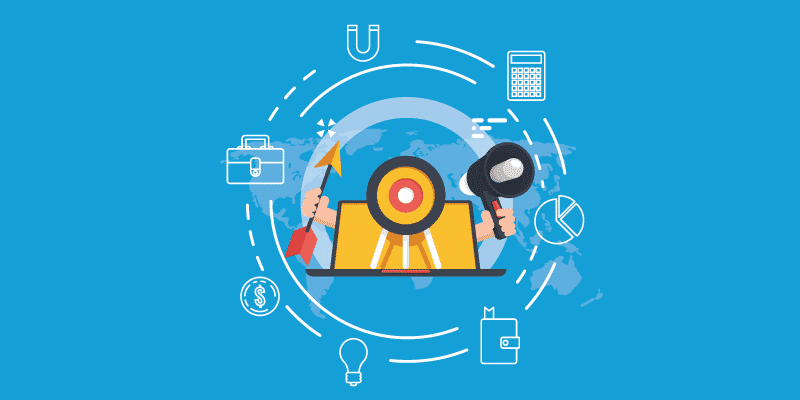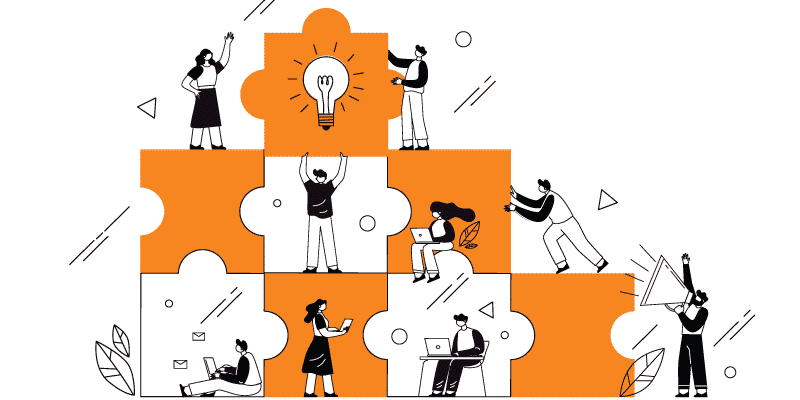In this blog, we have highlighted the best POS system that businesses can use.
Elucidating POS systems
From ensuring that there is enough inventory to get through the day to compiling monthly sales reports, the exemplary system should be in place for your business to run smoothly. A POS system equipped to handle all business functions will help it go a long way.
A point of sale system, or POS, is a software suite that provides services related to inventory management, reporting, sales, vendors, and other aspects of the company. It acts as the central component of the business that connects and merges with everything else.
Therefore, many business owners have started using POS systems to understand their store and customer trends. Another benefit of using POS is that the business stays afloat in the competitive digital age. But with a wide variety of POS systems, it becomes challenging to select the best one. This post aims to help you make an informed choice for your business.
Why does your business need a POS system?
The development and evolution of POS systems in the past two decades have been nothing but remarkable. Therefore, the importance of POS systems in businesses cannot be understated. Apart from the many befitting features, the following five reasons are why your business needs a POS system.
- POS systems save time and money
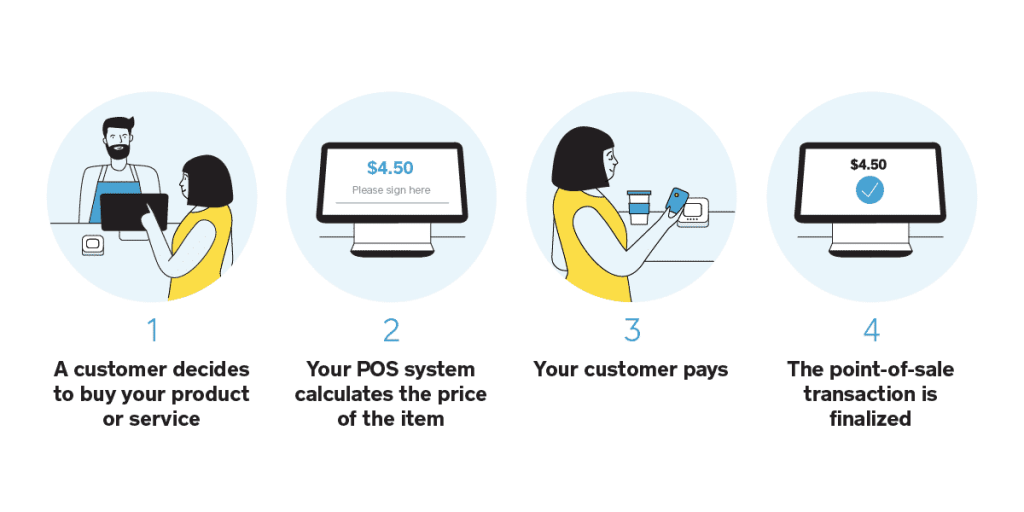
If “time is money” is something we live by, POS systems hit the jackpot here. Your business’ profitability can shoot up with the assistance of the system. Moreover, as the POS can handle many operations, you can shift your attention to areas of your business that need your concern.
- Increase usability and functionality
You can improve the functionality of your business using a POS system. Having a cloud-based POS will enable you to run the company from any location/any corner of the world on any device. Therefore, it is wise to go for a POS system reputed in your company’s sector.
- Reduce and eliminate employee errors and theft
POS systems automate their functions and save the efforts of employees and managers. They can also determine which employee gives their best and which one does not. Therefore, they can analyze both employee performance and thefts.
- Receive actionable reports and data in real-time
A POS system can store customer information and interpret it for the business. Once you have the data, you can take actionable steps and retain/add customers by introducing offers and whatnot. Analytic information like low stock count, bestselling items, peak hours, and more can favor the business.
- Improve customer experience
Features like inventory—tracking and online ordering can improve the user experience. In addition, customer care services and online forums can help people with queries regarding the products/services.
Best POS systems for your business
POS systems are essential for businesses as they streamline the company’s daily operations. In addition, they are the means of programming transaction processors and tracking important data. Thus, having knowledge of reputed POS systems and how they operate is crucial for business owners.
1. LightSpeed

The gold industry considers LightSpeed as its most powerful POS. LightSpeed’s POS system can be used in the retail, restaurant, and golf industries. Some essential features that come with this golf course tee time software are:
- Easy sales processing using the POS
- Seamless connection for safe and easy payments
- Analyzing performance with over 100 reports
- Robust connectivity between the POS system and the eCommerce store
- Easy inventory management and tracking of sales
- Cloud-based POS system that can be accessed from anywhere in the world
- Modern, secure, and affordable payment solutions that can easily integrate into the POS system
2. Shopify
Shopify is the best POS system for eCommerce retailers. This platform has been offering its services to small and medium businesses since 2013. Information regarding sales, inventory, and customer data can be planned in one place, making Shopify an ideal POS for eCommerce purposes. Few features that the POS of Shopify includes are:
- Inventory management across all channels
- In—store and curbside pickup and delivery maintaining social distance
- Mobile POS system enabling the staff to manage their customers anywhere in the store
- Store reporting and performance reports via the Shopify POS mobile app.
Pricing plans for Shopify
There are two pricing plans that retailers can use depending upon their needs from the POS of Shopify:
- Shopify POS Lite: This plan comes for free if you sign up for atleast one of the plans by Shopify. All you need to do is pay for each processed transaction.
- Shopify POS Pro: You will have to pay €82 for location and credit card processing fees.
Pros of using Shopify POS
- Smooth integration with the Shopify platform
- Minimal training is required due to its easy usability
Cons of using Shopify POS
- Cannot work on desktop
- Pricey plans that not everyone can afford
- Shopify registration is required to use the POS system
3. Square
Square POS systems and devices are suited for small businesses. Multiple payment options and the platform’s versatility make Square the best choice for small businesses. Some of its outstanding features are:
- Works smoothly on phones, iPads, and other devices
- Accepts contactless payments
- Smooth payment even in the absence of the internet
- Provides curbside pickup
- Comes with inventory management and other loyalty programs
- Barcode scanning
- Time tracking and sales reports
Pros of using Square
- Affordable for new business
- Robust free option for online payments
- Integrated payment system
- Easy tracking of inventory
Cons of using Square
- Expensive affair if your business has a significant volume and value of transactions
- Limited features in the free version and no customized plans
- No inventory management
- Charges an extra fee for the loyalty program
4. Toast
Toast is an all—in—one POS and restaurant management platform. The restaurant pos system comes with all the features one needs to run a restaurant smoothly. All terminals of Toast are wire—connected, which means one need not worry about WiFI and the internet connection. Other features of the platform are:
- Contactless solutions such as mobile ordering and payments
- Portable and pocket—sized terminals enabling table—ordering
- Track tables and gather customer feedback in real-time
- Detailed menu management with inventory tracking, recipe cost, sales, performance, and other aspects of the business
- Integrated with online ordering and delivery
- Automated payroll and recruiting features
Toast is flexibly—priced, has 24/7 support, and is super easy to use. However, one can sign—up for the two years. It also gets expensive as add—ons are needed later in the POS.
5. Vend
Vend is a cloud—based platform that is designed only for brick—and—mortars retailers. Vend is suitable for small businesses in loyalty programs, store credit, offline processing, and product catalog management. Additional features include:
- Provides a duo display for customers to increase transaction transparency
- Accepts payments in cash, card, and other options
- Combines sales, products, and employees reports
- Provide inventory management functionality
Pros of using Vend
- Minimal training is required as the POS is user—friendly
- Can be easily integrated with popular eCommerce platforms such as WooCommerce, Shopify
Cons of using Vend
- Gets expensive as more stores open
- Limited customization options
- No support for vehicles
- No eCommerce features
In closing to POS systems for businesses
Those were the five best POS systems that we could recommend to you. Remember that the best POS system combines usability and affordability in the best possible manner. POS systems like LightSpeed are efficient enough to handle all components of your business and help it reach new heights.
By B Naomi Grace
More Resources For You: