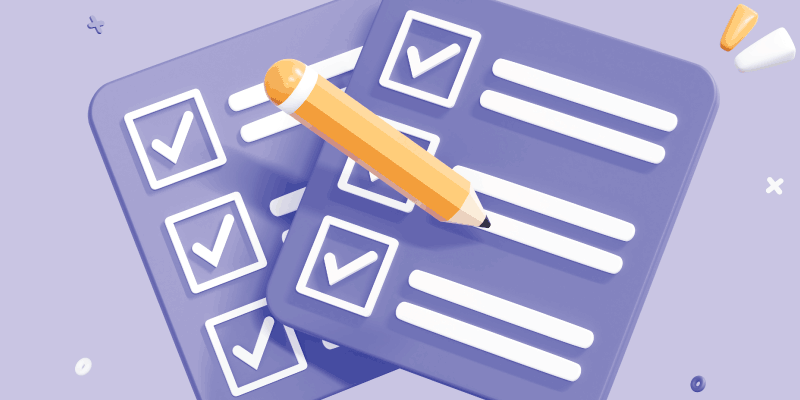In today’s fast-paced work environments, having an efficient task management system is critical. Teams need it to stay organized, meet deadlines, and complete projects successfully.
With so many options to choose from, selecting the right task management software can be challenging.
This article will discuss the key criteria to help team leaders and project managers evaluate and determine the best task management tool for their group.
By understanding the benefits, must-have features, and properly assessing your team’s requirements, you can boost productivity, collaboration, and workflow for the long-term.
Understanding Task Management Tools
Task management tool centralizes all tasks and projects, making it easier for teams to manage work effectively.
These tools provide features like task assignment, progress tracking, and collaboration tools. They also offer reminders, custom views, and integrations with other applications.
This setup gives visibility across all ongoing tasks, projects, and clarifies who is responsible for what.
Teams can communicate, attach files, provide status updates, and mark tasks complete all in one place.
With all work centralized, task management tools increase transparency, accountability, and ensure projects stay on track.
Benefits of Task Management Tools
There are a number compelling reasons why utilizing a task management platform can greatly improve a team’s efficiency and productivity:
Increased Visibility
A centralized platform ensures the entire team has clear visibility on task status, who is responsible for what, priority tasks, and deadlines. This eliminates situations where tasks fall through the cracks or get blocked because people are unaware.
Enhanced Collaboration
Features like comments threads, @mentions, chat functions enable seamless communication between team members within the tool itself. People can discuss projects, ask questions, get clarity and alignment without excessive meetings or email chains.
Boosted Productivity
Capabilities like time tracking, reminders, calendars allow users to work more efficiently and minimize dropped tasks. By understanding actual task durations, automating reminders, and viewing colleague availability, teams experience less downtime.
Improved Accountability
Dashboards, views, and reports provide insights to monitor team member’s progress and accountability. By seeing tasks that are upcoming, in progress, or overdue at a quick glance, managers can course-correct bottlenecks early.
Customization
Custom tags, views, permissions offer teams the ability to tailor task management to their specific needs. With adaptability like creating custom workflows or status levels, the tool adapts to the organization rather than the other way around.
Real-Time Progress Visibility
With features like progress bars, percent complete markers, and auto status updates, leadership no longer has to wait for status reports to understand blockers. Issues get surfaced early for quick resolution.
Key Features to Look For
When evaluating task management tools, there are a few must-have features to ensure the software seamlessly meshes with your team’s size, structure, project complexity, and work preferences.
User Assignment & Progress Tracking
MagicTask dashboard
The perfect task management tool is all about simplicity and efficiency for managers. It should allow for easy assignment of tasks to individuals or teams, along with setting due dates.
The ability to track percentage progress and mark tasks as completed offers a clear snapshot of ongoing work.This feature instantly illuminates the current stage of tasks and identifies anyone lagging behind.
An added bonus? Some tools feature automated status transitions, kicking in as tasks reach certain due dates or completion percentages.
This automation ensures that the workflow remains uninterrupted, making project management smoother and more effective.
File Sharing & Commenting
Collaboration is key on projects, so your software should facilitate seamless conversations amongst multiple people directly on tasks.
Your chosen tool should enable direct conversations on tasks among multiple participants. This includes the ability to attach files to tasks, enhancing clarity and context.
Tagging colleagues for input directly within tasks streamlines the feedback process. Commentary threads and chat functions further enrich the discussion.
Such capabilities minimize the need for excessive meetings, keeping discussions focused and productive.
Dashboards & Custom Views
In the world of project management, flexibility is key. Managers often juggle tasks of different priorities and timelines.
It’s crucial to have tools that allow for the efficient organization of tasks. Features like the ability to create quick, custom views are invaluable.
Look for software that offers saved custom Gantt charts or calendar views. These should be easily adjustable to filter tasks by various criteria – such as projects, date ranges, priority levels, and assignees.
Such capabilities ensure managers can quickly get the insights they need to make informed decisions and keep projects moving smoothly.
Email & Mobile Notifications
“Out of sight, out of mind” can become a real problem in project management. To prevent tasks from being overlooked:
- The system should offer automated reminders for upcoming or overdue tasks. These can be via email, mobile push notifications, or in-app alerts.
- Automated reminders ensure that no task is forgotten, even as priorities shift.
Ensuring that all team members are promptly reminded of their responsibilities helps keep projects on track and maintains continuity. Use an email productivity tool like SaneBox to quickly set up recurring reminders to your team, and to easily keep track of important unanswered threads.
Gamification & Motivation
Points leaderboard
Integrating elements like points, levels, and rewards into task management software can significantly inspire motivation and boost engagement.
Techniques such as progress bars, celebratory effects upon task completion, and opportunities for peer recognition not only make accomplishing work more enjoyable but also foster a sense of healthy competition among team members.
Take, for instance, MagicTask, which masterfully combines such gamification elements with its simplified user interfaces to create a more enriching user experience.
This approach ensures that team members are not only more engaged with their tasks but also feel a deeper connection to their work and team achievements.
Third Party Integrations
Evaluate what other platforms your team utilizes day-to-day (calendars, docs, messaging) and seek a solution that integrates with those tools for smoother data flows.
Integrating your task management system with the tools your team already relies on simplifies processes and boosts productivity by keeping all your necessary information in one accessible place.
Free Trials
When preparing final evaluations, make use of free trials available to get hands-on with the product, validate required features, and enable actual users to provide feedback before deciding.
Leveraging free trials ensures that your choice is informed by practical experience, leading to a more suitable selection for your team’s needs.
Automation
Look for a task management tool that allows for workflow automation to simplify repetitive tasks and processes. This includes features like:
- Trigger-based rules to automatically assign tasks, update statuses, or reroute workflow based on conditions being met
- Scheduled actions to have tasks reassigned, edited, closed or have reminders sent based on set date/time parameters
- Email parsing to convert message content into trackable tasks with due dates and assignees already defined
- Zapier integration to build connections with hundreds of other apps for automatic data sharing as tasks progress through stages
Automation streamlines mundane tasks and provides advanced options to mold the tool to your team’s evolving needs over time. Less manual work means managing projects becomes easier so you can maintain focus on the work itself.
Common Challenges of Selecting and Implementing a Task Management Tool
Since we explored the key features to look for in a task management tool, let’s delve into the common challenges of selecting and implementing one. Navigating these hurdles wisely can set the stage for smoother transitions and better utilization of the tool within your team.
Challenge 1: Overwhelming Options
The vast sea of task management tools available can make choosing the right one daunting. Each tool offers a unique set of features, pricing plans, and integrations, making it difficult to pinpoint the best fit for your team’s specific needs.
Solution:
Start by defining your team’s primary requirements and compare them against each tool’s offerings. Focus on the must-have features and eliminate options that don’t align well. Lean on product reviews and user feedback to guide your decision.
Challenge 2: Resistance to Change
Introducing a new system often meets resistance. Team members accustomed to existing workflows may be reluctant to adapt, fearing a steep learning curve or disruptions to their routine.
Solution:
Involve your team in the selection process, providing a sense of ownership. Offer clear demonstrations of the tool’s benefits to their daily work and ensure ample training and support during the transition phase.
Challenge 3: Integration Issues
A new task management tool must integrate seamlessly with your existing software ecosystem to avoid siloed data and inefficiencies.
Solution:
Prioritize tools that offer flexible integration capabilities with your current systems. Test these integrations during the trial period to ensure smooth operation.
Challenge 4: Scalability
The chosen tool should not only meet current needs but also grow with your team. A tool that’s perfect for a small team may not suffice as your projects and team size expand.
Solution:
Look for scalability in the tool’s features, user capacity, and pricing. Tools that offer tiered levels or customizable plans can accommodate growth without a significant overhaul.
Challenge 5: Ensuring Continued Engagement
Initial enthusiasm can wane, leading to underutilization of the tool. Continuous engagement is crucial for long-term success.
Solution:
Incorporating a tool with gamified features, such as MagicTask, can significantly enhance long-term engagement. Gamification elements like points, levels, badges, and leaderboards tap into competitive instincts and provide a fun, interactive way to motivate team members. These features encourage users to complete tasks, meet deadlines, and engage more deeply with the tool. Celebrating these achievements can foster a positive and productive team culture. Regularly solicit feedback and be open to adjusting how the tool is used to keep it relevant and aligned with your team’s needs and goals.
Selecting and implementing a task management tool involves careful consideration and proactive management of these challenges. By addressing them head-on, you can enhance your team’s productivity and collaboration, ensuring the tool becomes a valuable asset to your workflow.
Final Thoughts
Selecting the ideal task management tool is crucial and should align with your team’s structure, workflow needs, and work styles.
Key considerations include team size, the nature of work (remote vs. office-based), project complexity, and the third-party tools your team already uses.
Evaluate your options based on these elements and the key features discussed earlier to find the tool that best suits your team’s needs for versatility and customization.
Consider the balance between functionality, flexibility, and budget to make an informed choice.
Investing in the right tool will significantly enhance efficiency, organization, and accountability, leading to greater productivity and project success.