Studies show that more than one-third of all meetings are unplanned, and therefore result in little to no return for businesses. More than 50% of top execs believe their time spent in meetings is wasted. To prevent this from happening, you need to ensure the following are in place:
- A well-defined meeting agenda,
- Someone taking care of meeting minutes, follow-up action items, and key decisions taken in the meeting, and
- A solid meeting management software to plan and manage online meetings
In this article, we will review 16 of the top meeting management software you can use for better, more productive meetings.
1. Cisco WebEx: Editor’s Choice for the top meeting management software
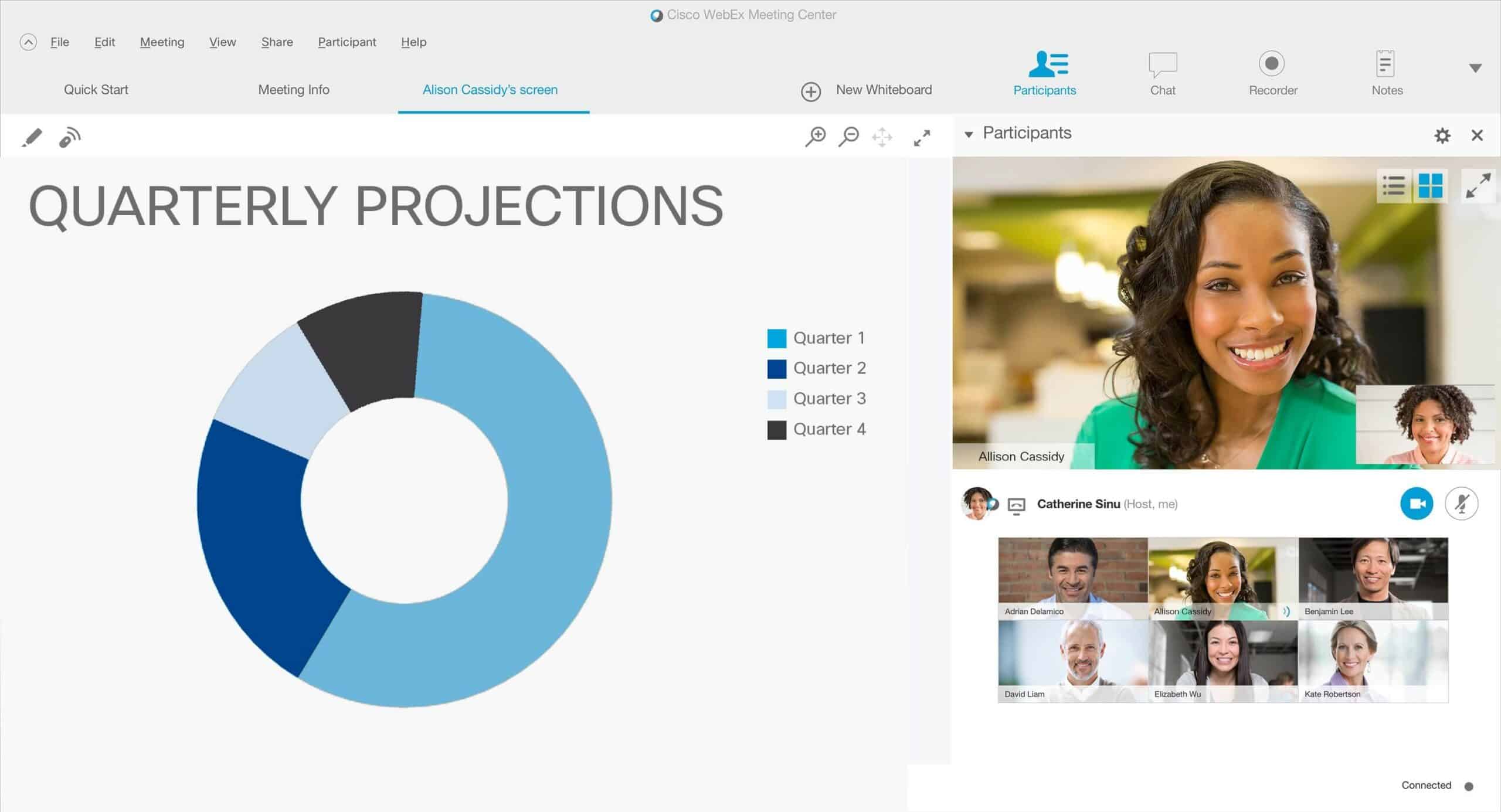
WebEx does not need an introduction. It is used by some of the most successful businesses and large teams. And there’s a reason why that is the case. It is simple and easy to use, meetings conducted from WebEx are easily accessible, and does not cost an arm and a leg, considering that it is an enterprise-class meeting management software from Cisco.
You can sign up straight away and since it is in the cloud, it is easy to set up. The simple user interface allows for team members to easily get hands-on with the platform.
Key Features
There are a lot of features that are packed with Cisco’s WebEx meetings, including:
- Audio Calls – VoIP or Phone call-in
- Video Conferencing
- Scheduling
- Meeting Initiation and Joining
- Meeting Recordings
- Screen sharing
- Follow-Up and Breakout Meetings
- Slideshow
- Rich Media
- Annotation
- Chat
- Polling and Q&A
- File Share
- Available for Android and iOS
- Participant Permissions
- Enterprise Scalability
In a nutshell, Cisco’s WebEx is a feature-packed meeting planner which is why it’s our Editor’s Choice for this roundup of the top meeting management software available in the market today.
Pricing
WebEx Meetings is available with the following 3 pricing plans:
- Premium 8 – at $24 per month, for meetings of up to 08 people
- Premium 25 – at $49 per month, for meetings of up to 25 people
- Premium 100 – at $69 per month, for meetings of up to 100 people
Signing up for Cisco WebEx Meetings is free, however. You can sign up for a free 30-day trial without a credit card and use WebEx Meetings to see if it fits your needs.
2. nTask – Best For Meeting Notes Management
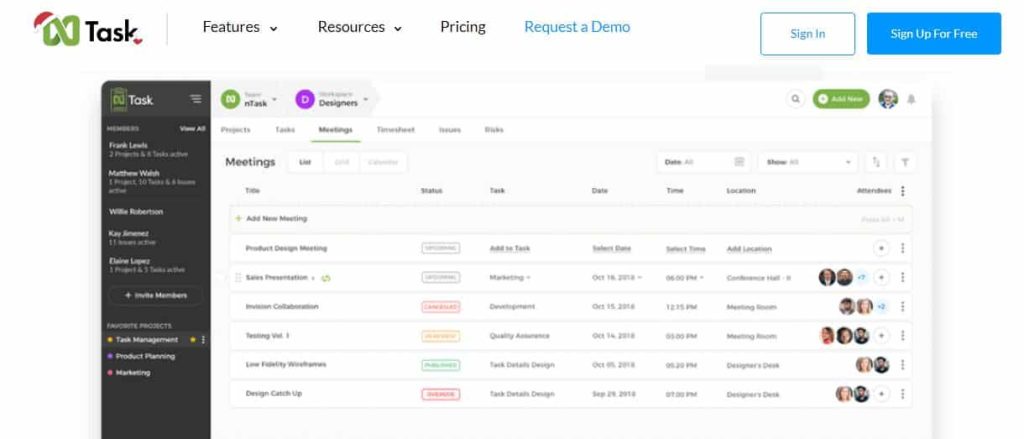
Being one of the best project management and task management tools in the market right now, nTask is an incredible meeting management tool that can help you stay in touch with your colleagues or team members regarding work activities or the project development process that you are working on.
The application helps you keep track of every single meeting and all of the related tasks and processes that are going to be discussed in the meeting in the application dashboard.
This helps the project managers and the team members to make sure that they are on the same page and that there is no information gap between the team members.
Key Features
- Project management to make sure that every project in your roster is well taken care of
- Meeting management to make sure that all of the meetings that you have with your team members are properly managed
- Risk management to make sure that all of the risks and scope creeps circulating your project are tracked and eradicated
- Task management to make sure that all of the tasks and processes included in your project development process are managed properly
- Kanban boarding and Gantt charting to make sure that the project managers and the team members have different views of the tasks and processes that they have to work on
- Time tracking to make sure that all of the tasks that you work on and the meeting that you are having with your team members are time tracked and everything happens on time
Pricing
- nTask is giving a free trial to all of its new users and if you want to get the premium features when you are done checking out the free trial then you have to pay $3/month
3. Zoom – Best For Video Conferencing
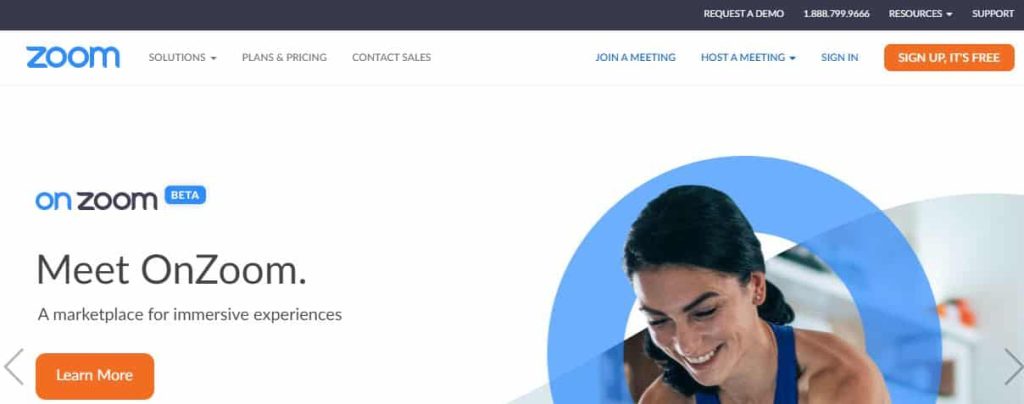
If you haven’t been living under a rock for the last couple of years then you have probably heard of Zoom. This incredible meeting management application, developed by a software development company, was specifically designed for video meetings and provides many different features that can help you manage your meetings with amazing ease.
The application helps you manage your online meetings, sync up all of those interactions with your Google Calendar, and also lets you schedule your meetings from anywhere around the world.
The application also helps you to record all of the meetings that you conduct using the tool and also helps you generate transcripts that are searchable for information retrieval in the future.
Key Features
- This meeting management tool helps you perform HD audio and video calls
- It helps you to create public as well as private groups and team chats
- You can also take meeting minutes and auto-generate transcripts for information retrieval in the future
- The application can be integrated with third-party calendar tools
- The application is available on the Android store and the iOS store
- The application provides integrations with numerous third-party apps
- You can have up to 1000 meeting participants in one session
- The tool also helps you to screen share and co-annotate
- There are also custom background settings for making your meetings more fun
Pricing
- The application has an incredible free plan for all of its users, but if they want to buy the paid subscription, then they will have to pay $149/license/year
4. Microsoft Teams – Best for Team Meetings
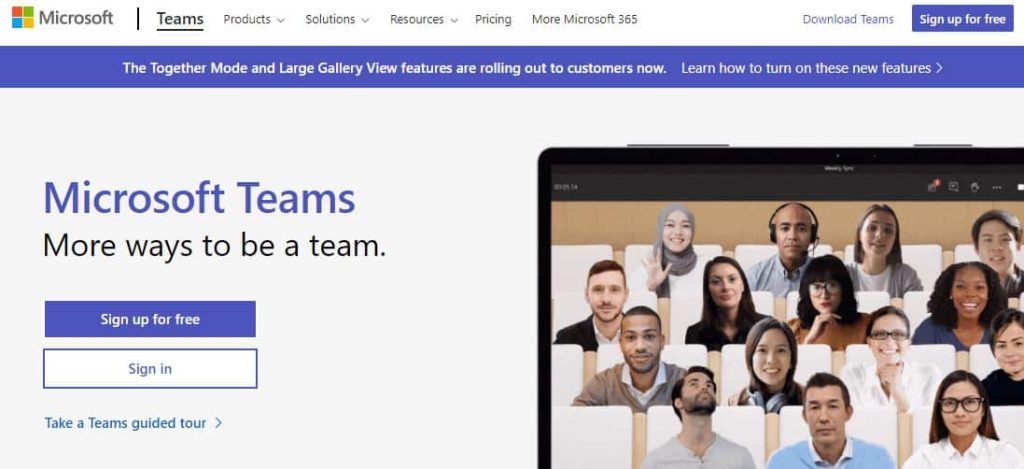
Another amazing meeting management tool that is ruling the market right now is Microsoft Teams. One of the best things about MS Teams is that it allows you to keep all of your team members on the same page with enterprise-level meetings that can include over 10,000 participants in a single session.
The meeting management tools also lets you conduct different meeting and events through shared workspaces and also help you set up webinars.
There are many other features like note-taking, screen-sharing and also attaching important data in the form of meeting attachments that let the team members know about the things that were shared in the meeting.
Key Features
- The application provides in-meeting screen sharing and note-taking capabilities that help you quickly note down some important information being shared in the meeting
- That tool gives you the ability to forward file attachments and garner feedback from all of the participants of the meeting
- The application provides dedicated meeting rooms for granular, segmented meetings so that the project managers or the host can decide what type of meeting they want to have
- MS Teams provides easy integration with third-party apps and extensions so that you can hook the application up with the softwares that you are using already
- The application provides you unlimited messages and search-ability
- Fast and simple design that lets you understand and traverse the application without any complications
- High-quality audio/video features to make sure that your meetings are top-notch and without any issues
- Team chat feature for seamless communication between all of the different participants attending the meeting
- Suitable for small as well as large-scale meetings
- The application gives you live web-conferencing features for a large number of participants so that all of your team members and other members outside your workspace can attend the session easily
- Virtually unlimited amount of cloud storage to make sure that all of the data and information being shared can be stored easily and accessed later without any hiccups
Pricing
- The MS Teams free plan is incredible as it includes many different features that other meeting management applications are only giving in their paid versions
- If you want to purchase this incredible meeting management application then you have to buy an MS 365 business Basic Plan at $5/month/user
5. Skype

Another incredible meeting management software from Microsoft is Skype. The application is an old player in the meeting management world and that’s why whenever someone talks about meeting management, they are bound to mention skype.
The application is most famous among globally distributed businesses that want an affordable meeting management tool to take care of all of their remote employees working for them.
One of the best features that the application has to offer is the whiteboard capability that lets the users visualize their ideas effectively and more clearly to their listeners. Let’s take a look at some of the other features that this incredible meeting management tool has to offer to its clientele.
Key Features
- The application provides a whiteboard feature for real-time ideation and editing for all its users and their meeting needs
- Being a Microsoft application, it gives you the ability to upload PowerPoint presentations and annotate the same, in the same interface without any hiccups or issues
- Instant messaging and feedback sharing with all of the participants in the meeting
- Polls, Q/A sessions, and Surveys can also be conducted in the application’s interface
- Meeting recording feature to have a copy of the whole interaction that took place between the team members or the participants
Pricing
- The application is completely free to use and can be accessed from any sort of device like tablets, desktops or phones etc.
6. Fuze
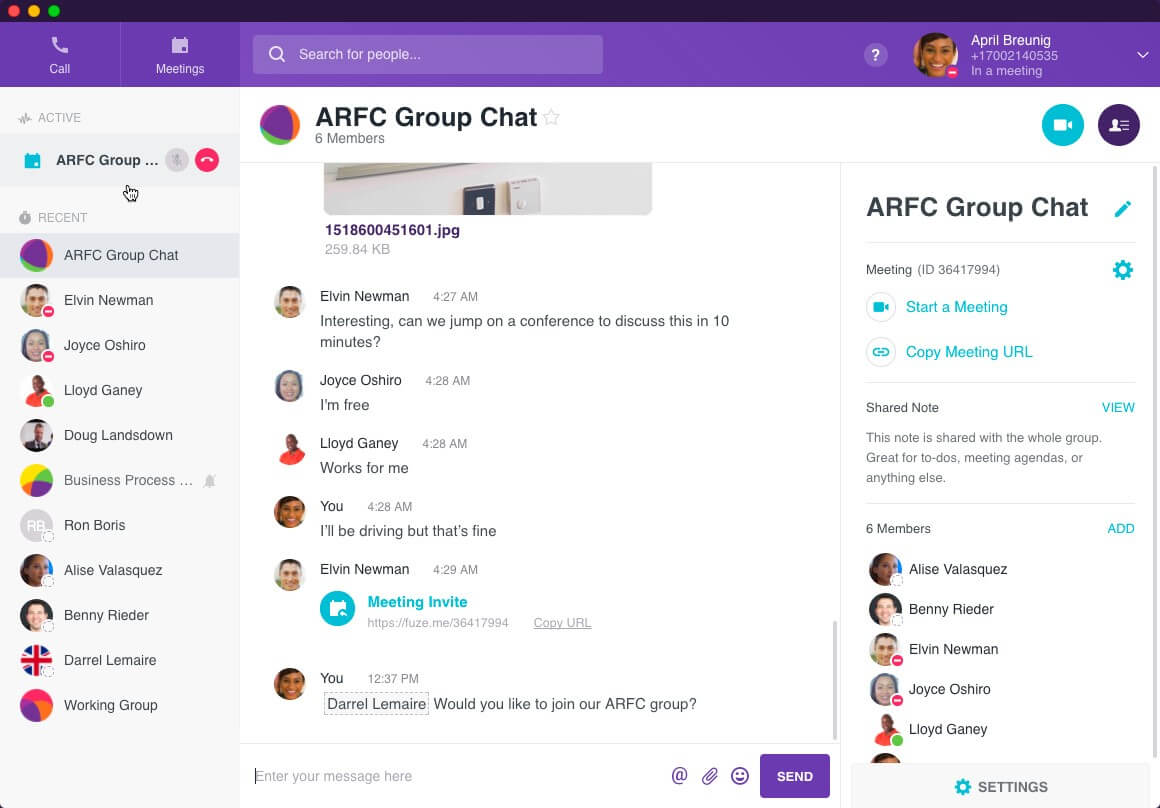
Fuze is also a cloud-based meeting management software and it’s an ideal meeting planner for teams of all sizes. It offers a host of solutions for unified communications for businesses, namely:
- Voice,
- Video, and
- Messaging
Fuze has a simple user interface that is neatly designed to avoid clutter. You also get the ability to use Fuze numbers as actual phone numbers to dial in and call.
Key Features
Fuze also offers a lot of useful meeting tools, right from planning and organizing to conducting and follow-ups. Some of its features are:
- Audio Calls – VoIP or Phone call-in
- Video Conferencing
- Scheduling
- Meeting Initiation and Joining
- Meeting Recordings
- Screen sharing
- Slideshow
- Rich Media
- Annotation
- Chat
- File Share
- Available for Android and iOS
Summing it up, Fuze is a great choice for meeting management, and lands the second spot on our list for the you can invest in 2023.
Pricing
Fuze does not have a pricing plan but rather international call rates, which can be seen on the Fuze rates page here.
7. GlobalMeet by PGi
Third up on our list of the top meeting management software is GlobalMeet, which was acquired by PGi. This web conferencing and video conferencing tool is also a great investment, due to its excellent support available as well as a host of features that come with the platform.
The interface is simple and easy to use. There are clear, big buttons for important features. A minor setback: you cannot brand conference rooms or create breakout rooms for larger meetings, when part of the meeting members feel that specific items need separate discussions in another meeting.
Key Features
GlobalMeet by PGi offers various useful meeting tools, some of which are:
- Audio Calls – VoIP or Phone call-in
- Video Conferencing
- Scheduling
- Meeting Initiation and Joining
- Screen sharing
- Slideshow
- Chat
- File Share
- Available for Android and iOS – although some users have been reporting bugs
GlobalMeet offers a lot of features for video and audio conferencing and online meeting management, which is why it ranks #3 on this list of the top meeting management software.
Pricing
GlobalMeet by PGi is available with three pricing plans. They are:
- Standard – at $12 per user per month. Comes with VoIP and global dial-in and access.
- Premium – at $24 per user per month. Comes with international dial-outs for 20 countries.
- Enterprise – contact sales for a quote. Global dial-in and dial-out.
8. Lucid Meetings
#4 on our list of the top meeting management software is Lucid Meetings, an online meeting management software and web conferencing solution.
What we like about this tool is its pre-built meeting agendas that save you a lot of time as you go along planning meetings. The UI is simple and straightforward – no complications to make onboarding easy and effortless. All in all, Lucid Meetings is a great tool and, therefore, lands the 4th spot on our list of the top meeting management software this year.
Key Features
- Real time-shared note taking and action tracking
- Instant meeting records in multiple export formats
- Searchable online records for all past meetings
- Built-in feedback and ratings
- Expert-authored meeting templates for running common and/or challenging meetings
- Automated performance reporting
Pricing
Lucid Meetings is available with the following plans:
- Free – one meeting host, 10 meeting attendees, 1 meeting room, Skype for audio
- Business – $19 per month, 1 meeting host, 200 meeting attendees, unlimited rooms, native audio conferencing and some advanced features.
- Enterprise – contact sales for a quote, unlimited hosts, attendees, team members and meeting rooms, native audio conferencing and all advanced features.
9. Hypercontext
On #5 for the top meeting management software, we have a new entry! 🎉
Meet Hypercontext, a solution that empowers leaders and their teams to be high performing by combining quarterly priorities, weekly meetings, and engagement measures in one place. It also has a beautiful user interface. I found out about Hypercontext on Product Hunt earlier this week (follow me on Product Hunt for the best productivity hunts!), and really liked the tool.
What I really liked about Hypercontext is that it offers a comprehensive solution for one-on-one meetups, team meetings, discussions, and even AMAs. They also have built-in libraries of agenda templates, conversation starters, and over 250 goal examples in-app. So, you get some really handy features that reduce your cognitive load, and on top of it is the stunning UI of Hypercontext.
Key Features
- Automated meeting notes and minutes
- Collaborative meeting agendas (shared with the team)
- Suggested agenda items are broken down into 4 key topic categories (growth, motivation, communication, and work)
- Private and shared notes for every workspace
- Calendar integration with MS Outlook and Google Calendar
- Integrations for Slack, Microsoft Teams, Zapier, Google, and more
- Tracking for follow-ups, action items and next steps
- Meeting archives
- Create and embed goals to the top of your meeting agendas
Pricing
Hypercontext is available with the following pricing plans:
-
- Basic – Free forever, unlimited one-on-one meetings, team meetings, suggested agenda items, integrations, best-practice meeting kits
- Pro– at $7 per user/month, next steps, AI-powered meeting insights, custom agenda templates, and employee idea management. The pro package also includes a starter plan priced at $5/month for the first 5 users.
- Business– Goal-setting software, predictive billing, quarterly engagement reporting, company-wide discussions
10. MeetingKing
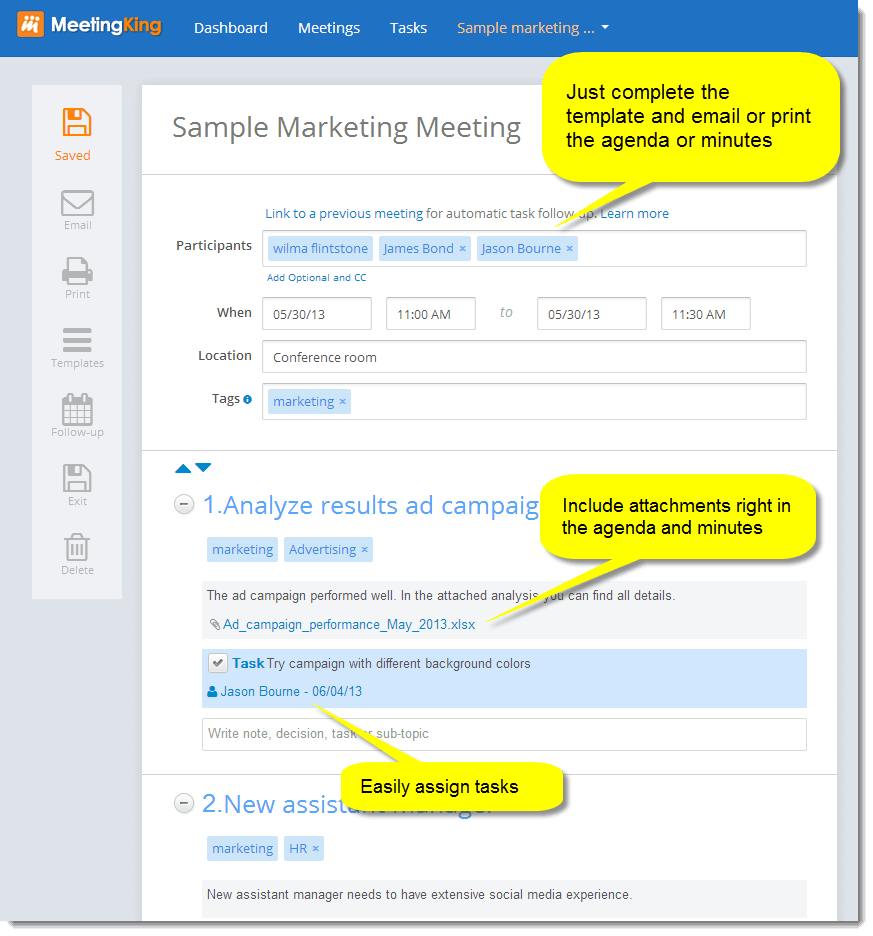
MeetingKing helps you have better meetings with less effort. From meeting preparation to minutes, scheduling, planning, and even task management, MeetingKing is a comprehensive meeting planner offering everything in one place, making it one of the top meeting management software available in 2023.
The UI is straightforward and simple. MeetingKing is also a cloud-based solution so you shouldn’t take more than couple of minutes getting started. Setting up meetings, seeing meeting history and performing other basic tasks within the app are not complex and you can easily find things where they are.
Key Features
MeetingKing comes with the following features:
- Easily create meeting agenda
- Use standard agenda templates or create your own
- Meeting minutes templates or write your own minutes
- File sharing
- Assign tasks while taking meeting notes
- Manage and collaborate on tasks
- Intuitive calendar view
- Task and meeting minute comments
- Integration with Microsoft Outlook, iCal or Google Calendar
Pricing
MeetingKing is available with the following pricing plans:
- Pro Single – from $9.95 per month, 1 user, unlimited meetings, 1 GB storage space
- Pro Small – from $39.95 per month, 5 users, unlimited meetings, 5 GB storage space
- Pro Medium – from $64.95 per month, 10 users, unlimited meetings, 10 GB storage space, and member account management
- Pro Large – from $124.95 per month, 25 users, unlimited meetings, 25 GB storage space, and member account management
Trial period available to test out the product. No credit card required.
11. Samepage
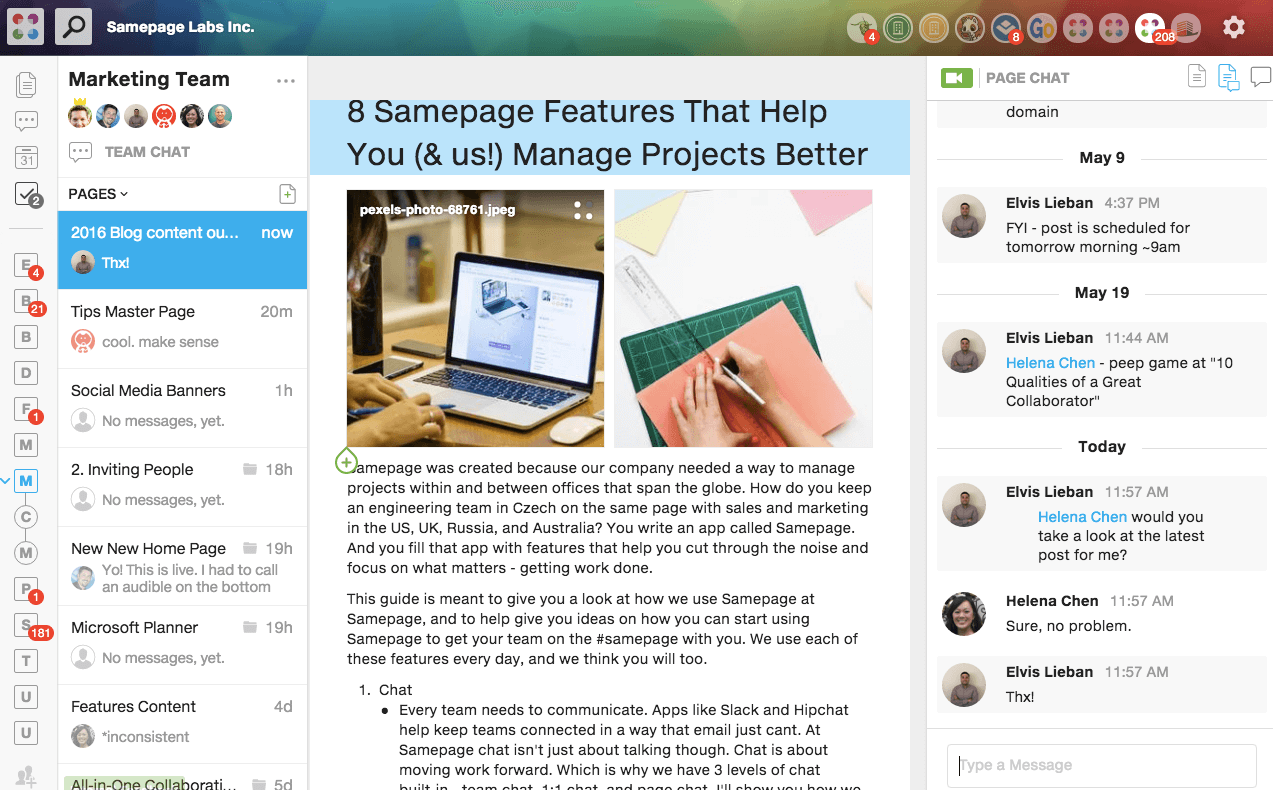
With Samepage, you can schedule and make audio calls or conduct video conferencing. Samepage is primarily designed for teams to collaborate on documents and files together, hence the name.
Everything is natively built inside Samepage, be it chat, screen sharing, audio or video. The UI is elegant and minimal and keeps things clutter-free. We liked using Samepage, and it was quick to respond, which is why we decided to include it as one of the top meeting management software.
Key Features
Samepage brings with it various useful features for meeting planning, conferencing and collaboration. Some of them are:
- Discussion boards
- File sharing, management, and sync
- Instant messaging
- Meeting management
- Task scheduling
- User access controls
- Video conferencing
- Diagram drawing
- Document management
- Complete data encryption
Pricing
Samepage is available with the following pricing plans:
- Free – unlimited members, 10 teams, 1 GB storage space, 30-day chat history
- Pro – $7 per user/month, unlimited everything, 1 TB storage space, unlimited chat history, advanced features
12. Adam.ai
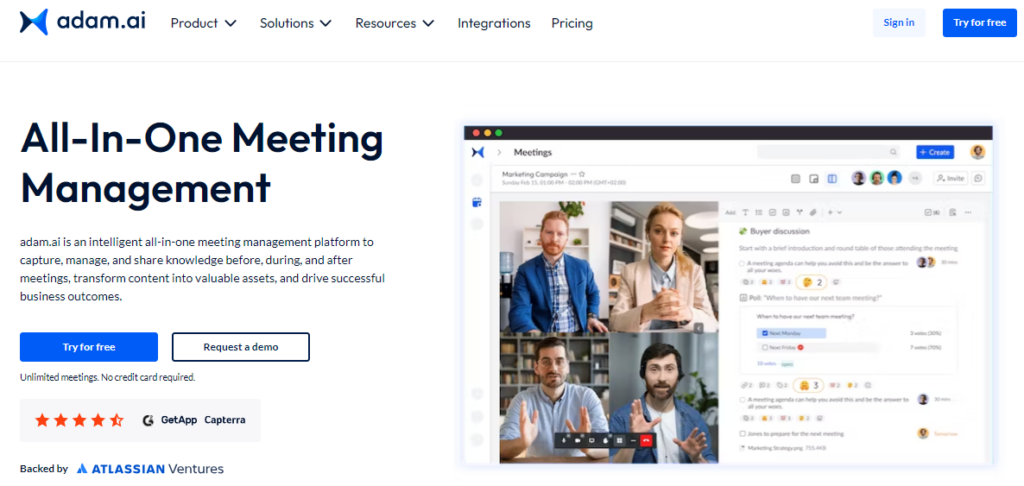
Up next is Adam.ai. Adam.ai is an all-in-one meeting management platform that offers all the features you could need to manage your meeting entirely from start to finish.
The tool offers a way for teams to organize meeting workflow aiming to improve your team’s productivity and drive real results.
You can convert your meeting content into valuable knowledge assets with the platform’s comprehensive features and capture and retrieve information with ease.
Key Features
Adam.ai offers a load of features for you including:
- AI-Powered Content Prompts
- AI-Powered Recording Summary
- Action item tracking
- Attendee management
- Invitation management
- Agenda management
- Meeting preparation tools
- Scheduling
- Voting management
- Minutes management
Pricing
Adam.ai offers three pricing plans:
- Free- Single user, unlimited meetings, meeting templates, basic integrations and standard support.
- Business- for $15.99/user, per month. Up to 100 users, unlimited projects, and meetings. Calendar, video conferencing, collaboration, and project management integrations. Meetplace dashboard, branding customization, live chat, and ticket support.
- Enterprise- contact for a custom quote for adam.ai’s enterprise plan.
13. Stratsys Meetings
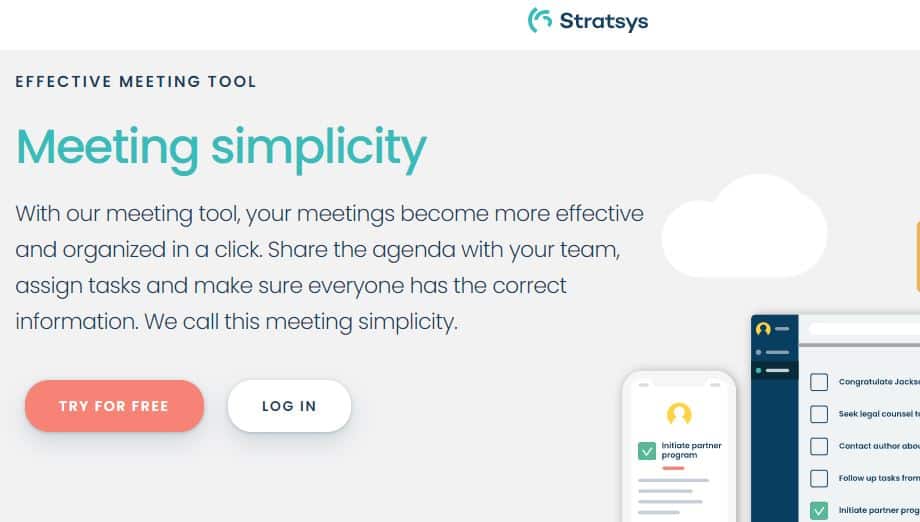
This next tool is aimed at making your team meetings more effective and organized with just one click.
Stratsys meetings is a cloud collaboration tool to make your next meeting effective and productive.
You can use Stratsys meetings to share your meeting agenda with your team, assign tasks and ensure everyone has all the information they need.
Key Features:
Stratsys Meetings has a load of features including the following:
- Scheduling tools
- Ability to create minutes of the meeting
- Agenda and meeting preparation tools
- Action item tracking
- Materials management
- Invitation management
Pricing:
Stratsys Meetings offers a yearly or monthly subscription:
- Yearly- $30 for 5 organizers with an additional $10/month for any additional organizers. Participants can use the application free of charge.
- Monthly- $36 for 5 organizers with an additional $12/month for additional organizers. Participants can use the application free of charge.
Stratsys meetings also offer an enterprise plan. You can contact the provider for a personal quote.
14. HubSpot Meeting
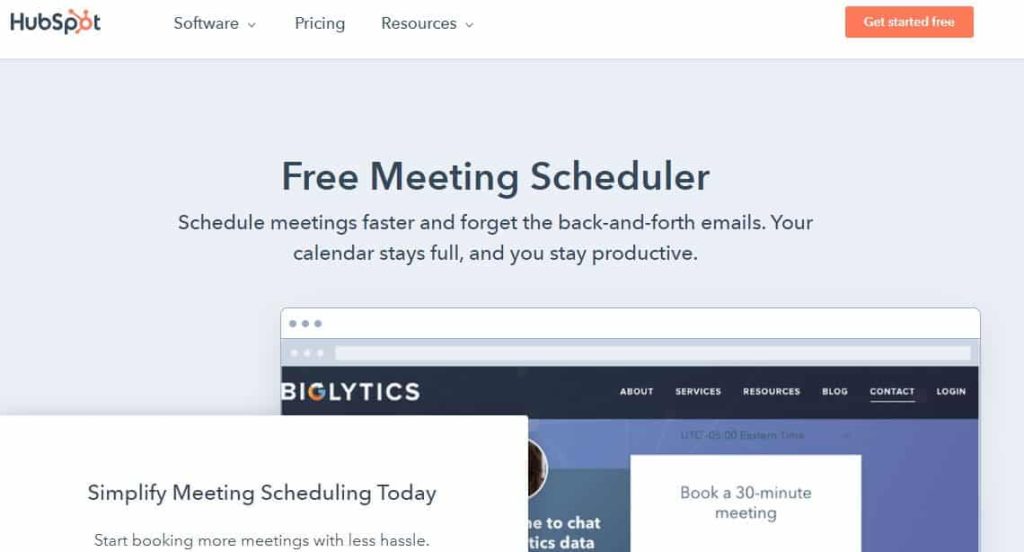
HubSpot Meeting allows you to arrange meetings faster, easier, and more reliable. With the use of this software, you no longer have to hassle with sending emails back and forth. Once you create a link a meeting link, it automatically gets updated to your google calendar and pushed to CRM.
Thus, stay proactive and updated with HubSpot Meeting. Moreover, you can also use its appointment scheduler to automate your sales processes. Therefore, its myriad of features will allow you to optimize and automate various processes. Some of its top features are:
Features
- Sync to Google or Office 365 Calendar
- Schedule meetings with round-robin or group links
- Book meetings by emailing or embedding your calendar
- Appointment scheduler to automate sales processes
- Create email sequence
Pricing
- Starter-$45 per month
- Professional-$800 per month
- Enterprise-$3,200 per month
15. ClickMeeting
ClickMeeting is a great place to get connected swiftly without any hitch. It helps teams and students to stay in touch with each other. So, if you have a huge team working remotely across various regions, ClickMeeting is the best pick for you.
So, whether you want to arrange a webinar, hold a meeting or conduct a class, ClickMeeting is your ticket to it. Smooth collaboration, instant response, and great user experience are what you’d get with it. It has a wide variety of features. Including:
Features
- Online meetings
- Live webinars
- Automated webinars
- On-demand webinars
- Paid webinars
- Huge virtual events
- Communication and promotion
- Engaging and interaction
- Statistics, files, and recording
- Integrations and add-ons
Pricing
- Free trial is free for 30 days for live, automated, and on-demand webinars
- Live-$25 per month to run online business meetings and run webinars
- Automated-$40 per month includes all features and integrations and automated webinar cycle
- Enterprise-Custom price plan for customizable solutions and holding huge webinars with up to 10,000 people
16. Calendly
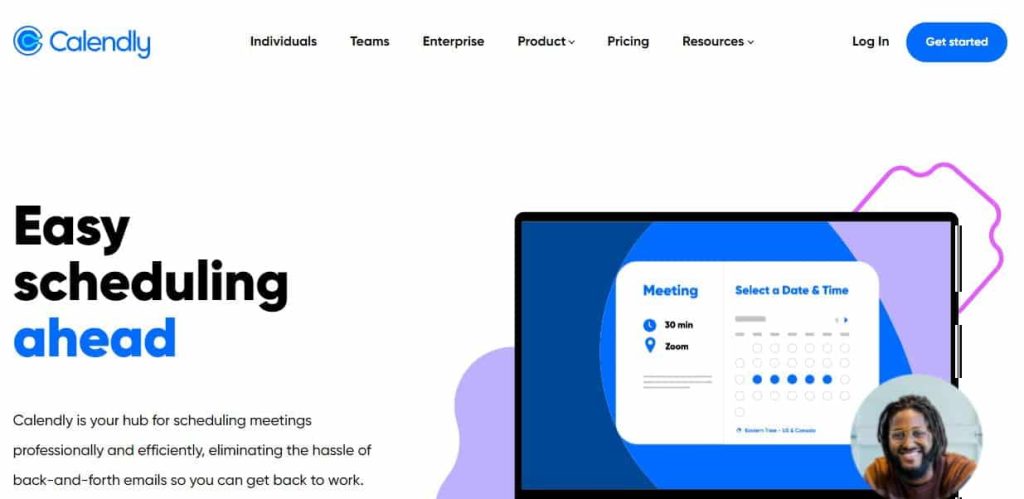
Calendly is your go-to software to schedule meetings effectively without sending continuous email notifications. Over 1 million users around the world use Calendly to connect and hold meetings.
So, whether it is a group meeting, one-on-one, round-robin or collective meeting, you can schedule them all using Calendly.
Thus, it is a great place to connect and book your appointments and meetings in just a few clicks. It has various features. Some of them are:
Features
- Personalized links
- Set up group events
- Automated notifications for events
- Create customized event notifications and reminders
- SMS notifications
- Embedded links
- Metrics and reporting for record-keeping
Pricing
- Basic free plan with basic features
- Essential-$8 per seat per month for powerful automated scheduling
- Professional-$12 per seat per month for more integration and customizations
- Teams-$16 per seat per month for teams and companies
- Enterprise- customized plans for large teams
That marks the end of this list of the top meeting management software available for conferencing, planning, and meeting management in 2023. Which tool do you use to plan productive team meetings? Did we include yours in the list? Let us know in the comments below.
Check out these other useful articles
- 5 Best Free Online Team Collaboration Tools for Business in 2023
- The 10 Best To-Do List Apps of 2023 for iPhone and Android
- The 10 Best Slack Alternatives of 2023
- The Best Graphic Design Software of 2023
- The Best Free Cloud Storage Services of 2023
- 5 Best Free Jira Alternatives for Project Management in 2023












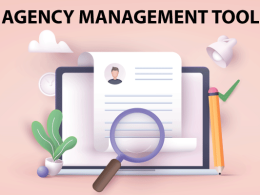


Hey, another very good online meeting management software which you can have a look at is: R-HUB web conferencing servers. It works on all platforms viz Windows, MAC, Android, iOS etc.