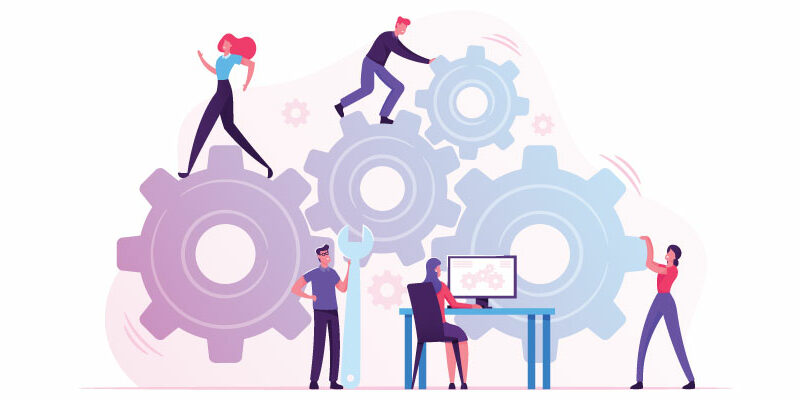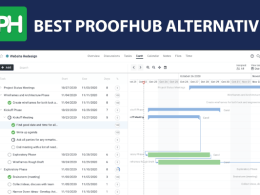Your work and your business need to run effectively without any hindrance. Bug tracking tools allow you to work effortlessly while tracking, capturing, and resolving the bugs in your systems. This system is also referred to as defect tracking tools and issue tracking tools.
Understanding Bug Tracking Systems
Bug tracking is mainly used during software testing to make sure that your work system goes efficiently. These tools are very handy because they not only identify the defects but also automate the response system by resolving the issues.
In the corporate world, all the work is done on computers, therefore, heavy data and large systems can be easily corrupted with these bugs. Each system should be evaluated, and processed accordingly to debug the system.
Let us summarize the functions of bug-tracking tools to make it easier for you to understand. Issue tracking tools or defect tracking tools can do the following while identifying the bugs:
- Track
- Capture
- Prioritize
- Assign
- Report
- Resolve
Benefits Of Using Bug Tracking Tools
1. Managing Your System
Bug tracking tools are very useful in letting your work system go undisturbed. Over a period of time, the number of defects in the system keeps on multiplying, therefore, a good bug-tracking tool manages the system effectively to keep the system running smoothly.
2. Mitigating And Isolating Defects
Bug tracking tools are also very crucial in mitigating and isolating defects in the system. Software testing means that you will get to uncover hundreds and thousands of defects in your software. Software testers will have to nitpick every detail to ensure perfection.
Bug tracking tools will assist the software testers in prioritizing and monitoring the status of each error.
3. Analyze And Detect Bugs At All Stages
Nowadays, these testing mechanisms are conducted at all stages of software development, from the beginning to the very end. These metrical tools can detect and analyze bugs at all stages.
4. Measuring The Scope And Impact Of The Defect
Measuring the scope and impact of the defect is another task performed by these bug tracking tools. After thorough analysis and processing, the bug is resolved.
5. Better Tool, Better Product
In a software development project, a bug tracking tool will help you to make better software. This implies, the better the tool, the best the software product.
6. Sustainable Method
The bug tracking tool is a sustainable method to help your software development project run more smoothly. In the absence of these metrics tools, the testers have to use spreadsheets to track and resolve the bugs in the software product.
The Best Bug Tracking Tools Of 2023
To make your software development project free of all errors, bug tracking tools are your perfect partners. Below is a list of some of the best bug tracking tools to make your hunt swift and stress-free.
1. monday.com
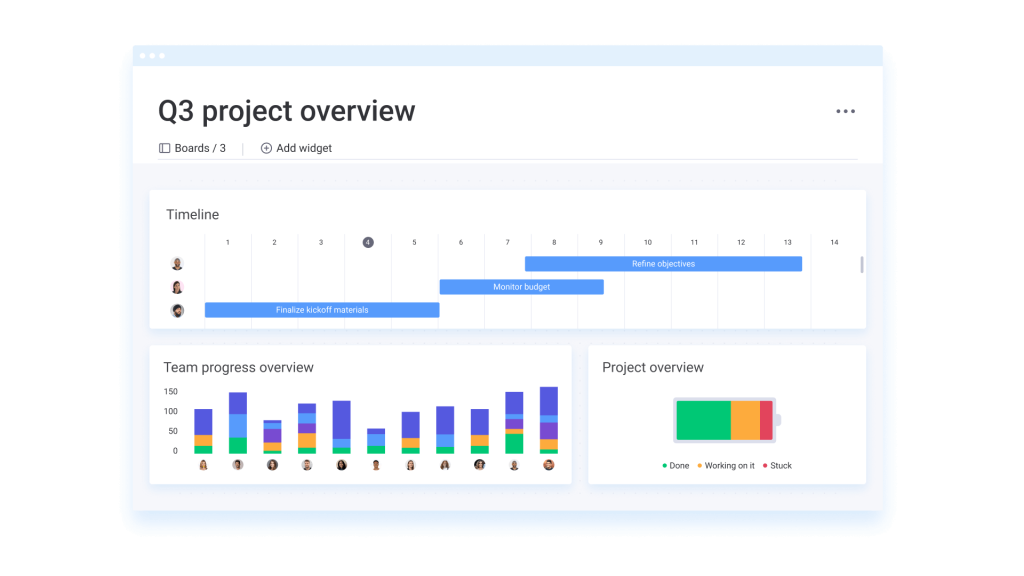
Starting off with monday.com, as a bug tracking tool, we’ve got a slew of features specific to different bug tracking and resolution use cases.
Start with creating boards and columns to organize the various bugs you are tracking. This helps you easily see what needs attention and prioritize tasks accordingly.
Additionally, you can use tags to better categorize bugs for easier searching in the future. You can also assign tasks to specific team members to ensure proper ownership of the issue.
When it comes to resolving the issue, monday.com makes it easy by providing detailed views of each bug so that developers can quickly determine which areas of the code need attention.
You can also track progress in real-time, which makes troubleshooting even faster. Finally, you can create automated workflows to ensure that all bugs get addressed in an orderly fashion according to their priority level.
Overall, monday.com offers an intuitive and powerful solution for bug tracking that makes it easy for developers to identify and resolve issues quickly and efficiently.
Check out our review of monday.com to dive deeper into what it offers.
Features:
- Log bug reports in Monday.com to monitor and track development progress
- Create issue cards with detailed descriptions, screenshots, and other relevant information
- Stay updated on bug reporters’ feedback via email notifications
- Follow up with users for clarifications when needed
- Prioritize and assign tasks to the engineering team according to their severity level
- Monitor bug resolution progress and report to stakeholders regularly
- Create automated reports regarding fixed bugs and reassigned tasks
- Test applications for newly released updates before deployment
Pricing:
- Individual – Free plan with support for 2 users
- Basic – Starting at $8 per user/ per month
- Standard – Starting at $10 per user/ per month
- Pro – Starting at $16 per user/ per month with tons of unlimited features
2. nTask
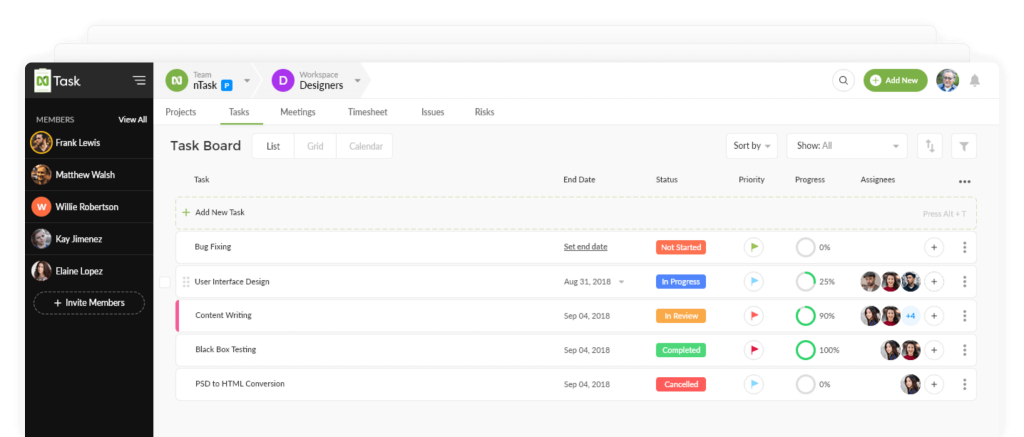
When it comes to bug tracking tools, our first choice is nTask. nTask is an all-in-one miracle tool with multiple functionalities in one package.
As one of the top management tools, nTask does not disappoint its users. The tool at the same time offers multiple solutions for different processes in a business.
One of the best and most effective solutions offered by nTask is bug tracking and reporting. The tool helps you keep an eye on every major and minor detail so that you can chart the dips in the project and improve your performance for the future.
nTask’s issue management tool is specially designed to help you identify and manage bugs in the development process. Quick identification and reporting of the bug mean that you can timely solve the issue and make sure that the process runs smoothly.
Features:
- Set issue status
- Assign priority and severity levels to issues
- Link all bugs to tasks to keep everything organized
- Unique IDs are assigned to each issue to make them easily identifiable
- Search and filters make retrieval quick and easy
- Facilitates filtering with custom categories and filters
- Assign team members to bug tracking and resolution
- Keep up with the latest updates via notifications and more
- Attach and share files with team members
- Integrate with 100s of other apps and tools
Pricing:
- Sign up for a free trial of 14 days
- Basic plan is available for free
- Premium plan is $3 per user per month
- Business plan is $8 per user per month
3. Backlog

Backlog is a seamless bug tracking tool that can help your system capture, assist, prioritize, and resolve bugs effectively. Software development teams can use this online tool to track the bugs while designing their software product.
Backlog works effortlessly with the history of bug reports. With all the stored data on issue updates, comments, and status changes, it is easier to find searches and filters for a speedy solution.
Backlog also helps you to work in teams for more collaboration and high-end product delivery.
Features:
- End to end development of your software product
- Assisting you to plan, track and release software
- Customization helps you to integrate other tools
- Advanced features
- You can title or define the bug
- Set priorities with the backlog
- Keep your team updated about bug additions, comments, and status changes.
- Managing IT projects with sub-tasking features
- Kanban-style boards
- Gantt charts
- Burndown charts
- Git and SVN repositories
- Wikis control
- Native IOS and android app.
Pricing:
- Sign up for a free trial
- Starter costs $35 per month
- Standard is $100 per month
- Premium is $175 per month
4. Mantis

For easy, fast, and professional collaboration with other team members, Mantis is your go-to bug tracking tool. It is not only a web application but you can also download it on your phone.
With Mantis, you can work on multiple databases including MS SQL, MySQL, and PostgreSQL. You can also integrate Mantis with other apps like chats, time tracking, RSS feeds, and much more.
Features:
- Email notification keeps you connected and updated on issues
- Access control for users gives you power and control in the business
- Customization makes your work flexible
- Support multiple projects at a time
- Time tracking allows you to keep a history of all the issues and changes
- Multiple users and teams can work in collaboration
- Graphs and reports help keep track of all the defects
Pricing:
- Use the app for a free trial
5. Bugzilla

Another bug tracking tool used by many organizations is Bugzilla. It is a web-based interface with multiple benefits to cater to your software development needs.
Bugzilla can adapt to multiple situations to enhance connection, productivity, product quality, and customer satisfaction.
This bug tracking tool was developed by Mozilla and is now being employed by many software development projects. The tool is simple and easy to use.
Features:
- It has an optimized database structure to improve scalability
- Bugzilla has advanced security measures to ensure accountability
- Query tools are advanced to keep a track of your searches
- Email capabilities allow connection and updates readily available
- Comprehensive permission system
- Bugzilla gives you scheduled reports
- You can set your bug priorities
- Reviews and charts are available
- List of bugs can be made in varied formats
Pricing:
- You can download different versions free of cost
6. Zoho Bug Tracker

Zoho bug tracker tool is an online defect tracking tool that can help you to identify and fix bugs effectively. The tool is also simple and easy to use.
Zoho bug tracker enables you to deliver your software product in time because you can get rid of the bugs without having to spend hours and hours in the grind.
Deliver issue-free software with this tool and make your customer satisfied with all your efforts. With custom workflows, SLAs, and business rules, submit, track, and fix your bugs in the development stage.
Features:
- Create custom views for your issue-tracking software
- Use collaboration for interactive sessions with the team as well as the clients
- Automation through emails is another effective tool of the Zoho bug tracker
- Time tracking enables you to log your billable and non-billable hours
- Create custom fields and workflows
- Integrate with your favorite apps
- Bug tracking at your fingertips through IOS and android app
Pricing:
- Sign up for free to swat bugs before they know what exactly hit them
7. Jira
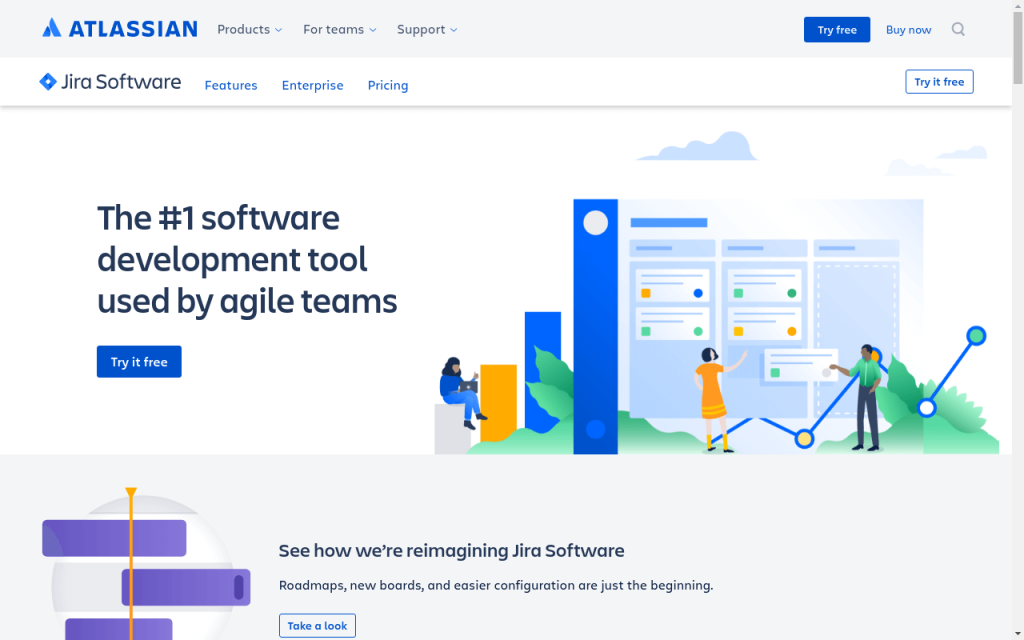
A simple framework is always easy to work and understand, and Jira bug tracking is a simple tool helping you to track and hit bugs.
With Atlassian Jira, you can capture, track, report, and resolve your bug issues during the entire software development project. You can prioritize the issue, and update the project accordingly. Custom fields in Jira help you to empower the team with the right information.
Features:
- Quickly assign and prioritize which issue is more crucial and needs to be fixed first etc.
- Create and customize the workflow
- Integrate Jira with other development tools
- Build better software with seamless integration
- Automation keeps Jira updated
- The in-built automation rule lets you start in seconds
Pricing:
- Jira can be downloaded for a free trial for seven days.
- Standard Jira costs $75 a month
- Premium Jira is $145 a month
- Enterprise Jira comes with annual billing.
8. Redmine
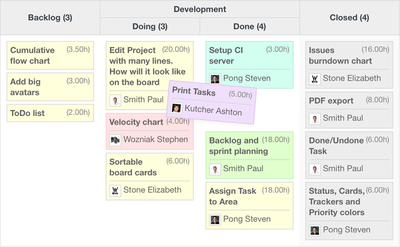
Redmine is an open-source issue-tracking system. It is a multiple-project support system that is very effective in software development projects. Also, the flexible control and defect tracking system make it an excellent choice for businesses.
Redmine can support multiple platforms and databases for reporting purposes. However, Redmine needs the Ruby on Rail framework to work and function.
Features:
- Gantt charts and calendars
- Customization options
- Email integration
- Flexible issue tracking system
- Integration with SCM (Source Code Management System
- Multi-language support
Pricing:
- Comes with a free trial
Also, see:
9 Productivity Enhancing Tools for Entrepreneurs to Use
9. Katalon Platform

Katalon Platform is another great bug tracking software that you can use in 2023. It’s designed to help you quickly and easily track, prioritize, and manage your software projects.
With its intuitive user interface and robust feature set, it allows you to organize and manage your software development process from start to finish.
It also includes features like bug tracking, requirements management, and test case management to ensure that your software projects are successful.
You can also use the Katalon Platform to collaborate with stakeholders, track project progress, and create reports to keep your team up-to-date on the status of your projects.
With its built-in analytics, you can quickly see how your project is progressing and take corrective action if necessary.
Also, the Katalon Platform is an essential tool for software engineering teams looking to improve their development process in 2023.
Features:
- Bug Tracking: Track and prioritize bugs in your software projects, so that you can quickly address any issues
- Requirements Management: Manage and organize all of the requirements for your software projects
- Test Case Management: Create, execute, and track test cases to ensure the quality of your software
- Collaboration: Easily collaborate with stakeholders and teams to ensure that your software projects are successful
- Analytics: Analyze project progress and take corrective action if required
- Reports: Generate reports to keep stakeholders and teams up-to-date on the status of your projects
Pricing:
- The Katalon Platform is free to use for individual users. For teams, there are various pricing plans available starting from $29/month
Conclusion:
As a project manager, it is your responsibility to make sure that all the projects are completed on time and that nothing hinders your progress. Bug tracking tools are an efficient way of accomplishing goals.
These tools allow you to keep an eye on the obstacles hindering the development process.
With the right tool in hand, you can then devise strategies to address the issue and resolve them.
We have given you a breakdown of some of the best bug-tracking tools in town. Your priority should be to find the most suitable tool for your organization.
So, to make sure that you have the most suitable software, weigh all your options, identify the pros and cons of all the choices, and then make a wise decision accordingly.
More Resources For You:
- 18 Best Resource Management Software & Tools
- 15 Best Free Chrome Extensions and Add-ons
- 15 Best Gmail Add-ons, Extensions and Apps of
- 14 Best Free Cloud Storage Services
- The Best Productivity Apps
- The 10 Best Business Management Software
- 5 Best Graphic Design Software
- 27 Best Project Management Software
- 10 Best Accounting Software for Small Businesses