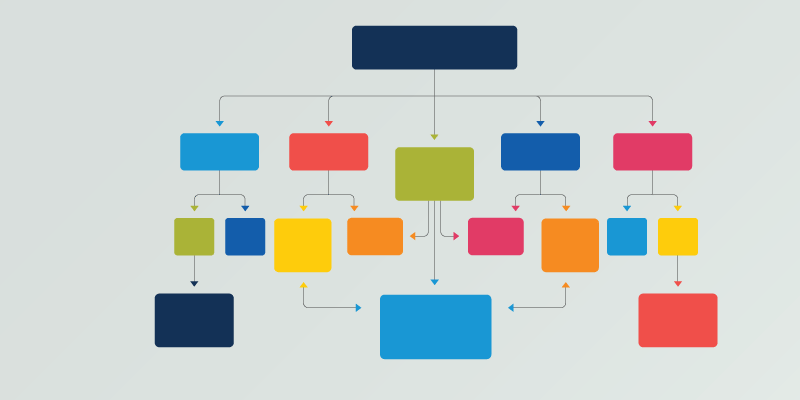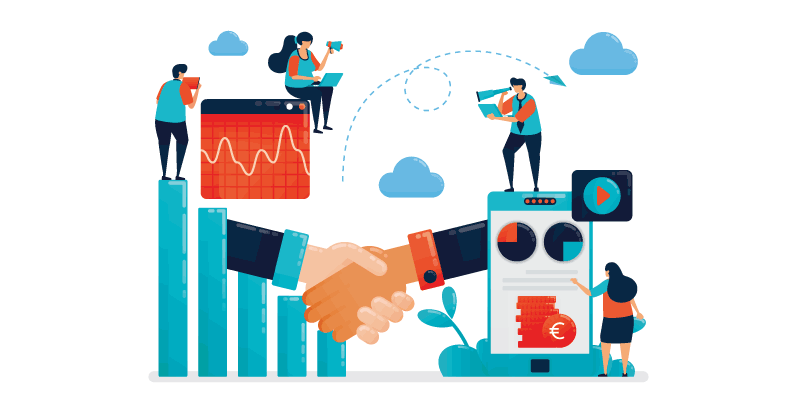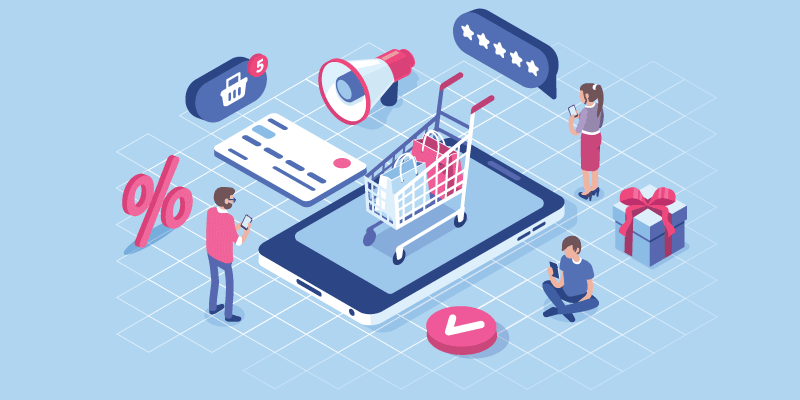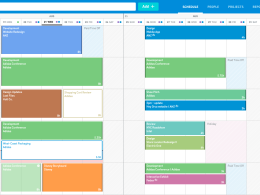Flowcharts are used way as a way to visually represent the logical, step-by-step progression of a process. Flowcharts can be used for any number of different processes, such as software processes and business processes. They are mostly printed out and posted on on-site walls to serve as an instruction manual or a reminder of the process steps.
The situation is pretty stressful, dangerous, and risky. The employees won’t have a proper process of guiding them on how to carry about with their work, or it might lead to a lot of confusion and severe fatal errors. To cater to such issues, flowchart software is an application that has been built to clear confusion and have a clear picture of a process.
Flowcharts are useful management tools because they may be used to communicate ideas, initiate thoughts, organize information flow, or map a product from ideation to deployment.
Flowchart software gives you a complete overview of the project you are working with. The features offered by the software allow the user to map out and isolate each activity properly.
All the top and best flowchart makers should be convenient and easy to use, and offer all the pre-made flowchart shapes, sharing functions, and live collaborations.
Let’s take a detailed look at the top flowchart software in 2023.
1. Miro
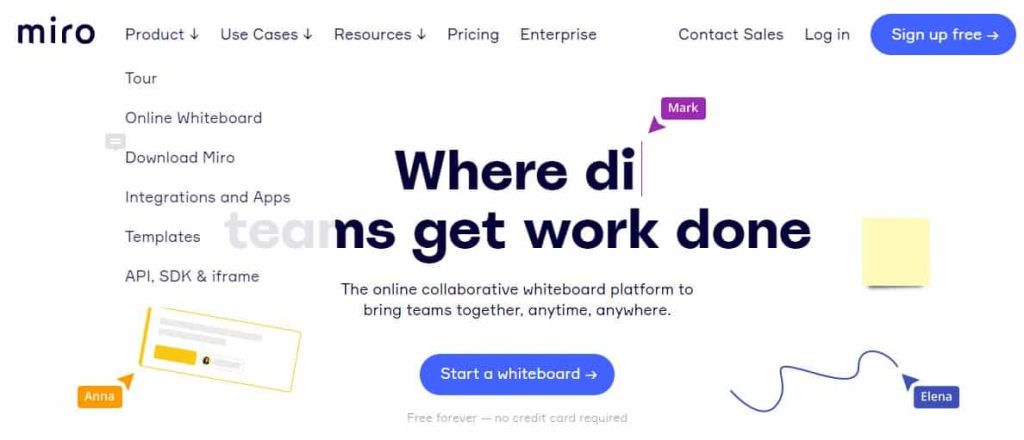
Miro is a tool that blends the aspects of multiple different software categories into one. It is part diagramming and flowchart software as well as a part presentation app. You could throw mind mapping and video conferencing in there, too.
Miro’s free flowchart software offers multiple canvases and a web whiteboard with various flowchart options for users. You can plan in the best way for you and your teams, such as a workflow chart, process flowchart, swim lane flowchart, and data flowchart.
Miro is easy to start, scoring them favorably in the evaluation consideration for usability. They have a range of templates in their pre-built library with a flowchart build being one of the many options. The tool can integrate with multiple tools like Google Suite, JIRA, Dropbox, Sketch, and Slack to tie them into your existing workflow within this scalable online flowchart software.
Pros
- Excellent collaboration and presentation tools
- Rich features
- Easy to use and integrate
- Strong support for integration with other apps and services
Cons
- Little offline functionality
- Limited editing options
- Limited payment procedures
Miro Pricing
- Per month pricing – $10 per user
- Free account – Yes
- API available for customers – Yes
2. Lucidchart
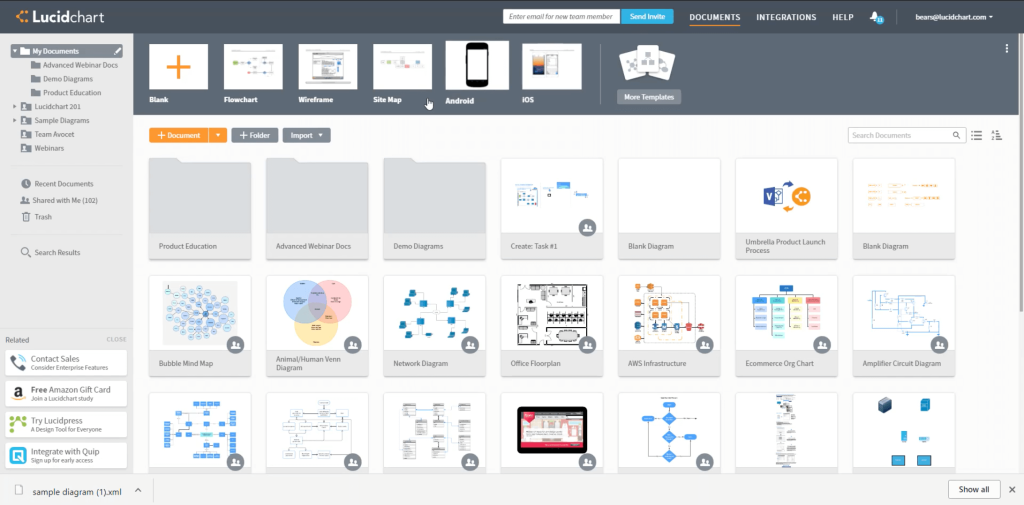
Lucidchart is a well-known diagramming tool, it is mentioned that more than 99% of the Fortune 500 uses Lucidchart daily. The platform offers 500 templates and a drag-and-drop shapes library that lets you start planning and diagramming easily with Lucidchart.
It is an intuitive visual workplace that combines diagramming, data visualization, and team collaboration all in one place. You can easily build and share product roadmaps, map dependencies, and gather requirements. Lucidchart allows you to log in and make changes online before sharing it with your team or workgroup. The presentation features are another way Lucidchart makes it easy to socialize ideas.
Lucidchart can easily integrate with Excel, Salesforce, Zapier, LinkedIn, and Sales Navigator. Other integrations include Google Suite of programs, Microsoft, Salesforce, Atlassian, Slack, AWS, Jive, Github, Quip, Zoho Connect, Bamboo HR, and many more. You can access a lot more integration options through the Zapier app.
Pros
- Easy-to-go user experience
- Easy to learn
- Multiple libraries and templates
- Excellent collaboration
- Linkable to other apps to create diagrams
- Integrates with many apps and services
Cons
- No desktop apps for Lucidchart
- Templates lack education, healthcare, and legal fields
Lucidchart pricing
- Per month pricing – $4.95/user/month
- Free version – yes
3. Microsoft Visio
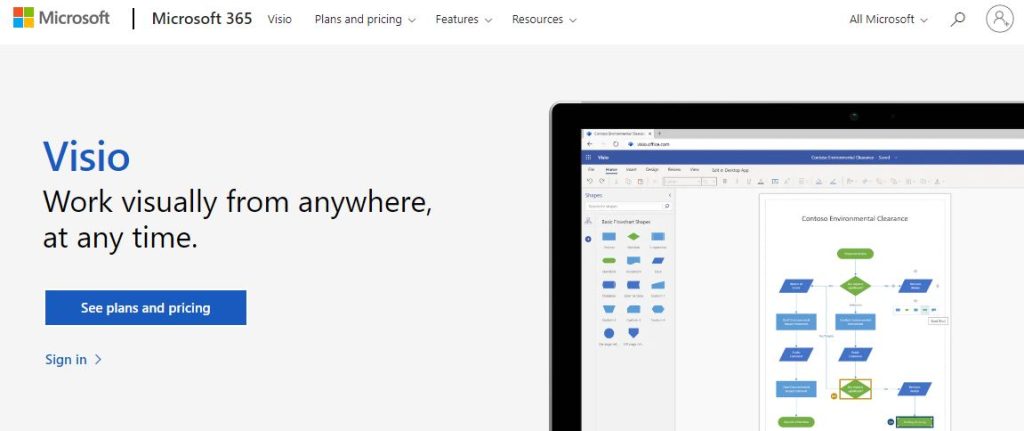
Microsoft Visio is a platform that allows multiple teams to work together on diagrams simultaneously. It is a diagramming tool for building flowcharts, network diagrams, org charts, and floor plans. You can easily connect your diagrams and flowcharts to real-time data so that changes in underlying data through applied shape formatting.
Visio is developed as one of the best diagramming and visualization tools in the world and for all the right reasons. It comes with an impressive range of tools and great collaboration features. Visio benefits more from seamless integration options like PowerPoint, Google Sheets, Excel, and Google Slides. You can import or drag-and-drop diagrams into common visual presentation tools that would take this app to the next level.
Visio can connect with Microsoft OneDrive, and third-party integrations include, Lucidchart, AxisTV, netTerrain Logical, and Digital Enterprise Suite.
Pros
- Modeling of the organizational structure
- Utilize thousands of symbols from various categories like devices, flows, etc.
Cons
- Enterprise architecture linking
- User interface can be more user-friendly for any user to use.
Microsoft Visio Pricing
- Free version – Yes
- Monthly per user – $6.40/month
4. Cacoo
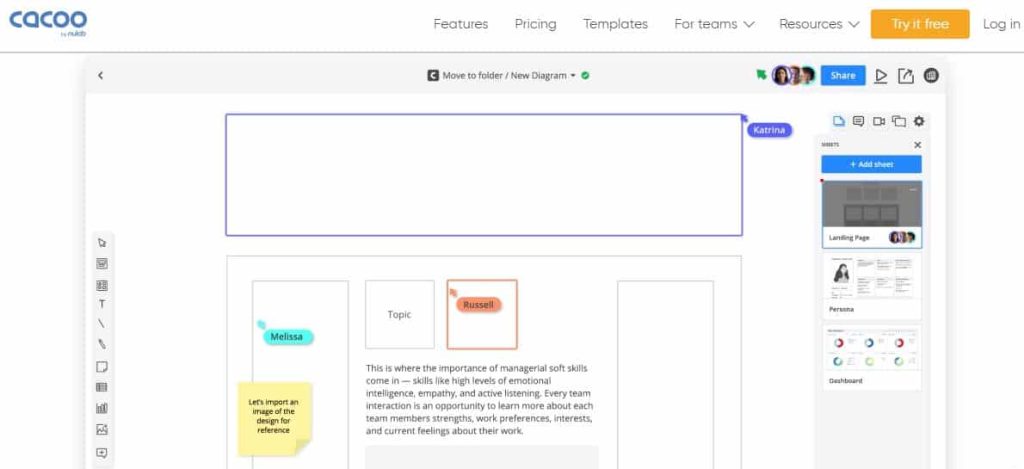
Cacoo is a popular diagram and flowchart tool that doubles as a digital whiteboard where teams can easily brainstorm, take notes, and create images, just like a real whiteboard. Cacoo offers multiple templates and flowchart shapes by default you can choose from. It also offers various industry-specific templates for marketing, sales, accounting, and advertising.
Easily edit, track changes, and collaborate on flowcharts that you design and update with easy sharing links to conveniently collaborate with your team. Keep all your designs organized with proper folders, monitor the progress reports, and save directly in Cacoo. It has a crystal clear video quality with minimum to zero logs.
Cacoo is pretty easy to learn and navigate, it offers great usability and UX experience. The platform offers one of the best collaboration features on the list. It comes with a shared workspace that allows you to video chat with up to five people at a time while using the same whiteboard feature to interact on.
Pros
- Easy to use tools to design diagrams and flowcharts
- Offers great collaboration with editing features
- Integrated whiteboard sessions with the team
Cons
- Slow processing in transferring files
- Poor export quality of a PNG file
- Connector flexibility
Cacoo’s pricing
- Per month – $5/user/month
- 14-days free trial
5. Gliffy
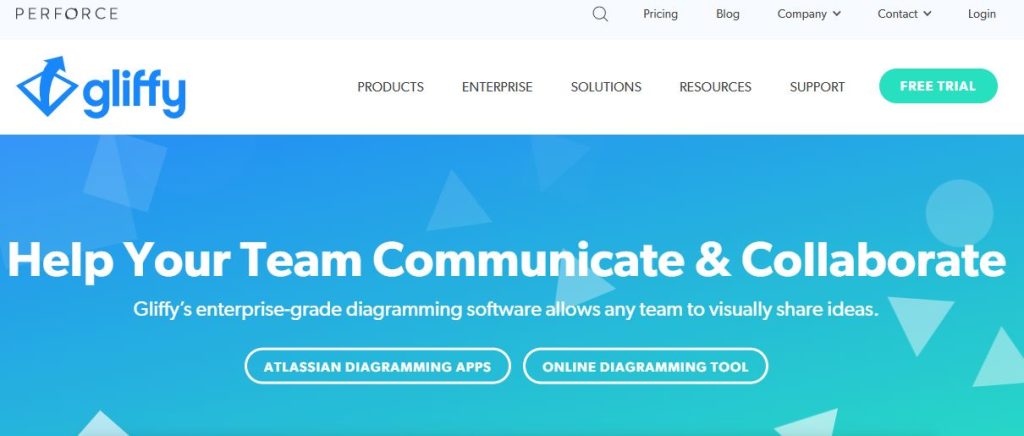
Gliffy diagram is a flowchart software that works as a drag-and-drop diagram building that allows you to sketch and share your flowchart ideas with little or no difficulty. Gliffy’s diagramming applications make it easy to communicate and collaborate at the speed of your ideas. It is one of the most popular apps in the Atlassian Ecosystem, with over 16 million users alone.
Gliffy offers multiple features like an intuitive interface, including object importing, shapes snap to grid, revisions that can be rolled back in the event of an error, and easy auditing and sharing functions. You can easily visualize your IT networks or cloud architectures and add them up to your team’s documentation. Regardless of what you are planning or project managing, Gliffy is the way to go.
Gliffy software can easily integrate with multiple apps, including WordPress, Jira Service Desk and Jira Software, Atlassian Confluence, Nuclino, and Bitium.
Pros
- Good balance of features in the free version.
- Easy-to-go interface.
- Perfect tool for process designs and professional drawings.
Cons
- Payment requirements for each integration
- Additional bends in the connector
- Connectors won’t hoop over lines.
Gliffy Pricing
- Per month – $4.99/user/month
- Free 14-day trial
6. Edraw Max
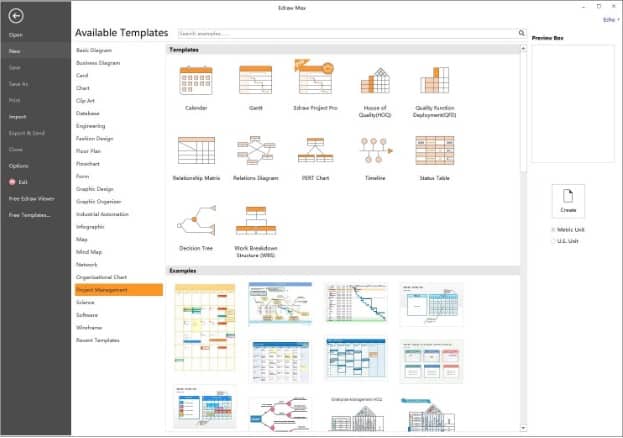
Edraw Max is a diagram software that works on Windows, Linux, or macOS. Officially produced by Edraw, the software that creates mind maps, flow charts, floor plans, infographics, and network and industry diagrams. Edraw offers several templates, shapes, and icons that make Edraw stand out amongst competitors in terms of features and functionality.
Edraw Max combines the capabilities of all the products and platforms into one. One of the top-selling features is graphic elements and a robust templates stockpile. It also offers traditional app integrations such as Edraw’s communication with Powerpoint provides great value.
Edraw also comes with unconventional integration where the OEM partners can integrate with Edraw technologies and distribute that package to customers as a sublicence. You can easily export drawings to a variety of familiar file formats such as PDF, Word, PPT, JPEG, HTML, Visio, and more.
Pros
- Lightweight and powerful forms and templates.
- Enhanced effects and themes.
- Power of modern interfaces, smartly organized libraries.
- Dynamic diagrams, and real-time graphics sharing to your data.
- Easy to export options
Cons
- Minimum dependency on Visio to validate If rules.
Edraw Max pricing
- Monthly pricing – $8.25/month
- Free 30-day trial
7. Visme
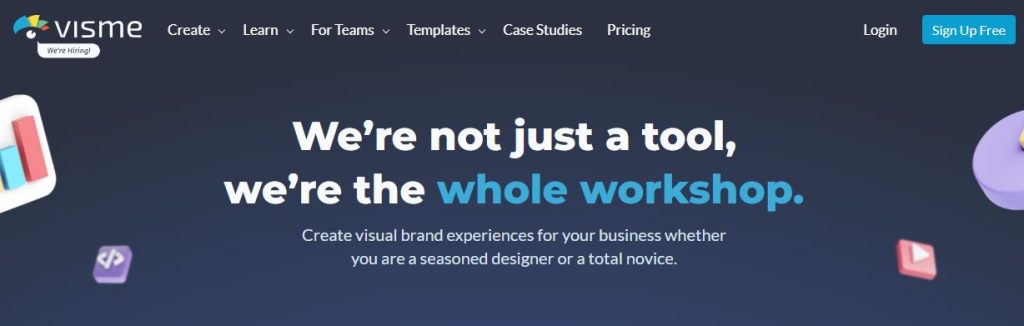
To produce colorful, attractive, and appealing flowcharts in a flash, Visme makes up for the perfect online editing tool. You can easily create a flowchart with various inbuilt templates, with additional features such as fonts, icons, background colors, data widgets, connecting lines and elements, and customized features.
The finished format can be easily exported and saved as a public or private file depending on your requirements to collaborate and share with the team, and later shared as live links or can be embedded in docs, web pages, or PPTs in the form of PDF or high-resolution image file.
Visme is known for producing some of the top, best-looking, and coded flowcharts for some leading brands like IBM, Intuit, Voya, and a lot more.
Pros
- Excellent drag and drop interface
- Expanding brand value
- Easy customization of flowcharts
- Multi-platform sharing of files
Cons
- Limited images and add-on options
Pricing features
- Basic and personal plan – $25/month or $180/year
- Business plan – $49/per month or $348/year/per user
- Enterprise – custom pricing, according to requirements and specific integrations.
Do you really need flowchart software?
Well, the answer to this question is, yes, you do. Flowcharts break down your complex processes of accomplishing any task. They remain quite popular among decision-makers, programmers, and problem solvers.
Creating them manually is quite time-consuming, and their revisions require significant time and effort. Regardless of the type of flowchart you need to create, your company can heavily benefit from the right software. Some of the top benefits of using flowchart software include;
- Improved Communication – Teams can easily collaborate as they produce, edit and analyze the flowcharts. They can screen share tools with robust commenting and note-taking features that help interact.
- Visual Clarity – Flowcharts bring clarity to the concepts that are otherwise quite difficult to understand. The visual clarity makes it possible for everyone to understand the process quickly and navigate through it quickly
- Effective Analysis – The diagrams you create help you in identifying problems. You may review your flowchart and discover that some employees report to multiple supervisors. This recognition helps to improve accountability.
Wrapping it up
Your business has everything to gain from implementing flowchart software into the business. As you check through the top flowchart software and compare their features, create a list of requirements vital to your business growth and overall mission.
In plenty of cases, this also includes templates that support your particular sector or the industry you are operating in. You might have to pay more for the specific features, however, they save plenty of time and amplify the benefits of flowcharts for your organization as a whole.