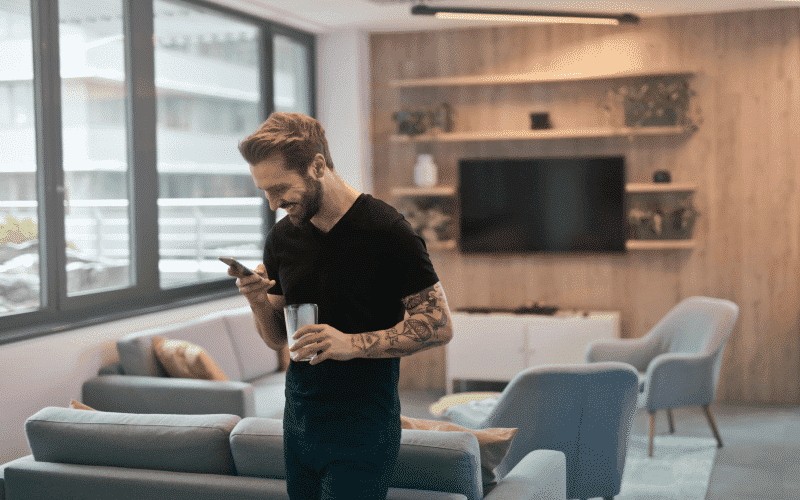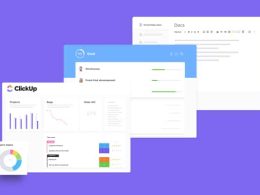The best video editing software will be the one that can fulfill your needs, match your skills set, and your level of experience.
Web content and video marketing are taking marketers by storm. Being the second biggest search engine, YouTube is the first choice for video marketing. Research shows that video marketing accounts for 80% of all online traffic.
The video editing software for newbie video bloggers will be different than professional film-makers. Read on this blog to find out the best video editing software for your needs.
Best Paid Video Editing Software
1. VideoStudio Ultimate by Corel

The VideoStudio Ultimate is a professional video editing software by Corel. It is best for enhanced color grading, masking, effects, and optimized performance. If you are already familiar with Corel illustrator and design software, then it will be easier to adopt due to its visual interface.
It can take your video editing and creativity skills one step ahead with its smart video tool. It is suitable for all skills level and offers a multi-track timeline. The suit comes with customizable filters, controls, and premium effects.
Key Features:
- Color correction
- HD, 4K, and 360 video editing
- Easy to use features
- Slideshow maker
- Screen recorder
- DVD Burner
- Effects including NewBlueFX, Boris FX, and proDAD
- Smart proxy editing
Pricing:
- Free 30-Day free trial
- Premium plan at $99.99
2. Filmora9
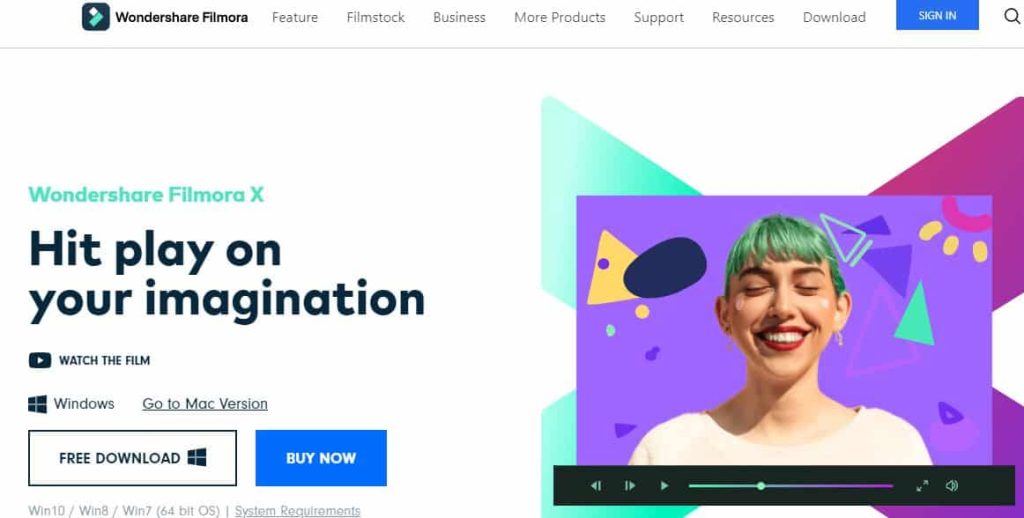
This video editing software by Wondershare, ‘Filmora9’, is a powerful video editing tool for starters. The software offers built-in tiles, filters, and effects, especially for YouTubers. You can browse the sound and music effects from its native library, or record your own media to include directions to your resource.
For starters, the free version of Filmora9 can fulfill the basic needs, but if you want to use it for more professional jobs then look out for the advanced version of FilmoraX and FilmoraPro. These tools can help you change the video background from a green screen with ultimate video effects.
Key Features:
- Transitions, filters, titles, and motion elements
- Special effects
- Split screen
- Color grading and speed control
- Easy social media sharing
- Windows and Mac downloads
- Keyframing and motion tracking
Pricing:
- Free Download
- Individual subscription starts at $39.99 per year
- Business subscription at $155.88/year
3. Adobe Premiere PRO
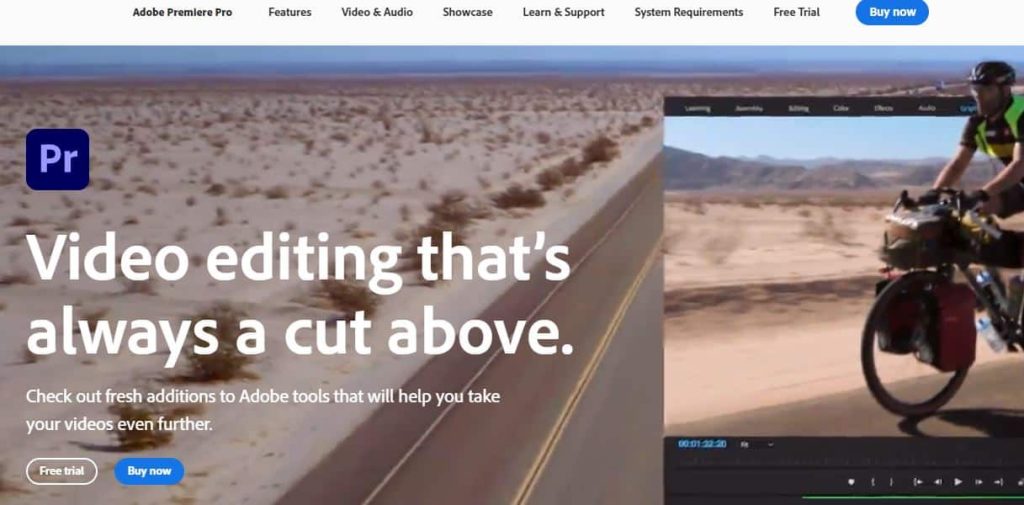
It is one of the best video editing software for professionals using Mac or Windows. Adobe Premiere Pro is used by professional video and filmmakers and also used by top YouTubers. Either it is a commercial, a film, a movie, or a TV show, most of them are developed on Adobe Premiere Pro. The Premiere Rush gives you the ability to edit videos directly from your phone or any device.
It is a part of Adobe Creative Cloud and works with any graphics tool by Adobe. You can easily import stock images, videos, and audios in any format. This is one of the reasons that makes it a top choice for video creators. It gives a high degree of precision and control for video creation and syncing. This should be your choice for creating a high-definition video that supports 4K, VR, and 8K formats.
Key Features:
- An industry-standard video editing tool
- Seamless working with Adobe Stock, Adobe Photoshop, Audition, After Effects, and many other third-party apps.
- Auto-reframe for workflows
- Selective color grading with Lumetri Color tools
- Automatic edits detection
Pricing:
- Free trial
- Premiere Pro Single App at $20.99/month
- Creative Cloud all apps at $52.99/month
Looking for video hosting sites? Check this out:
The 9 Best Video Hosting Sites of 2023
4. Final Cut Pro X
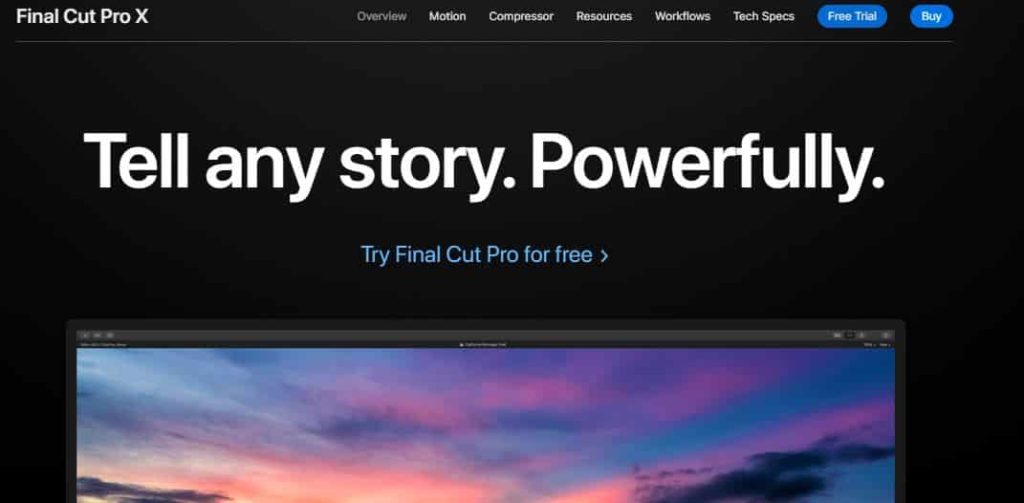
Final Cut Pro X is the best video editing software option for Mac users. The main benefit of this app apart from its feature is, that it offers a one-time subscription fee and takes you out of monthly/yearly payment cycles.
As Final Cut is optimized for Mac, it integrates well with the applications of Apple, like iTunes and Photos. It is packed with Pro features, but still, it is easy to use. It gives a smooth magnetic timeline, tons of effect options, grouping tools, and video/audio editing.
Key Features:
- Color balancing
- Multi-cam video editing
- Easy sharing on cloud
- Smart Conform for social media
- Motion graphics and compressor
- Improved proxy workflows
- Optimized performance with Metal
Pricing:
- 90 Days free trial
- Premium plan at $299.99
5. CyberLink PowerDirector 365

This video editing tool is for professional filmmakers for serious work. This tool offers high-quality features without a blockbuster budget for a movie. The tool offers motion tracking, easy trimming, correction tools, professional effects, multi-cam editing, and stabilization.
It is a bit complex tool, so going through the tutorials will be good for a start. You can use it to bring your video ideas to life by taking advantage of their big stock library. The tool comes with intuitive editing features with premium design packs.
Key Features:
- Dynamic keyframe controls
- Mask designers
- Customized titles for motion graphics
- Animation overlay
- Fast color refinement and matching
- Custom shape objects
- Green screen editing
- Stabilize shaky footage
Pricing:
- Free download
- PowerDirector 365 starts at $54.99 per year
- PowerDirector 19 Ultra at $99.99
- Director Suite 365 starts at $103.99 per year
Related:
Best Video Conferencing Software for Agile Teams & Businesses
6. Nero Video
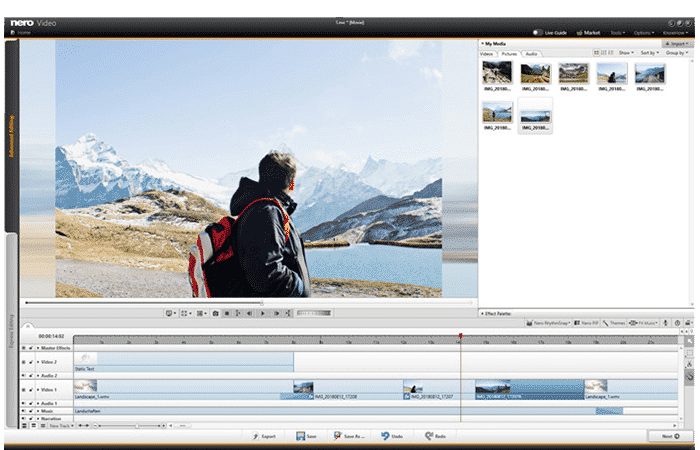
Nero is a paid video editing software used for diverse video projects. It is a user-friendly video editing solution with innovative features to deliver on the user’s needs. It helps you to edit, backup, convert and organize video projects.
The Nero Platinum is a fully-loaded multimedia software suite with more than 200 applications. It helps you share digital imagery or video content across smartphones, tablets, desktop computers, and social media networks.
Key Features:
- Manage image and video files
- Create movie and slideshows
- Several effects like tilt-shift, old film, slow-motion, and transitions
- More than 1000 templates
- Export and Burn in 4K, HD, and SD
- Extensive streaming functions
Pricing:
- One-time Nero Video download price = $49.95
Best Free Video Editing Software
7. Lightworks

Lightwork is one of the best free options for professional video editing. Many popular Hollywood video production was done on Lightworks. The free version of Lightwork offers many useful features that can help you create amazing videos without the need to upgrade.
The free plan gives you almost all the features. The restriction is only for file exporting at 720p. It is one of the most useful editing software for Windows.
The designing timeline makes it easy to work with Lightwork for editing, trimming, mixing, and control on the content. The Lightworks tutorials can help you learn the suite ins and outs without any hassle.
Key Features:
- Group project sharing
- Multi-cam editing
- Direct output to Vimeo and YouTube
- Ready to use audio and video effects
- Lo-Res Proxy workflows for 4K
- Sequence grading
- Royalty-free audio and video content
Pricing:
- Free Download
- Lightworks Pro monthly at $24.99/month
- Lightworks Pro yearly at $174.99/year
8. KineMaster
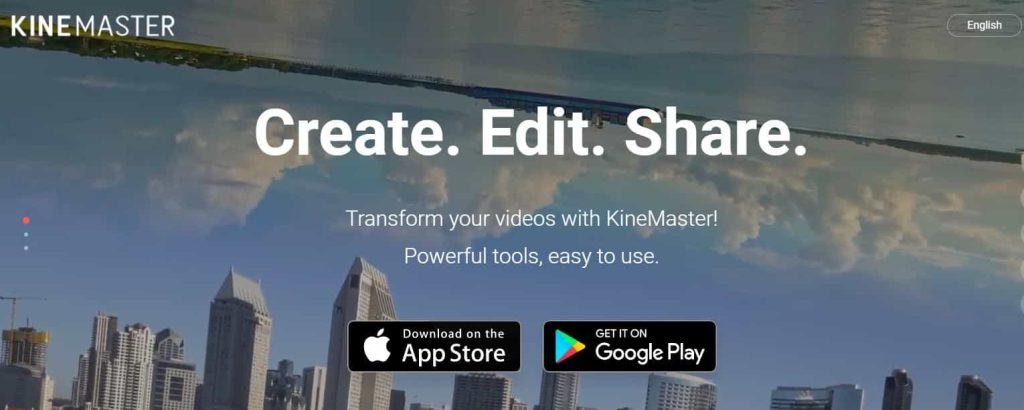
KineMaster is a useful video editor for mobile and tablet devices such as Android, iPad, and iOS. It is more feature-rich than other usual mobile video editor app as it is loaded with a multi-layer editor. Edit frame, audio, and video tracks, text annotation, and handwriting are done with ease.
It comes with all the necessary features that can help in creating artistic and magical visual effects. The platform is also suitable for high-resolution video projects.
Key Features:
- Video Layers
- Blending modes
- In-camera transitions
- Chroma key for masking and fine-tuning
- Export 4K video projects
- Available on Google Play and Apple Store
Pricing:
- Free app
- KineMaster Premium for additional features
9. DaVinci Resolve

It is a video editing solution that combines 8K editing with visual effects, color correction, and audio posts, an all-in-one solution. It is made for multi-user collaboration for designers to deliver high-quality video projects.
It offers additional features to make enhanced designing projects with color wheels, curve editors, facial recognition, and adjust facial tones. DaVinci Resolve offers all these features in the free version of its video editing software.
Key Features:
- Dual timeline
- Dedicated trim interface
- Source tape
- Fast review
- Stabilize, Retime and Transform
- Intelligent edit modes
- Media Import
- Portable editing
- Quick export
- io integration
- Keyframe curve editor
Pricing:
- DaVinci Resolve 16 is Free
- DaVinci Resolve Studio 16 is at $299
Over to you!
The best video editing software can make your work easier and help you deliver your video projects on time. If you have any more suggestions for video editing software, feel free to share it with us at [email protected]
Further Readings: