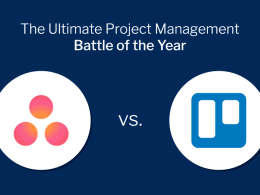In the olden days, the gaming industry was a non-existent joke that no one outside the age of 15 understood.
But it’s the year 2023, and the gaming industry has had a monumental boost in popularity in every single age bracket.
This generally includes all games, but in this post, we are going to talk about online games, and how they can be recorded via the best game recording software’s on the market right now. These tools are a great way of uploading recorded vids to YouTube or any other streaming platform.
So, without further ado, let’s take a look at some of the best game recording applications on the market right now.
10 Best Game Recording Applications
Let’s take a look at all of these software in detail and find out how they are the best game recording applications on the market in 2023.
1. Action

One of the best applications on the list that you can use to record all of your gaming content in a superb 4k resolution is called Action.
The application helps you to stream your gaming content live on any of the streaming platforms that you like, and you can even upload that content to Facebook or YouTube.
Key Features
- User-friendly interface
- Live streaming
- Slow-Mo recording+
- You can add audio commentary
- Windows support
2. ShadowPlay

Another great example of a 4k 60fps game recording application that you can use in 2021 is ShadowPlay.
The software is quite intuitive and easy-to-use which allows you to share the video that you record quickly and seamlessly. And if the video file is getting out of hand, the software uses GPU to tackle it.
Key Features
- Helps broadcast your videos on Twitch, YouTube, and Facebook
- GPU File encoding for the larger files
- Screen recording without performance issues while you are gaming
- Windows supported
3. Open Broadcaster Software

The next item on the list is an open-source live streaming software that allows you to record and share your videos with ease and effectiveness.
Key Features
- Custom video transactions
- User-friendly audio mixture
- It is a lot of different configuration options that you can use to design the usability of the application according to your needs and requirements
- You can set-up your custom shortcuts
- The software is supported on Mac, Linux, and Windows
4. Gecata

One of the best game recording software’s on the list and the market right now is Gecata. The software allows you to capture your amazing gameplay full-screen. This means that there are no borders or any other intrusions in your live stream.
Key Features
- Allows users to save audio streams
- Capture video with just one mouse click
- Many customization options according to your needs and requirements
- Pan and zoom video facility
- Record your gameplay in 4K resolution
- You can create your shortcuts for increased effectiveness
- This software is supported on Windows
5. Streamlabs

Another great example of a game recording application is Streamlabs. The application allows you to stream your content directly to any streaming or social media application of your choice.
Key Features
- It offers an intuitive user interface
- It allows you to go live with no problems and no obstacles
- Provides a wide range of readymade themes
- The software is supported on Windows
6. Wondershare Filmore Scrn

This is an amazing game recording software that allows you to record a game effortlessly and without disrupting the gameplay. Using the application you can adjust all sorts of things like the colour, shape, and size of your cursor.
Key Features
- You can record all games or make some changes in little parts of the overall videos that you create
- This gaming screen recorder can record game up to 60 fps
- Draw arrows and circles on-screen to increase the viewing experience
- Using the application you can import videos and many other media content
- The application is supported on Windows and Mac devices that you use daily
7. Bandicam
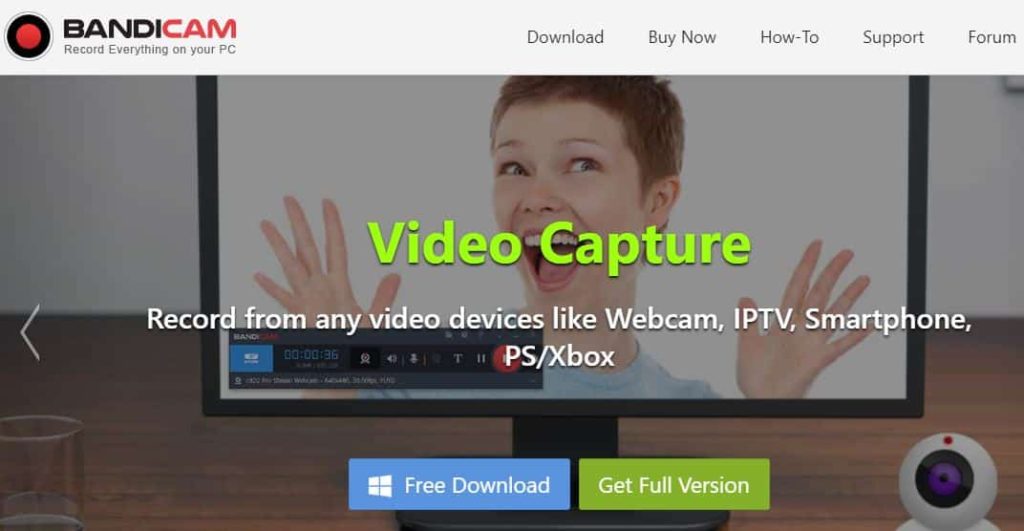
Another great software that allows you to capture some amazing 4k footage of your gaming and share it with the world is Bandicam.
Key Features
- This application compresses the video while recording
- You can see FPS numbers
- It can optimize recording performance by using H.264 encoder
8. Xsplit

Xsplit is an incredible recording application that allows you to capture your content in high definition. This means that your audience will not be disappointed when it sees your gaming in that amazing frame rate and killing everything that moves.
Key Features
- It allows you to edit your recordings
- You can record gameplay in flawless video quality that is exactly according to your needs and requirements
- This application has automated stream settings
- The application is supported on Windows
Check this XSplit VCam review:
XSplit VCam Review 2021 – Reviews, Ratings, Pricing, Comparisons
9. FBX

Another great example of an awesome game recording application for your streaming sessions is FBX. The application allows you to set different custom shortcuts for yourself so that you can instantly save the videos and do some incredible editing on them too.
Key Features
- Simple user interface
- Built-in video editor
10. ScreenFlow
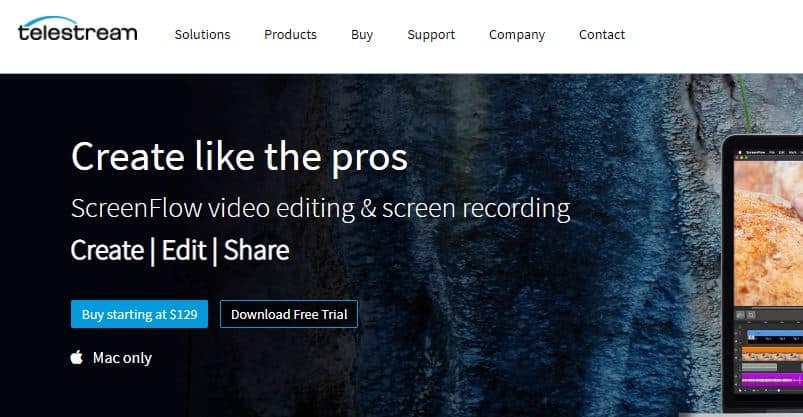
Last but not least is ScreenFlow. Being one of the most detailed and feature-packed applications on the list, the software is incredible when it comes to making both home or professional gaming and other videos of your choice. It also allows you to put these videos on many different websites.
Key Features
- You can record your content on your Apple devices
- This tool enables you to animate titles and graphics with built-in video animation and other editing options
- You can use styles and templates to make software tutorials
Conclusion
These were our top picks for the best game recording software’s in the market right now. If you think that we missed something or if we mentioned something wrong, then write to us and we will get back to you as soon as possible.
Recommended Reading: