When it comes to online cloud storage, there are a lot of questions that come to mind. How secure will the cloud storage be? What about accessibility – can you take your data with you on the go? Is there an offline sync mode? Can you easily share, receive and access files?
pCloud is one of the best free cloud storage services of 2023. It ranks #1 on my list, so it was only right that I took the pCloud platform for a test drive. Today, we will be reviewing pCloud and take a close look at all its features for file sharing, collaboration, cloud storage and more.
Let’s get started.
Contents
1. Design & Ease of Use
2. Features and Functionality
2.1. Windows Client Installation
2.2. Accessibility
2.3. Storage Space
2.4. Folder Syncing
2.5. File Editing
2.6. pCloud Crypto
2.7. File Sharing
2.8. Rewind
2.9. Backups
2.10. pCloud for Mobile
2.11. Download Links
2.12. Adobe Lightroom Integration
3. Pricing
4. Security
5. Customer Support
6. Final Verdict
pCloud Pricing
pCloud offers different pricing plans for family use and standard cloud storage:
Standard Cloud Storage Packages
- Premium 500 GB – $3.99/month or $47.88/year. Lifetime package costs $175 (limited time offer)
- Premium Plus 2 TB – $7.99/month or $95.88/year. Lifetime package costs $350 (limited time offer)
Family Cloud Storage
- pCloud 2TB Family – $500 one-time payment, 5 users, 2 TB download link traffic, fair share policy, 30 days deleted data history
Supported Platforms

- Available for iOS
- Available for Mac
- Available for Windows
- Available for Android
- Available for Linux
- Available for Chrome, Firefox and Opera
- Available for Adobe Lightroom
GDPR Compliance
pCloud is GDPR compliant. For more information, visit pCloud’s GDPR compliance page.
Data Centers
Location: Dallas, Texas, USA
The data centers are chosen following intense risk assessment processes that have proven the quality and reliability standards in place.
This includes selecting of the highest level of physical and technical security application, to ensure full data security compliance. pCloud hosts user data through a leading certified data center via collocation.
pCloud is compliant under ISO 9001:2008 and 27001:2013 certificates for Quality Management and Data Management Systems.
In addition, pCloud’s quality management systems are validated by an independent third-party certification authority, with the aim to provide a solid scalable framework.
Target Audience and Ideal Team Size
- Principal Markets: North America, West Europe, Australia
- Principal Professions: Photographers, Lawyers, Designers, Business Owners and Entrepreneurs.
- Ideal Team Size: 5 – 50 team members
What Makes pCloud Unique?
I asked this question from the pCloud team. Here’s what they said:
One of our features that makes us really unique is the embedded music player in pCloud. None of our competitors provide an embedded music player to play and manage music on the cloud.
With a user base of over 8 million worldwide, we are very proud to have an industry-first Lifetime plan for cloud storage.
Furthermore, additional security is our main focus. pCloud Crypto is an optional extra layer of file protection for sensitive data. With client-side encryption, the files are encrypted locally on our users’ computers and only the encrypted information is uploaded in the cloud.
Not even we, as a service provider, can decrypt the data, meaning everything from the file itself, its name and file type are kept private.
We are confident that we have built client-side encryption software that nobody can hack, as we challenged hackers from all over the world for our pCloud Crypto challenge for a prize money of $100,000.
pCloud Review

1. Design & Ease of Use – 8.7 out of 10
pCloud has an intuitive, simple design with a rich package of features that let you preview your favorite media, exchange ideas and work together with others on every project seamlessly.
In a competitive cloud storage space where a lion’s share of the market is occupied by the big guns, design and ease of use has to be among the top priorities to make a mark.
Keeping that in mind, my overall experience with pCloud has been nothing but great. Thanks to its intuitive guided tour you’re always sure about the next steps right when you log in the first time.
With a bunch of usability options like sorting, quick search bar and switching between Grid and List views, it really makes it easy to navigate and manage your files.
Not that these features are like anything that I haven’t seen in other cloud storage software but what I really like is the overall thought-process behind the user interface and positioning of elements.
Overall, pCloud has done a great job in maintaining simplicity yet ensuring user-friendliness across all platforms.
2. Features and Functionality – 9.0 out of 10
pCloud has a lot of interesting features to offer for file sharing and collaboration. Let’s take a look at each of them one by one.
2.1. Windows Client Installation
Firstly, upon signing up, pCloud redirected me to download the desktop client. Signing up was quick and easy, and the EXE file for my desktop was lightweight. Downloading it didn’t take time.
One thing, though, is that Windows Security didn’t recognize pCloud as a trusted publisher and gave me this popup.

Agreeing to install a third-party app from an untrusted publisher always rings an alarm for most users. Regardless, I continued with the installation.
2.2. Accessibility
Once installed, the pCloud Drive shows up on the left navigation panel in the File Explorer. All your synced folders in the pCloud Drive can be accessed from here.

Simply copy or move a folder to the pCloud Drive and it will start syncing. Once fully synced, you can then access the folder and all its contents from any device on the go.
2.3. Storage Space
On the Free plan, pCloud provides you up to 10 GBs of free cloud storage space. However, most of this space is locked up, which means you only get 2 GB of storage space upon sign up, which can be extended to a full 10 Gigs if you perform some simple actions. These include:
- Verify your email – +1 GB unlocked
- Upload a file to pCloud – +1 GB unlocked
- Download pCloud Drive – +1 GB unlocked
- Download pCloud app – +1 GB unlocked
- Turn on Automatic Upload – +1 GB unlocked
- Invite friends and family to pCloud – +1 GB unlocked

2.4. Folder Syncing
pCloud Drive also provides you the option to sync your local files and folders with pCloud. Any files and other items you add to your synced local folders will then automatically be uploaded to your pCloud storage.

If you don’t want pCloud to upload certain files, folders and file types to your cloud drive, simply exclude them using the Advanced Settings tab.

2.5. File Editing
Probably the only setback with pCloud is that it does not offer native file editing capabilities. With the local folder sync option, you can choose to open your files locally, make any changes as you see fit, and pCloud Drive will automatically sync them with your cloud storage again.
However, you cannot open and edit files using the web portal or on the mobile apps. You can only preview them. pCloud offers preview support for all commonly used file types, including:
| Documents | DOCX, DOC, ODT, ODG, RTF, PAGES, DOTX, DOT, DOCM, DOTM, OTT |
| Spreadsheets | XLSX, XLS, ODS, NUMBERS, XLSB, XLTX, XLT, XLTM, XLSM, OTS, EXL2 |
| Presentations | PPTX, PPT, PPSX, PPS, ODP, KEY, PPT2, POT, POTM, PPTM, PPSM, OTP |
| E-books | FB2, AZW, PDB, EPUB, EBOOK2 |
2.6. pCloud Crypto
Encryption: 4096-bit RSA for private keys and 256-bit AES for per-file and per-folder keys.
Let’s talk a little bit about data security with pCloud and why it is one of the best secure cloud storage services available for your buck. As an add-on you can purchased added encryption for your cloud drive using pCloud Crypto.
Plans starting at $4.99 per month ($3.99 per month on an annual plan, $125 one-time payment for the lifetime plan), pCloud Crypto is a great security measure to ensure your data is always protected from unwanted access.
With client-side encryption, pCloud Crypto allows you to keep your data protected even if your device is stolen. pCloud claims that no one, including pCloud’s administrators, can access your content on the pCloud servers.
You generate a Crypto Pass that is the encryption key used to decrypt files and folders for access. This key is not stored anywhere, leaving anyone but you incapable of accessing files and folders encrypted using pCloud Crypto.
For more information on pCloud Crypto, you can read their detailed blog here.
2.7. File Sharing
With just a click, you can add a collaborator to share your files and folders in pCloud. You can also be invited to collaborate on a shared file/folder. These shared files and folders can then be accessed using your pCloud Drive.
2.8. Rewind
You can restore files and folders on your pCloud drive at any point in time from the past 15 days. The Rewind feature is available on the Free plan. If you’d like to retain earlier restore points, you can extend the retention duration to 1 year.

The upgrade costs $39 per year individually. It provides:
- 1-year file versioning
- 1-year trash history
- 1-year Rewind restore
2.9. Backups
Backups in pCloud are one of my favorite features. Have multiple cloud storage services that you use? You can sync them all with pCloud once and take regular backups without having to do anything after that.
At present, pCloud allows you to schedule backups for your cloud storage on Dropbox, Google Drive and OneDrive. Facebook and Instagram backups are also supported. All your media, files and content can be backed up with just a click.

2.10. pCloud for Mobile
To take your files and folders with you on the go, pCloud has mobile apps for iOS and Android. The mobile apps are easy to use and require little to no hands-on training to get started.
You can easily access and download files, share them with others, work in offline mode and more. No surprises here – the mobile apps provide all the functionality you would expect to see in a cloud storage app.

2.11. Download Links
pCloud offers efficient management of download links that you share. There is an analytics dashboard, so you can keep track of all incoming traffic to the links you’ve created for your files and folders on pCloud.
One interesting new feature that pCloud has introduced for download links is custom branding. While you can only personalize one public link on the Free plan, the Premium plans offer unlimited custom branding.
Here is a preview of a customized download link:

2.12. Adobe Lightroom Integration
Another great feature that comes with pCloud is its integration with Adobe Lightroom. This is an excellent addition for photographers and creators who want to quickly move and share files without having to juggle between tools.
You can upload finished photos to your cloud drive from Adobe Lightroom using the pCloud integration. A great feature for pros making pCloud one of the best cloud storage for photographers.
3. Pricing – 9.0 out of 10
pCloud has one of the most competitive and flexible pricing plans in the market. It has both tiered-based one-time pricing plan with a cap on different storage options as well as affordable monthly plans.
Free – 10 GB of storage space.
Premium: $3.99/month or $47.88/year – 500GB storage.
Lifetime Premium: $175 – one-time payment
Premium Plus: $7.99/month or $95.88/year – 2TB storage.
Lifetime Premium Plus: $350 – one-time payment
| Plan | Pricing | Features |
| Premium |
|
|
| Premium Plus |
|
|
4. Security – 9.3 out of 10
pCloud takes necessary steps to ensure your data is safe and always available. Here are some of the key measures they take:
Certified Data Centers – pCloud’s data centers are chosen following intense risk assessment processes that have proven the quality and reliability of our service. This includes selecting of the highest level of physical and technical security applications, to ensure full data security compliance.
pCloud hosts user data through a leading certified data center via colocation. It is compliant under ISO 9001:2008 and 27001:2013 certificates for Quality Management and Data Management Systems.
In addition, pCloud’s quality management systems are validated by an independent third party certification authority, with the aim to provide a solid scalable framework for managing the company’s activities.
Client-side Encryption – With pCloud Crypto, they use industry standard 4096-bit RSA for users’ private keys and 256-bit AES for per-file and per-folder keys. Data authentication is done in a different way compared to most competitors. Authentication is the process of verifying that you decrypted the right data.
Many experts consider it a mandatory part of encryption. Authentication is done by calculating cryptographic hash of the data during encryption and decryption, and comparing the results.
Zero-knowledge Privacy Policy – Once a password is created in a zero-knowledge environment no copies of personal keys and passwords are stored on the servers of the company. As such, the company has no way to access and know what kind of information you have in your account, making you fully in control over your data.
Neither pCloud as a service provider, nor any authority or service will ever have access to your encrypted files. pCloud does not store your Crypto Pass on their servers, which means that you’re the one in charge.
Other security measures include:
- TLS/SSL encryption
- Additional security layer in the form client-side encryption
- Compliance with General Data Protection Regulation (GDPR)
5. Customer Support – 8.1 out of 10
- Direct Customer Support: There’s a ‘Get Help” chat bubble on the bottom right corner in the support center. This makes it really easy for users to write to support directly for any inquiries or questions.
- Email Support: [email protected]
- Community Support: https://www.pcloud.com/help/general-help-center/
- Social Media Support: pCloud entertains social media support on Twitter and Facebook along with getting started guides available on the website.
📰 Update: I was told by the pCloud staff that support is now also available in German, French and Turkish. Kudos to pCloud team for introducing support in more languages!
Customer Testimonials
- pCloud is like Dropbox on steroids! – Martin Lange, Orlando
- It’s the best; no need to look elsewhere. – Chad LeMaire, Navarre
- If you are a platform agnostic (including Linux) this is the cloud service for you. – Phenix Nunlee, Baltimore
Final Verdict
Considering the increasing reliance on secure means of data storage in the cloud, pCloud is an affordable option to consider for small teams and businesses. While it offers limited support channels, it makes up for that with a range of features for document sharing, syncing, offline functionality, and on-the-go collaboration.
It is also one of the very few free cloud storage providers offering a native client for Linux users. While there online document editing and runtime collaboration is missing, the 10 GB free cloud storage, scalability for up to 2 TB, and the client-side encryption using pCloud Crypto has me impressed.
What cloud storage platforms would you like me to review next? Ping me at [email protected] with your ideas and suggestions.
Check out other reviews on Productivity Land
- GanttPRO Review 2023 – Ease of Use, Features, Pricing & Support
- Trello Review – Ease of Use, Features, Pricing & Support
- Asana Review 2023 – Reviews, Ratings, Pricing, Complaints, Comparisons
- Trello vs. Asana – Which Project Management Tool to Use in 2023?
- Gmelius Review 2023 – Reviews, Ratings, Pricing, Comparisons
- Paymo Review – Ease of Use, Features, Pricing & Support
- Proggio Review – Project Management Tool Reviews, Pricing & Features
- Loop Email Review 2023 – Reviews, Ratings, Pricing, Comparisons
- Spike Email Review 2023 – Reviews, Ratings, Pricing, Comparisons










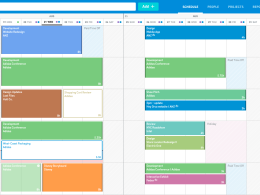


This pCloud review needs to be “fact checked”
1. The “Pros” section states that pCloud has no bandwidth restrictions. This is not true.
pCloud plans are very restrictive in terms of bandwidth usage when sharing, and you will most likely hit your monthly limits (and have to pay more) if you do any type of sharing. See here: https://www.pcloud.com/help/general-help-center/how-much-download-link-traffic-does-each-pcloud-plan-include. Further, with pCloud crypto enabled file sizes are also restricted, when using the web panel.
2. pCloud crypto costs extra, but many features stop working.
For example you can no longer “Rewind” your files with pCloud crypto enabled. This is mentioned here: https://www.pcloud.com/features/file-versioning.html
(browse through your account at a specific time and date in the past and restore or download all of your non-encrypted files). What is the point of paying extra for crypto, and then losing important data recovery features as a result?
3. pCloud says they are based in Switzerland: https://www.pcloud.com/company/about.html
However, their data centres are actually in the United States (which is only mentioned deep within a sub section of the website)
For European users this comes as quite a SHOCK and should be a warning signal, as legal jurisdiction of the data stored is actually not “Swiss based”. Switzerland provides the best data privacy, and many cloud services that provide better privacy setup physical datacenters in Switzerland because of this.
However, in pClouds case they seem to pulling a “bait and switch”, by promoting themselves as being Swiss based, when really, the data is stored in the USA.
4. The lifetime plan does not include any guarantees that the level of service will be maintained over the course of the plan term. Will pCloud slowly degrade the service for lifetime users? Will they continue to add new features, or will they force lifetime users to purchase additional features or purchase a service level guarantee? Only time will tell.
Thanks so much for your detailed comment, Adam. Appreciate all the details you shared.
Our team reviews all information and vigorously tests out any products that we review. Rest assured, our review is “fact-checked”. As for your concerns regarding data privacy, lifetime plan guarantees and other limitations with pCloud Crypto, you might want to take that to the pCloud support team. I’m sure they are best suited to address this. 🙂
Hello Adam,
Thank you for taking the time to express your honest feedback on our product.
We believe that it would be good to provide you with further information on the topics stated, in order to avoid any misunderstandings that might have happened.
1. There are no restrictions on the size of the content uploaded. In case there are some restrictions for the upload with our web interface, this could be a browser limitation only or an issue with your local ISP provider. As for the Bandwidth limit, it is on a monthly basis no matter of the subscription, and equal to the quota of the account itself. Unless used for any advertisement or spam purposes, which is an abuse to our system and terms agreed, this limit is hard to be reached by the users.
2. pCloud Crypto did never actually give the option to store the deleted files in the Trash or to keep the file versions from that directory, due to the different type of encryption it has. Furthermore, the files from the Crypto could be deleted only manually and intentionally, where an additional password for that folder is also available. This makes the content stored there not easy to be deleted.
3. Yes, that information could be easily found on our official website and is not hidden, so we do not consider that we have been hiding that from our users. Our company is based in Switzerland and this is also something that is well explained on our website. Our main data center is positioned in Dallas, Texas, the USA, but we do own all of our servers there, which is something rarely seen nowadays. pCloud is using its own software and hardware infrastructure, as opposed to infrastructure built by another cloud provider.
As a Swiss-based company, we are going to release a new main data center in Europe by the end of 2019, so you would have the opportunity to choose where your data could be stored. The main thing about our servers is that we do own all of them. You can check more for our security here https://www.pcloud.com/features/security.html
4. We doubt in that scenario as we are a fast growing and reliable company, which is working tirelessly towards improving its services every day.
pCloud users can pay for a lifetime plan. A lifetime plan is in effect for the duration of the account owner or 99 years, whichever is shorter.
If you are uncomfortable and have your doubts, please use our monthly or yearly subscriptions instead.
If for some reason we go out of the business, all your files will be available for instant download.
Hope that we have managed to explain how our platform works and thank you for testing our product as well.
Regards,
pCloud Team
pCloud, can you clarify your website initially states that you are “based” in Switzerland, even though this is actually a parent company which centrally managed it’s subsidiaries from there?
Also why are the data certificates (ISO 9001:2008 &; 27001:2013) ISMS, QMDS, registered to a subsidiary company in Sofia, Bulgaria? And validated by a 3rd party which you fail to give details of?
You store users data in Dallas, Texas at 3 locations which you also fail to give details of? Is it because these servers are outsourced and not owed by yourselves?
Let’s not forget you mentioned you were going to have a European location for your servers by 2020 and allow users to choose where their data is stored. How is that going? Any updates?
There seems to be a lot of smoke and mirrors around if one starts to examine more intently your company. Hopefully I’m wrong and therefore I shall look forward to your pre-Christmas reply that will no doubt put my own and others mind’s at rest.
You also mention that the data is stored via “co-location” meaning that you don’t own all of the operation where the servers are located.
Would you care to comment or elaborate further about the co-location?
Thanks
Fast, reliable,safe, really easy to use service. I love it. Thank you pCloud.
Thanks for sharing your thoughts, Christian. 🙂
I think the platform is getting better – design, support, price. Especially the 2 TB cloud storage lifetime plan. The ability to sync folders and documents, directly sharing links, back up photos, videos. I like the Crypto folder and the ability to hide some files. I think the synchronization and transfer of files is almost automatic. I also like that the technical support team answers any questions in a short time.
Thanks for the comment, Zara. I agree – the Lifetime plan with pCloud is a game-changer!
I trust pCloud to store my business and personal files. I’ve been using pCloud for more than 4 years. I can access all my files via any platform and device.
Thanks for taking the time to share your experience with pCloud, Stacey. 🙂
Hi, everyone. I want to share my great experience with pCloud. I have been a pCloud user for 2 years and now I own the lifetime Premium plan.
1. The design of pCloud’s interface is simple and easy to use. I also always have quick access to the features that I use the most.
2. pCloud doesn’t stop to add new features to the existing ones. This is the best part that I love in pCloud. Furthermore, the new features come free of charge. If you own a premium plan, you always get full access. The only exception is the Crypto feature which has an additional price. To be honest, I really miss the online editing option and hope to add this soon.
3. Pricing isn’t everything but it is very important when you consider using cloud storage services for a long time. After a very thorough research, I found that pCloud offers the most affordable prices on the market. With the Lifetime plans, especially, you pay once and get the service.
4. Security is a top concern for me (as for many of you) and I am happy to know that pCloud uses TLS/SSL encryption during and after the transfer of my data. Also with the 2FA feature, I can secure my logins as well.
5. The Customer Support is via e-mail ticket system but it’s really fast and reliable which is quite better than the rest support centers.
Overall I am happy with pCloud and its numerous features which allow me to access, store and share my data.
Thanks a lot for sharing your thoughts, Jennifer. 🙂
Great reveiw, Steve! Supper satisfied Linux pCloud customer, here. Switched from Dropbox right away, because I found that pCloud is one of the few services that really pays attention to security and Linux users. The Electron app works like a virtual drive, which is pretty neat, and it’s free.
The only thing that I’d really like to seee is option to share files from the Crypto folder.
Thanks for sharing your thoughts, Scott. 🙂
Using pCloud for more than a year now (I have a Premium lifetime plan), I must say I’m quite pleased with the service. Initially I started with a monthly subscription, but soon I was convinced this is the right cloud storage service for me. It’s easy to use, very secure. I like the fact that they are adding new features to the service. I’ll recommend it any time.
Thanks for commenting, Bill. 🙂
I have a question:
Is it possible to sync just one single file in a folder?
(I already know how to sync entire folders but what if in a certain folder I have only one file that I want to be synced?) I use Linux.
Hi Zoltán,
Unfortunately, I haven’t used pCloud for Linux. You might want to take route that question to the pCloud customer support. 🙂
Hi Read your pCloud review, seems good.
But my pCloud account was deleted for just uploading Windows 10 iso file that was originally bought by me.
So you may need to update the review by telling users not to upload any iso file, they will just delete your account and won’t offer any refund!
Jake, I read your comment and appreciate your input. I’d like to verify this myself at pCloud before I send out any heads up to our readers.
Thanks again.
I have Pcloud premium lifetime 2 T. My attempts to expand this 2T to 4T have run into problems. . The system does not seem to allow differentiation between two lifetime accounts under the same email/identity. . So, you cannot access both accounts on your desktop without signing out of one, and then signing into the other account. This is obviously a serious drawback. When I asked about the cost of adding another 2T integrated into my existing account cost $450, not $350. So you pay an extra 100 for nothing. I have found that when questioned about such policies, I always get evasive answers or no response. No transparency. No detailed explanation.
Hey Ray,
Hope you’re doing well. Your comment fosters some discussion. I appreciate that you have pointed out this issue with their pricing policies and integration. We didn’t encounter such problems. So, it is good to know that you brought up something alarming . Thanks man. If you have any updates or visual confirmation/ screenshots about this entire issue, you could send them to us. We will update this review with this information that you just shared through the comments section.
pCloud service is okay but has some serious known flaws. The main advantage I like is that the data appears as another drive letter. The data stored on pCloud does not need to also reside on local devices, freeing up space. More and more, laptops and portable devices are equipped with limited disk space. I chose the 2TB option. Having that much storage available on all my devices is a definite advantage.
I choose one of the free encryption utilities to store my data in encrypted containers. The best one I have found is Cryptomator. I prefer this to paying an additional fee to pCloud for their Crypto service.
The largest drawback is the inability to handle encrypted volumes, such as those created by VeraCrypt. I tested a small volume, only 2GB. Formatted the volume and copied in about 50MB of data, dismounted the volume and allowed the sync to complete. I later opened the volume only to find that Windows reported the volume was not formatted or corrupt. The contents I placed in the VeraCrypt volume on pCloud were lost. After several emails exchanged with the pCloud support team, they inform me this is a known problem. Apparently, according to the support emails, even being a known problem, finding or providing a fix is a not a priority, in their own words. They sent me a link to a help page, https://www.pcloud.com/help/drive-help-center/what-type-of-files-can-i-sync-with-pcloud-sync, and encrypted volumes are not listed. However, email stores such as .pst and .ost are listed and not recommended to for pCloud.
The takeaway from my experience so far with this product is to double check your data is really there. Don’t rely on the client and the service. Clearly, you can lose data, and quite unexpectedly. This is a surprise you don’t need in a situation where you find you really need your data.
If you are thinking about purchasing pCloud, read this first, it’s long but you’ll thank me. I purchased pCloud’s lifetime license + free Crypto folder after reading all positive articles about it available online, thinking it was a great deal. They run permanent offers giving you more storage than other companies plus free Crypto folder for 99 years, usually for a single $300-$400 USD payment. They advertise themselves as the most secure cloud storage service out there, they have this pCloud drive you install in your PC and they advertise it as a “desktop application that creates a secure virtual drive on your computer, which you can use to easily store, access and work with your files in the cloud” and of course, their Crypto Folder which provides the “highest level of file protection in the cloud” and they say it is “as easy as placing a file in a folder” and that “You can choose whether you want your whole profile encrypted or only a part of it.”
All of that sounds pretty cool and I gave up my Dropbox account and got pCloud because of it but here’s the truth behind all the advertisement: I did everything the way they told me, I installed the pCloud drive in my PC and laptop, I stored my most important files in my Crypto folder and I used everything as advertised and as intended. After the refund period was over (because they give you a refund period), I tried to open a cashflow I had been working on during the past 6 months but Excel said it was corrupted when I tried to open it.
I got in touch with customer service and they were helpless, they just said “what’s in your crypto folder cannot be recovered and maybe it became corrupted because you did something wrong.” At the time I thought so too, “maybe I did something wrong, these things happen”, but something in me felt unsettled, so I went and copied everything in my Crypto folder into my computer’s HDD, a local backup and suddenly it became a nightmare, file after file, impossible to copy “There has been a writing error” it said. I lost 28 files in total, they were corrupted too and it took me 4 days to finish my local backup because the writing error of 1 file wouldn’t allow a full folder to be copied. Now I was sure it wasn’t my mistake, there were files there that I had for cold storing, sensitive files I basically never open I just sent them to my Crypto folder because it had the “highest level of file protection in the cloud” and I did it like they said, “as easy as placing a file in a folder.“
I got in touch with customer service, I was enraged but I tried to be a good customer, I told them about the issue, and I asked them for a refund. I no longer trusted pCloud and I sure was not using it anymore for my important work files. My hopes were getting a refund, deleting my account, and going my way.
Regardless of having screenshots and proof of their product corrupting my files, they adopted a position in which they made every possible effort to blame me, I kept counter-replying all their accusations like “maybe you edited the files in the cloud, that’s not secure” and “writing errors can happen, it’s not our fault”.
I kept replying and trying to explain and I even got to beg them for a refund. I didn’t want to lose my important files forever PLUS my money. But their policy is not customer satisfaction, their policy is shielding themselves.
In the end, I noticed the pattern they adopted against me, for a detailed email I sent, they replied something redundant and trying to make it my fault. In their last email, they replied “pCloud did not fail to provide you with its Business agreement anyhow so the refund request for something which you purchased for free during a promotion is not possible.”
So, beware of pCloud. Their promotions look very attractive to the eye and the wallet but if you are thinking about purchasing it for storing important files such as work files, important family pictures or videos that cannot be recovered in case of corruption, I would better stick to other services. I’m not getting my refund nor my lost files, and I won’t be using their products anymore, let them keep my empty lifetime account for 99 years. I rather pay a subscription service elsewhere as long as I feel my important files are safe.
I approved your comment because it is very detailed and offers insights on things that normal users don’t usually get to. Thank you for your time and effort into helping fellow readers at ProductivityLand.