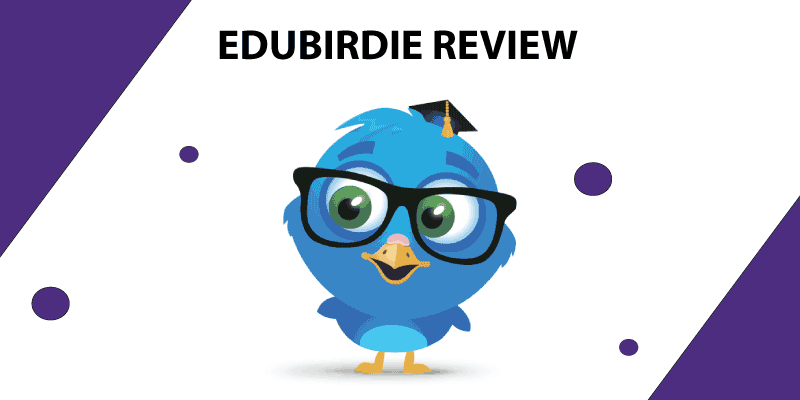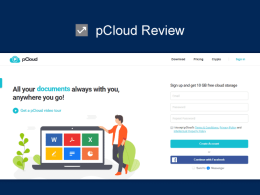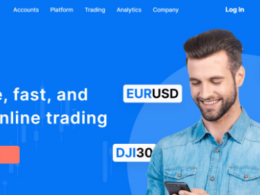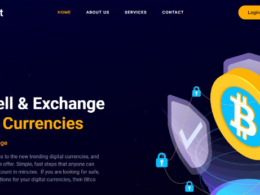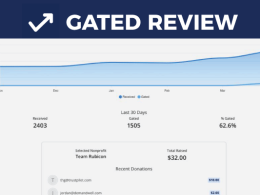Hello everyone!
Steve here from ‘Productivity Land.’
This week’s special is ‘SaneBox,’ yet another email management service, unlike the previous ones we reviewed.
Previously, we reviewed ‘Gated’ and dubbed it as the noise cancellation email management service without any hassles. More or less, the ‘Gated’ email management system also performed the same function that SaneBox is based on – i.e., to offer you a prioritized, clutter-free email experience.
But there’s a bunch of stuff different in the latter case. Read on…
If you have tons of emails – and we’re talking anything up north of 50K unread, mismanaged, and cesspool of an inbox, you could use a bit of Sane-ity on the side.
SaneBox Is Kind of a Big Deal| Here’s Why…

We have always wanted to try things that enhance productivity. It’s not just a motto for us; it’s a manifesto. While tech has helped our lives greatly, it has also resulted in information overload, a hasty lifestyle, and the ‘I want it right now attitude. To cut out all that “noise” messages have to be precise, on-point, and contextual. That’s not only an advertisers’ dilemma but something that email receivers also reportedly struggle with.
That’s what SaneBox is all about; offer you simplified and effective email management that prioritizes the most relevant emails.
If you need just one folder to stay on top of your emails, SaneBox will do it for you. Still, it’s notched up by a few degrees in terms of relevancy and overall effectiveness. Think of it as a filtered email experience that Gmail and other email providers offer by default. However, in Sandbox’s case, it’s notched up by a few degrees.
How To Get Started With SaneBox?
Setting up SaneBox is easy.
- You must sign in to your email account(s) after signing up at the SaneBox website.
- Their API will roll into action; by walking you through a bunch of easy-to-follow steps. The good thing about this entire ‘onboarding’ experience is that SaneBox doesn’t have to be downloaded or installed anywhere on your mobile device, or PC for that matter. Everything’s cloud-hosted.
- Wait a few minutes after going through your emails, or just stay signed into your email accounts.
- After analyzing your email patterns and folder layout, SaneBox will hit you with a ‘Trainable Folders’ section. They’ve labeled all your emails with the ‘Sane’ prefix, such as SaneLater, Sane Travel, SaneUpdates, SanePromotional – so on and so forth.
- At this point, you can also include your custom-created folders; their email contents will be carried over without issues.
- Whichever folders are important, you can enable them with the help of a simple toggle ‘On’ or ‘Off’ option.
… and that’s that!
SaneBox Pros and Cons
These pros and cons are based on our own analysis of SaneBox. Depending on your daily dose of emails, your use case might be a little different than ours.
Pros:
- Ability to create your own folders, and own rules to keep your inbox spick n’ span clean. The most important things are labeled and sorted by default UX as well.
- Never have to worry about getting overwhelmed by unnecessary emails anymore.
- Filter messages without any delay or interruptions.
- Cloud-hosted solution with 24/7 remote access and real-time email management.
Cons:
- Customer support might be a little delayed. It depends on the volume of requests they receive from time to time.
What Else Does SaneBox Offer?
SaneBox has a bunch of other perks to it.
Here are a bunch of ‘SaneTools’ that’ll help you to make your overall software usage efficient.
1. The Do Not Disturb Mode
If this option is enabled, you can send a default message to your contacts that you are not available for the time being. DVDs work hand-in-hand for people on the move, company employees on vacation, and vice versa. You can create your own custom message to let your contacts know that you will be back in the office on so and so date etc.
2. SaneConnect

Filter contacts by domain names. Suppose you have a connection that you aren’t able to contact by first name or last name. In that case, you can enter their domain, and SaneConnect will highlight search results depending on whatever contacts are stored against that specific domain name.
3. Cloud Hosted Attachments
All your email attachments are stored in different but relevant online email clouds. For instance, if it’s Google’s default file attachment, it’ll be stored and maintained in your Google Drive through SaneBox’s attachment management module. Similarly, DropBox, OneDrive, and Evernote-related attachments are maintained in cloud-hosted drives relevant to those particular data maintenance providers.
Result? More storage space is available!
4. Effective Storage Management
Also called SaneBox’s storage optimizer tool, it’s a flagship feature that cleans up your email from time to time. All those trashed contacts, junk emails, or spam emails that were never deleted before or got delayed due to a time-gated deletion policy from your email service provider; it’s optimized and cleaned up by SaneBox to declutter stuff.
SaneBox Price Plans

While it comes with a relatively higher price tag, SaneBox makes up for that by offering an insanely effective solution to make it worth your hard-earned buck!
Besides, no price is high enough for a perfect user experience or a product these days, right?
For more details on SaneBox prices and different pricing plans, head over to the company’s official pricing page.
Additional Information About SaneBox
Mobile Apps (if any)
- SaneBox iOS app is available.
Customer Support and Documentation
- Link to help guide and documentation:
- Email for customer support: [email protected] – direct email support for now.
- Help Center: https://www.sanebox.com/help
- On-site FAQ page: https://www.sanebox.com/faq
Social Media:
- LinkedIn – https://www.linkedin.com/company/sanebox/
- Twitter: https://twitter.com/sanebox
- YouTube channel here
- Other Social Channels
- Insta: https://www.instagram.com/teamsanebox/
- Facebook: https://www.facebook.com/SaneBox
- Other Social Channels
App Integrations and Open API
- SaneBox’s Google Workspace App
Conclusion
Overall, it’s a remarkable email management tool that keeps unimportant emails out where they matter the most. Plus, there are additional features, such as; scheduled email forwarding, email storage optimization, and tons of sub-level options to create a cleaner email environment for you.
If you are feeling a bit skeptical and don’t want to dole out cash right away, SaneBox offers a 14-day No Credit Card plan. It’s more than enough to evaluate the software service and get you hinged on a bodacious user experience for a long time to come.
What do you think of SaneBox and how does it help you organize your personal and professional life? Let us know in your comments below, or write to us at [email protected].
Check out other reviews on Productivity Land:
- Saviom Resource Management Software Review, Features, Pricing
- NordLayer Review | VPN Service For Businesses On The Go
- Showell Sales Enablement Platform-Review
- Givitas Product Review, Features & Pricing
- Groupe.io Review, Features, Pricing
- Proggio Review – Project Management Tool Reviews, Pricing & Features
- Gmelius Review 2023 – Reviews, Ratings, Pricing, Comparisons
- Xebrio Project Management Tool Review
- Paymo Review – Ease of Use, Features, Pricing & Support
- DesignO – Introduction, Benefits, and Reviews