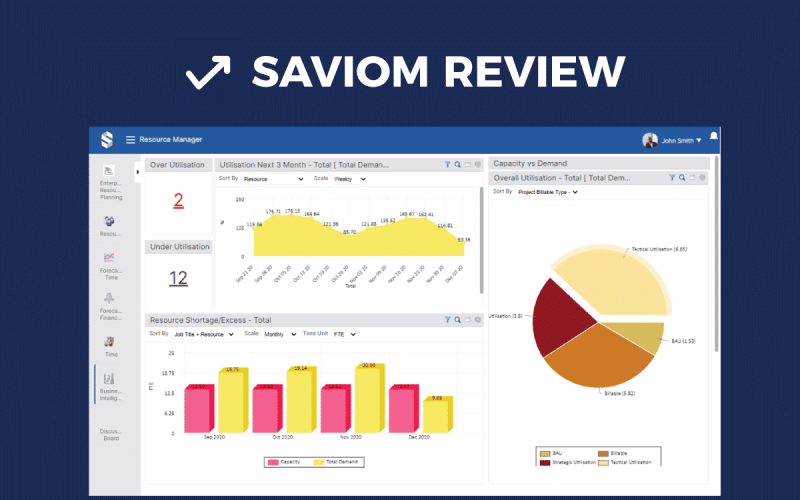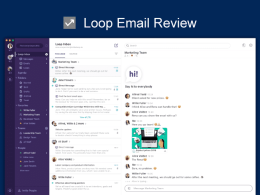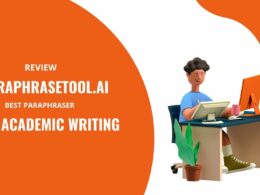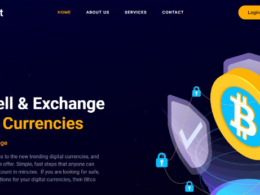Hello again from Productivity Land.
It’s that time of the week for one of those deep-dive product reviews where we double down on the program’s nitty-gritty and everything there is to it.

This week’s all about analyzing Saviom, one of the best project and resource management platforms to date. To be honest, Saviom’s Enterprise Resource Management (ERM) hit our radars a long time ago while we were surveying the market for the best resource management tools.
Owing to the program’s immense popularity, a slight mention in a listicle post isn’t enough to cover everything. Therefore, we decided to jot down a detailed Saviom review and talk about stuff from a 3rd person’s analysis perspective.
It might not be the perfect review out there, but it’s more than enough to offer enough insight. We are sure that if you are contemplating payments for a new project and resource management software, this Saviom review will help you make that decision.
What’s The Big Deal About Saviom?
Let us just preface the situation by saying that the project management industry is littered with hundreds and thousands of applications. Some of these apps are dedicated solutions to either one problem or an entire cluster.
In that sense, the said dedicated project management app delivers unparalleled solutions to your typical project management conundrums. Suffice to say that such tools are hybrid in nature, as they solve project management issues and offer a bit of resource management and scheduling on the side.
Then again, we have another segment in the industry that has a wide array of project management tools for small-scale businesses and individual contractors.
Right now, there’s such an abundance of programs everywhere that it isn’t possible to judge which one’s the best tool or works as advertised.
On the latter note, many 3rd grade companies have the unmitigated gall to release unfinished project management programs that don’t deliver as promised. Sadly, since there’s a general lack of guidance on the ‘interwebs,’ many unsuspecting users end up paying for these tools.
This is where Saviom comes in.
Reportedly, they have been part of the project management industry since 1999. That’s when there wasn’t even a trending keyword on Google for ‘Project Management,’ ‘Resource Management,’ and such other niches.
The dated history of Saviom speaks for the overall reputation of the program’s latest iteration.
To sum it up for you, Saviom is a leading resource management software that provides advanced solutions to enhance business efficiency and has a global presence in more than 50 countries. It has helped many Fortune 500 companies increase their productivity and profitability.
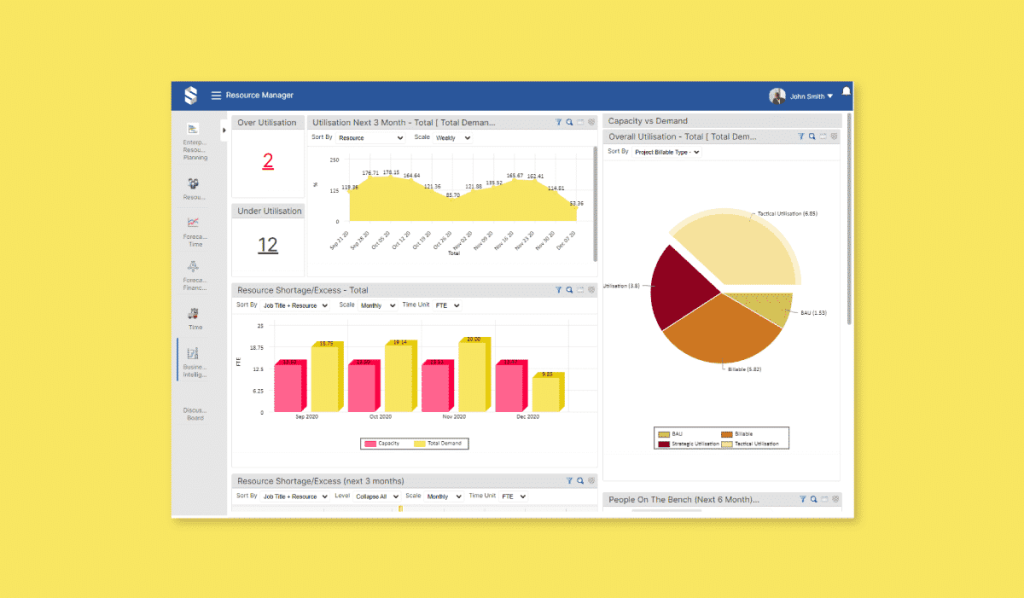
The program’s main value proposition can be summed up as:
- Reduced resource cost by 10% – 30% to maximize the productive utilization of the resources by nearly the same percentage.
- Forecast and optimize resources against volatile market demand.
- Seamless Integration with different existing business applications to reduce data disparities across multiple platforms.
- Power users can make informed decisions on a whim. That’s done through Saviom’s real-time business intelligence reports.
Lastly, enterprise-level users have multiple ways of futureproofing their workforce against unforeseen market situations. The stability comes through forecasting and capacity planning, which are dedicated Saviom modules.
We will talk about them a bit later in this Saviom review. For now, let’s look at another essential aspect of the popular resource management software.
Saviom Design Aesthetics & Visual Appeal
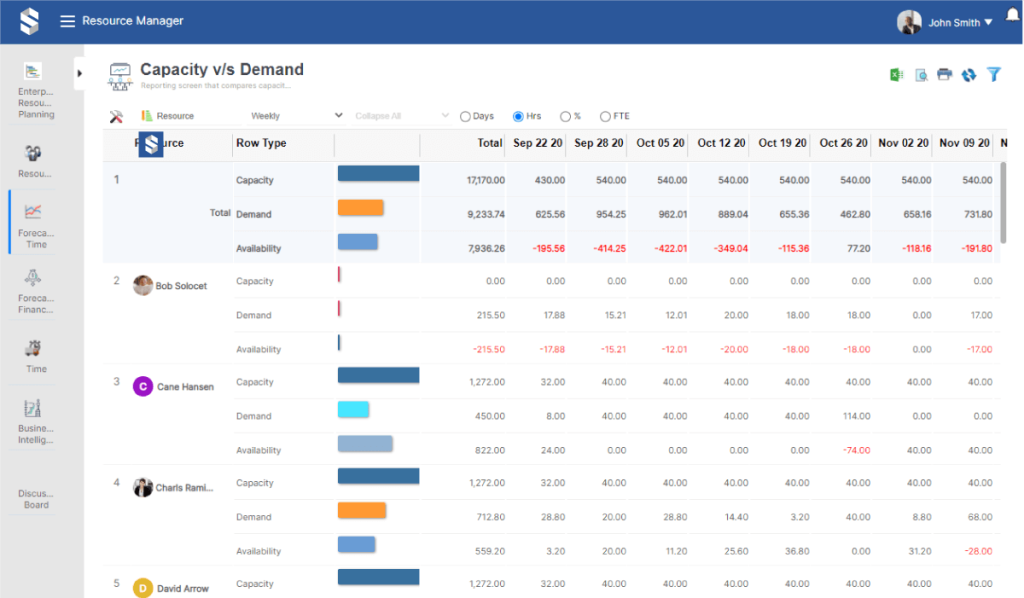
Once the software boots up on your screen for the first time, you will notice a very fresh and clean look. The UI & UX side of the software isn’t laced with unnecessary buttons; everything is right where it needs to be.
Needless to say, the learning curve, especially due to the features’ adjacent placement next to a carefully planned toolbar, makes everything really smooth.
At the same time, Saviom comes with a high degree of customization to align with businesses’ needs. As per specific industrial level requirements, the program’s interface can be personalized – all that without having to enter a single line of code.
This customization aspect is one of the most remarkable features to date; other resource management software doesn’t offer.
Is Saviom For Your Business?
Saviom isn’t everyone’s cup of tea.
We’d say that the software is designed for large-scale project and resource portfolio management requirements. Hence the expression: ‘ERM’, right next to the software’s name.
Anyhow, if your business needs align with that of DHL, Honeywell, Siemens, Fujitsu, etc., you’ll have a blast using this software. Saviom is built to fulfill business requirements from the following industry segments:
- IT Consultation
- Audit & Accounting Sectors
- Civil Engineering, Construction, etc.
Although the above 3 categories look like they limit Saviom’s scope, it’s not like that.
At ‘Productivity Land,’ we are self-proclaimed project management pundits. We neither dabble in construction nor civil engineering, for that matter.
As a project management platform, we used Saviom to manage human resources and other aspects quickly onboarded into the program’s nifty interface.
3 Main Benefits of Saviom Resource Management Software
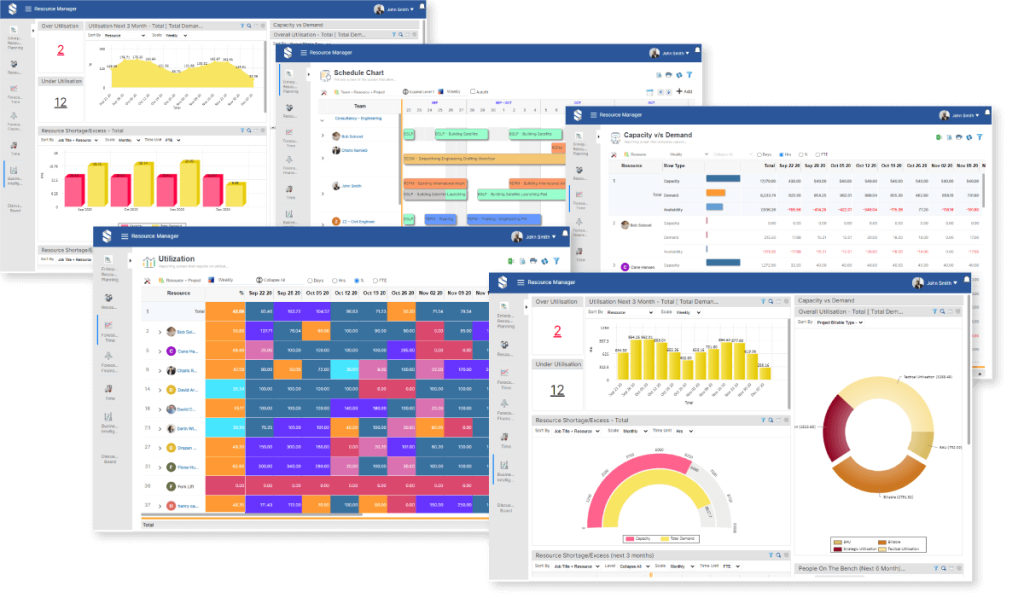
1. Unmitigated Scalability
Since it is an ERM tool in nature, the entire enterprise project and resource management process can be scaled quite easily.
2. Better Cost Control
Projects and resources consume their own version of the resource, dubbed into human assets and finances.
The expense and cost side of the projects is highlighted for an effortless reduction in spending. The overall cost can be reduced by at least 10% – 15% in most cases.
3. Codeless Customization
This is something we talked about earlier in this Saviom review.
From a UI customization point of view, you can move things around in the program’s interface to reduce the ‘clutter.’ Without the intrusion of unwanted buttons and sub-level tools, Saviom can be personalized to your business’s specific requirements and nothing else.
On top of that, there are integrations to merge with your existing ongoing processes. Stakeholders can also be onboarded if they have projects with dated/ legacy content. The point releases in Saviom happen every 8 – 10 weeks, so there’s nothing to worry about.
3 High-Category Challenges That Saviom Solves
1. Project Estimate Inaccuracies
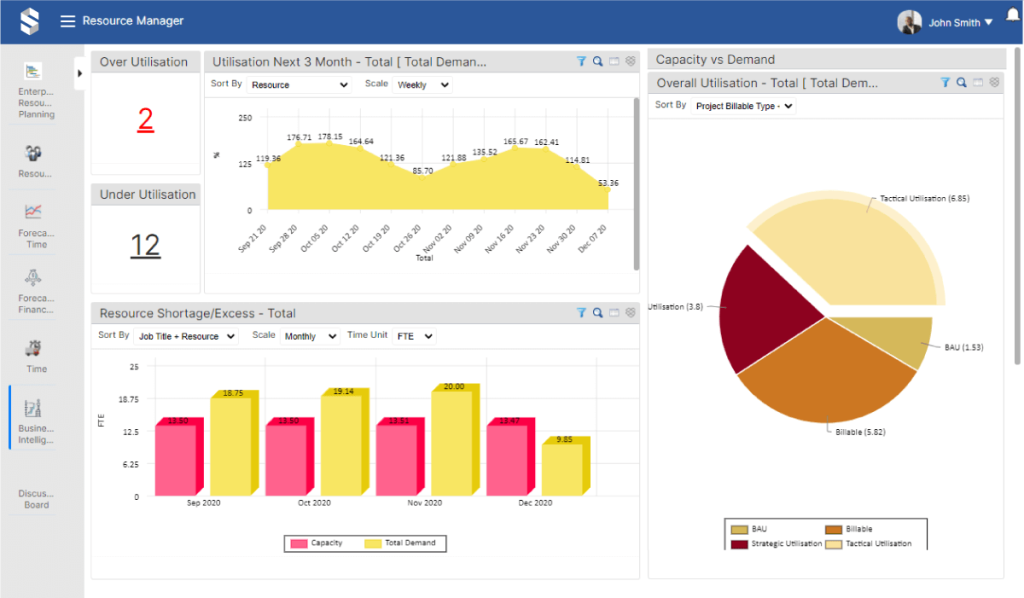
Large-scale projects come with their equal share of responsibilities and an overall sense of risk. Inaccuracies are part of the ‘deal’ when looking to complete deadline-oriented work.
Saviom has all the perks you’d need to mitigate project inaccuracies regarding cost estimates and current ongoing expenses. You can draw up financial reports through sub-level tools that offer analytics data-driven insights for cost estimates.
2. Project Tracking
Just like cost estimation, the project tracking part of Saviom forecasts any possible roadblocks ahead of time.
This is one of those features that look similar to the ones in nTask, but the latter is different. In nTask, you can get a quick overview of task dependencies in the Gantt view to see which tasks are incomplete without completing the dependent activity first.
In Saviom’s case, some timesheets can be updated in real-time. These timesheets are interlinked to their respective project and task schedules. It’s the same feature but more focused on the resource planning side of things.
3. Efficient Resource Management
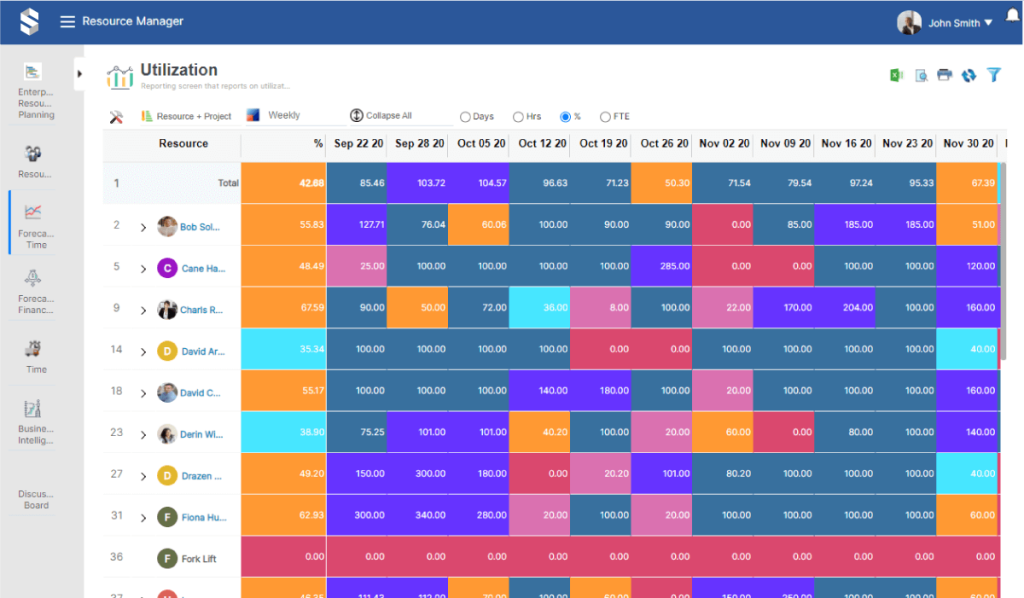
Since the start of this Saviom review, we mentioned that the software reportedly optimizes resource utilization by at least 10% – 20%. There’s a wide-cast net for better resource management.
Forecasting in Saviom helps you get estimates on billable utilization of resources to bill your clients as per the monetary requirements of the resource utilization. For all we know, these billables can be optimized with enough room to set some profit on the side without reverting back to the calculator.
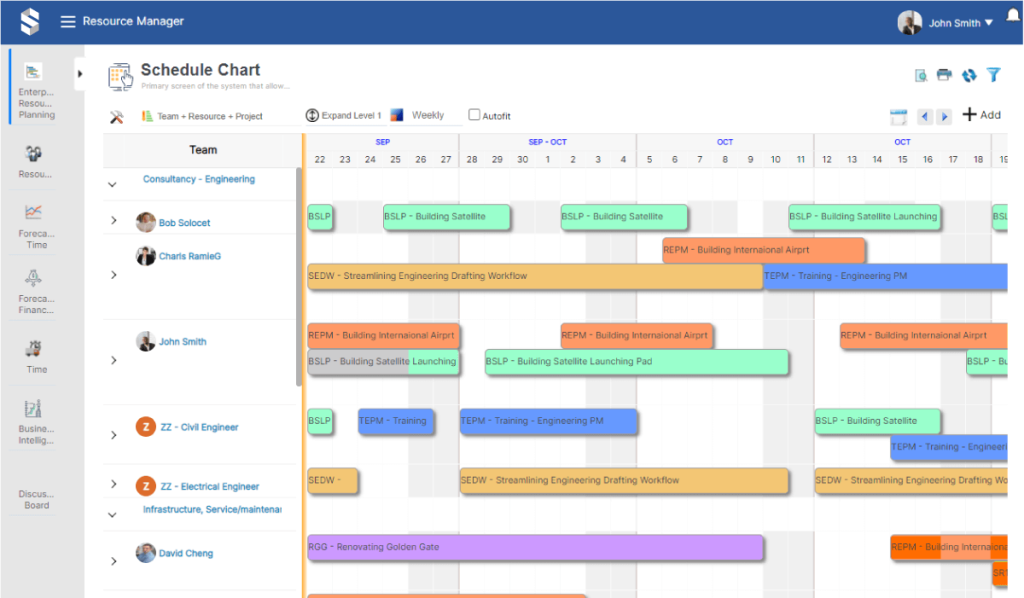
Lastly, there are the business intelligence aspects of projects, resources, and deliverables in Saviom.
From a general point of view, whenever a software mentions ‘intelligence reports’, it has to be based on a business intelligence tool integration.
For instance, in the case of Blink, an insanely popular direct food ordering platform in the Middle East, their business intelligence section is powered by Microsoft Power Bi. Reports. The dynamic tool powers up reports based on customers’ buying patterns, spend limits, and vice versa.
Saviom offers business intelligence reports through a dedicated in-built software module.
Tech gimmickry aside, what this module does is that it enables planning and forecasting ahead of time. The dashboards offered under the business intelligence hood have customizable formulas and formats to generate accurate real-time results.
Doing so helps generate a unique blend of reports for all kinds of project stakeholders. Therefore, if there’s an unwarranted need for altering the timeline, monetary requirements, or human resources deployed on a current task – all of it can be done conveniently without raising any red flags.
Are There Any Drawbacks To Using Saviom?
Overall it is a well-rounded software that works as advertised – i.e., accurate resource planning without going overboard with expenses, cost estimates, and vice versa.
However, if there’s one minor setback, based on our opinion entirely, it is the lack of dedicated servers. It means that you have to maintain your organization’s storage infrastructure on local devices. This isn’t your average SaaS product, but Saviom might be releasing a cloud infrastructure for worldwide clients with the amount of development undergoing right now.
Pricing:
- Get a 30-day ‘no questions asked’ Saviom trial for evaluation purposes
- Paid plans start at Power and Lite level – Please contact their customer support for a price quote
| Plan | Features |
| Non – User license | – Schedule various projects incapacity – Create non-users as required – RM utilization view & high-level availability |
| Lite License | – View own schedule – Limit authority to selected users – Superficial view of things |
| Power License | – Users have complete access to reports, schedule, & filter – Set permissions and edit functions – Edits and changes to the schedule |
Customer Support
There are various ways to contact Saviom support team, and we rank them higher on providing premium support.
Users can chat with the support team, send email, use support documents, and book demo for product overview.
Here are few ways to reach out Saviom support team:
- Help documents: https://support.saviom.com/
- Email Saviom support: [email protected]
- Contact via Facebook here
Why Should You Use Saviom Resource Management Software, and Not Any Other Service?
Saviom is intuitive, designed for teams of any size to plan, organize and manage their resources with full efficiency. Its extensive feature set makes it one of the best resource management software that you can implement in your organization this year. Saviom integrates seamlessly with your everyday applications and helps in managing your workflows, thereby making resource management a breeze.
What do you think of Saviom and how it has helped your business to manage resources more effectively? Let us know in your comments below, or write to us at [email protected]
Check out other reviews on Productivity Land:
- NordLayer Review | VPN Service For Businesses On The Go
- Monday.com Review 2023 – Reviews, Ratings, Pricing, Comparisons
- Givitas Product Review, Features & Pricing
- Groupe.io Review, Features, Pricing
- Proggio Review – Project Management Tool Reviews, Pricing & Features
- Gmelius Review 2023 – Reviews, Ratings, Pricing, Comparisons
- Xebrio Project Management Tool Review
- Paymo Review – Ease of Use, Features, Pricing & Support