To-do list apps are becoming an important part of people’s daily lives. From notetaking to chores, purchases, and work, everyone uses to-do lists. They’re easy to use, and simple to understand and they make most people get things done, without having the need to remember what to do.
So, we decided to look at some of the best to-do list apps for iPhone and Android this year and make this list.
The Best To-Do List Apps of 2023 – iPhone and Android
- monday.com
- Todoist
- Evernote
- Notion
- nTask
- AnyDo
- Wunderlist
- Microsoft To-Do
- Things 3
- Bear App
- OmniFocus
- WeDo
- TeuxDeux
- Fammle
- GrowApp
- TickTick
- Google Tasks
- Ike
- Google Keep
- DropTask
- GTasks
- Remember the Milk
- Swipes
- Out of Milk
The Best To-Do List Apps for iPhone
When it comes to to-do list apps, there are a lot of options available for iPhone users. I decided to check out some of the most highly-rated to-do apps on the Apple Store.
1. monday.com – Editor’s Choice for The Best To-Do List App for iPhone, Web, and Android
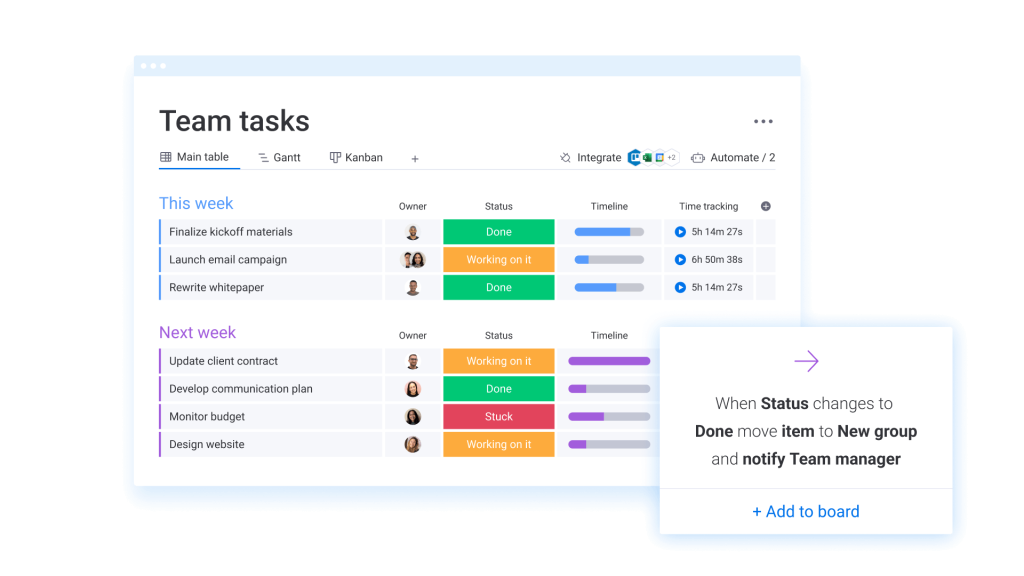
Starting with the best to-do list apps list, we’ve got monday.com.
It is not only a to-do list tool but also a robust task manager for project teams in mind. The app contains several features that make it stand out from other programs in its class.
Aside from its to-do list capabilities, monday.com allows users to create custom boards, assign tasks, communicate with team members instantly, set deadlines, and more. It also provides visibility across all projects so everyone can easily track progress and identify potential issues quickly.
Additionally, a built-in scheduling feature helps users stay on top of tasks by automatically sending reminders when tasks are due or overdue.
Beyond task management alone, monday.com also helps businesses become more agile by offering powerful collaboration tools that allow teams to work together without having to be in the exact physical location or time zone.
For example, real-time editing allows multiple contributors to update documents simultaneously. At the same time, audio/video conferencing enables team members worldwide to collaborate in real-time no matter where they are geographically speaking.
Finally, monday.com offers analytics capabilities that help project managers understand how their teams are performing at any given time, enabling them to make informed decisions about future actions as well as providing insight into where improvements can be made if necessary
With its powerful features and intuitive design, monday.com sets new standards for task management platforms. It makes it simple for project management teams to stay organized and collaborate effectively locally or remotely – all while staying on top of deadlines too! So don’t wait – try out this fantastic secret today!
Check out our review of monday.com – a complete work management app.
Key Features:
- Automate workflow processes with drag-and-drop ease: Streamline your team’s day-to-day operations and automate repetitive tasks to save time for higher-value activities.
- Create custom visuals of your projects: Utilize our customizable dashboard and easily visualize all aspects of your project in one glance.
- Monitor progress with real-time updates: Receive notifications when critical changes are made to a project, so you can stay in sync without constantly checking in with colleagues.
- Connect files, applications, and external sources: Easily connect the tools your team uses daily, like Slack, Dropbox, Salesforce, etc., so everyone can access the same information anytime.
- Share tasks across departments: Quickly assign tasks across teams or departments; practice precision regarding ownership and accountability within each team member’s task list.
- Create your to-do lists on the go with hassle-free interactive dashboards
Pricing:
- Individual – Free plan with support for 2 users
- Basic – Starting at $8 per user/ per month
- Standard – Starting at $10 per user/ per month
- Pro – Starting at $16 per user/ per month with tons of unlimited features
2. Todoist
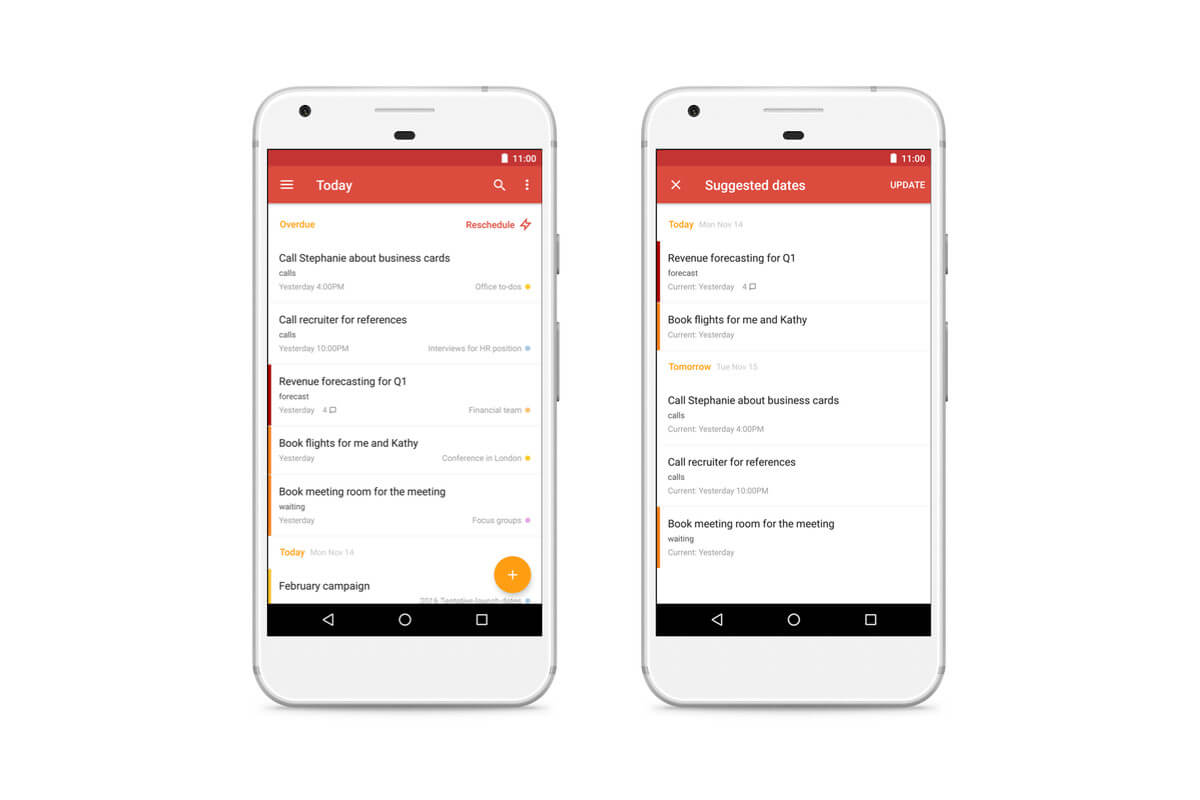
Todoist needs no formal introductions. It is one of the world’s best to-do list apps that offers a feature-packed to-do list app for iPhone. Notes, checklists, tasks, projects, to-do lists, and more – everything can be organized using Todoist for iOS, making it our second recommendation for the best to-do list apps for iPhone.
To help you quickly get started, Todoist comes with native templates catering to both your personal and professional life. You can choose from an array of options available so that you don’t have to start everything from scratch.
The quick add feature of the app allows your to-dos to never slip your mind. Instantly jot them down as they come to your mind and check them off once done. Add color codes and due dates to give them context.
Todoist also comes with an activity stream to keep you updated about what your team members are working on and what needs to be done next. Not only this, you can also track your progress through multiple progress reports.
An interesting feature of this to-do list app that caught my attention was the Karma points. Each time you successfully accomplish your goals and complete your tasks, you earn Karma points and move up on Karma levels. This greatly assists in tracking your productivity levels and your performance.
Key Features
The free version of Todoist comes with the following features:
- Quick Add for smarter task creation
- Checklists
- Available on 10+ platforms
- 60+ popular integrations
- Recurring due dates
- Sub-tasks & sub-projects
- Task priorities
- Active projects maximum: 80
- People per project: 5
- Pin favorite projects, labels & filters
- Intelligent input (smart date entry)
Todoist for Apple Watch:
- Speech to Text
- Speech to Search
- View recently created tasks
- Reminders and notifications
Pricing
Todoist offers the following plans:
- Free – for starters, up to 80 projects, up to 5 people per project.
- Premium – at $4 per month, for professionals. Up to 300 projects, 25 people per project, reminders, comments, labels, and productivity trends
- Business – at $6 per user/month, for teams. Up to 500 projects, 50 people per project, team inbox, admin controls, team billing, and priority support
3. Evernote

Our editor’s choice for the best to-do list apps for iPhone is Evernote. From notes to lists, organizing tasks, archiving, and more, Evernote offers a comprehensive productivity package for everyone. It’s simple and easy to use, which makes note-taking easy and effortless.
Evernote has its own web clipper, which makes it easy to pull content from the web and attach it to your notes in Evernote.
You can save web pages, articles, videos, links to how-to articles, and more. It syncs on all your devices so anything you clip using your phone on the go will be made available to you the moment you open Evernote on your PC.
Another great feature that comes with Evernote is Search Handwriting. While handwritten notes might not be such a revolutionary feature, the ability to search for handwritten notes is awesome. Evernote detects text you’ve handwritten and later makes it searchable so you can get back to your old handwritten notes without a problem.
Furthermore, there are tons of templates for you to get started with. From meetings and appointments to Creative Writing, Marketing, Gettings Things Done, and more, you can find ready-to-use templates that will help you save time setting up tasks, notes, and to-do lists in Evernote.
If you’re not using Evernote already, you are missing out. Evernote reported earlier that more than 200 million people use the app to organize their personal and professional lives.
Key Features
Evernote comes with the following features:
- Write, collect, and capture notes, notebooks, checklists, and to-do lists
- Supported note formats: Text, sketches, photos, audio, video, PDFs, web clippings, and more
- Smart camera scan for PDFs, business cards, and more
- Sync everything automatically across your devices
- Add a passcode lock to the mobile app for more privacy
- Note sharing, comments, and discussions
- Image annotations and comments
- Task assignees
- Personal checklists
- Set reminders to keep on top of activities
- Document annotations and comments
- Clip and highlight articles from the web
- Quick Actions for faster note creation and search
- Sketch in notes with pressure-sensitive ink
Evernote for Apple Watch:
- Speech to Text
- Speech to Search
- View newly created & updated notes
- Reminders and notifications
Pricing
Evernote comes with the following pricing plans:
- Basic – Free forever, all of Evernote’s note-taking features, no integrations, no team collaboration, and administration
- Premium – at $7.99 per month, all of Evernote’s features for note-taking and sharing, AI-suggested content, no team collaboration and administration
- Business – at $14.99 per user/month, all of Evernote’s features for note-taking and sharing, AI-suggested content, all integrations, team collaboration and administration
4. Notion App

On #3 of this roundup of the best to-do list apps, we have a new entry.
I have been following Notion over the past few months and I have seen them grow tremendously both in terms of popularity, as well as a platform. People really love using Notion, and there is lots of praise for this app, so it was only right that it made it to my roundup.
You can take Notion as an internal wiki to keep your organizational data in one place and plan your projects in a better way. Through a flexible user-interface, you can organize your projects using a Kanban view, calendar, or a simple list view.
Like most to-do list apps, Notion also comes with native templates to give you a head start when managing projects. These templates are fully customizable and can be molded according to your needs.
Notion is available across all platforms, including iOS, Android, Mac, Windows, and Web.
Key Features
- Create to-do lists, notes, and docs
- Supports over 30+ media file types including bookmarks and images
- A web clipper to quickly store information from the web
- Kanban board, calendar, and list views for task management
- Spreadsheets and databases with unique workflow customization
- Workspace management for team collaboration in one place
- Project templates for instantly getting started
- Customizable dashboards with project reports
- Easy drag and drop for organizing notes
- Knowledgebase to consolidate important information into one place
- Spreadsheets to keep a record of everything, including leads
Notion App for Apple Watch:
Notion App does not offer support for Apple Watch as yet.
Pricing
There are 4 plans offered by Notion:
- Free – unlimited members, 1000 blocks, and 5 MB file upload limit
- Personal – at $4 per month, one member limit, unlimited blocks, advanced permissions, priority support, and unlimited file upload limit, among other features
- Team – at $8 per user/month, all of Personal plan features, with unlimited members and admin tools
- Enterprise – at $16 per user/month, customizable plan
5. nTask
Our Rating: 4.6 out of 5
Download: iOS | Android
Pricing: Free, and Premium at $3 per month

nTask is one of the top project management software with simple-to-use to-do list features. It enables teams, and individuals to create smart to-do lists that can be assigned due dates, and team members as assignees to get work done.
The application doesn’t need any technical knowledge to get started with the task and project management work. Just need to signup on the web, or download the mobile app on iOS or Android devices to get started.
The application comes with different views for the task as a list, grid, calendar, Gantt charts, and Kanban view. This makes managing tasks and to-do list much more manageable. Moreover, you can create issues and risks in different workspaces. The free plan comes with 5 members list, you can add more teammates by upgrading to a very economical Premium plan of nTask.
Key Features:
- Add, and assign to-do lists
- Add due dates to to-do lists
- Attach files and documents to the tasks
- Assign task to projects, issues, meetings, and risk
- Meeting management module
- Project planning
- Kanban boards
- Gantt charts to view progress
- Issue tracking
- Time tracking and timesheets management
- Custom fields.
Pricing:
- Free plan with 5 team members
- Premium plan at $3/user per month
- Business plan at $8/user per month
- Custom Enterprise plan available
6. Any.do
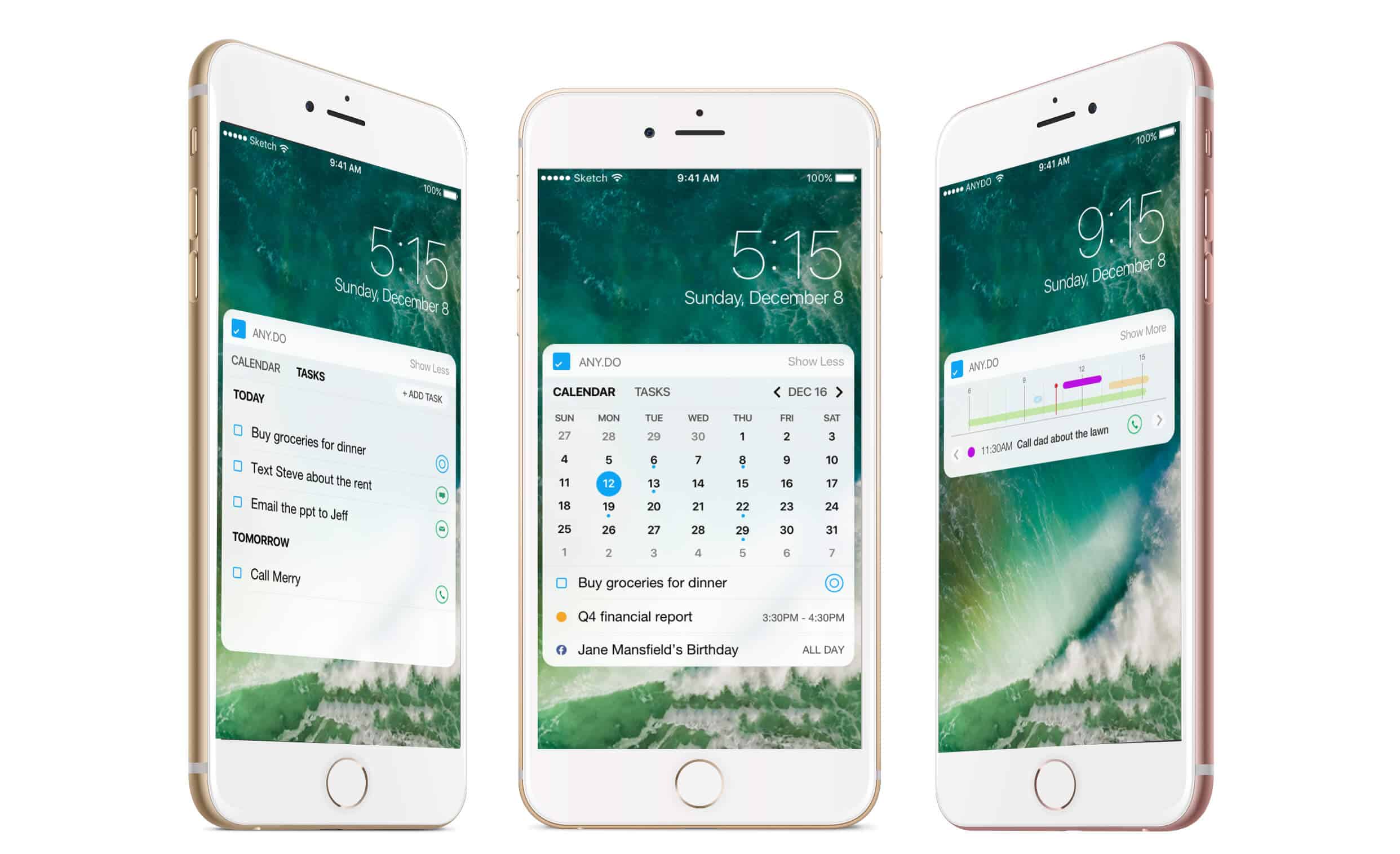
Any.do is another excellent to-do list app for iPhone. From notetaking to to-do lists, calendars, planners, scheduling and more, Any.do lets you streamline daily productivity efficiently. The design is minimalistic and keeps things clutter-free, which is why Any.do grabs the 5th spot on our list of the best to-do list apps for iPhone.
The calendar view of the app allows you to sync your to-dos with your calendar and add smart reminders, so you don’t have to miss any major event. You can also add recurring and location-based reminders to get things done faster.
Any.do comes with an exclusive personal assistant functionality too which facilitates in completing your to-dos without you doing any effort. The virtual assistant lets you add to-dos through Siri and Alexa to further make things easy for you. It can come in pretty handy if you’re in a hurry and instantly need to do something, like quick flight bookings or appointments of any sort.
On top of that, there are multiple task management features provided by the tool too. Organize and visualize your tasks through Kanban boards and easily assign them to define accountability. The cross-platform sync of the app facilitates in seamlessly accessing your work from anywhere.
Key Features
- Add, organize and schedule to-do list items
- Speech to Text input
- Add reminders and due dates
- Share tasks and lists
- Set up recurring due dates for to-do lists
- Schedule everything in a calendar
- Sync Any.do calendar with Outlook, Google Calendar, iCalendar, and more
- Take notes
- Add a to-do list item straight from your email inbox by forwarding to [email protected]
- Attach files from your computer, Dropbox, or Google Drive to tasks
- Print, Export and share lists
- Color-coded lists
- Smart suggestions
- Location-based reminders
- Quick addition of to-dos through voice commands
- Kanban workflow visualization
- Cross-platform sync
Any.do for Apple Watch:
Any.do announced a brand-new Apple Watch app experience earlier this year. The new Any.do app for Apple Watch includes features such as:
- View your agenda
- Check tasks, subtasks & notes
- Receive notifications on your watch
- Speech to text input
Pricing
Any.do comes with a Free and a Premium plan:
- Free – to-do lists, cross-platform sync, and other basic features
- Premium – at $2.99 per month, all the Any.do features
7. Wunderlist
- Our Rating: 4.5 out of 5
- Download: iOS | Android
- Pricing: Free, all Pro plans discontinued

Wunderlist for iPhone is another excellent contender for this roundup of the best to-do list apps for iPhone. With Wunderlist, you can manage all your tasks, to-do lists, checklists, and more using a simple and smart organizer on your iPhone.
This to-do list app is perfect for you if you’re not looking for a myriad of task management features that’s too complicated for your simple to-do list management needs. The cherry on top is the simplistic user-interface which further makes lists management a smooth experience for you.
For managing related lists, you can easily group them in separate folders, so that you can quickly sort and access them at any time you want. The easy drag and drop functionality lets you instantly organize your lists into relevant folders.
The created lists can also be easily shared with anyone with a Wunderlist email to collaborate seamlessly. The people in the shared list can view, edit, assign, check and un-check to-dos, and comment on the file.
Another useful feature the tool comes with is the mail to Wunderlist. If your emails consist of tasks, you can easily turn them into actionable to-dos by simply sending the email to yourself. The app will readily place your task into the Wunderlist inbox and will attach the body of the email in the form of a note.
Key Features
- Create tasks and checklists
- Create notes
- Group all related lists in easily accessible folders
- Task comments
- Share lists with colleagues and friends
- Add task and to-do list reminders
- Set due dates
- Email to Wunderlist – add anything from email to Wunderlist
- Web to Wunderlist – add anything on the web to Wunderlist
- Tags for easy accessibility
- Recurring due dates and reminders
- Push, email, and in-app notifications
- Cross-platform support
Wunderlist for Apple Watch:
With the latest Wunderlist for iPhone update, the Apple Watch version has been deprecated. The Apple Watch version of Wunderlist now only supports reminders and notifications.
Pricing
- Wunderlist is a free tool.
8. Microsoft To-Do
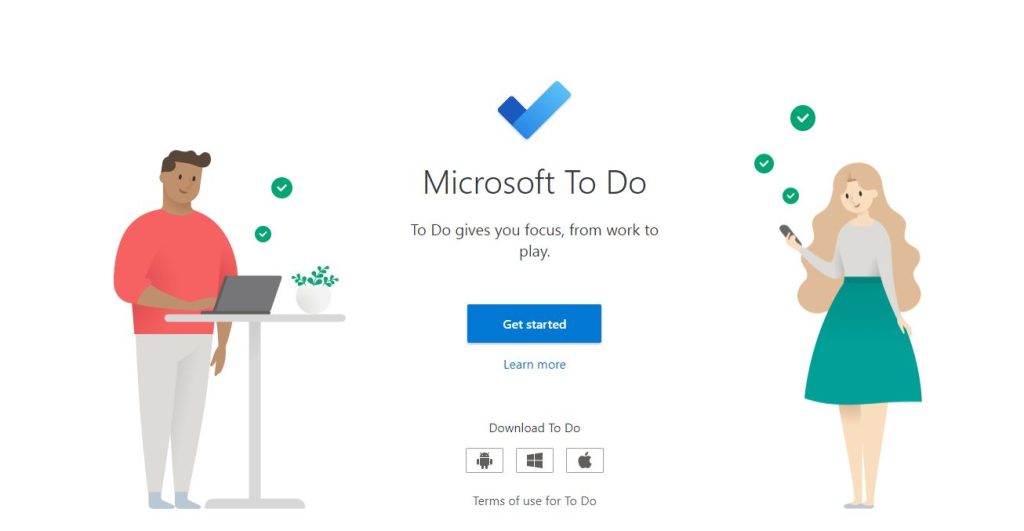
#7 on our list of the best to-do list apps for iPhone is Microsoft To-Do. Be it work, school or elsewhere, To-Do can be a great task manager and to-do list planner for your needs. It has an elegant user interface and setting up only takes a few seconds.
This to-do list app is perfect for you if you’re an avid Office 365 user. The tool allows you to easily create your daily to-dos from scratch, or directly import from other tools, like Outlook and Wunderlist. Through the My Day list, you can easily jot down your daily errands and prioritize them according to urgency.
Adding due dates, reminders, color codes, and additional notes with your to-dos are some of the ways the app helps to keep track of your important tasks. Furthermore, you can also easily share your lists with your friends, family, or coworkers to collaborate on things that matter.
The app syncs pretty neatly across platforms, making it easy for you to switch between your devices and work from anywhere.
Key Features
- Add, organize and schedule to-do list items
- Add reminders and due dates
- Set up recurring due dates for to-do lists
- Automatically syncs with Tasks in Outlook
- Take notes
- Customizable themes
- Color-coded lists
- Smart suggestions
- List sharing with team members or friends
- Additional task notes
- Cross-platform support
- Lists import from Wunderlist
Microsoft To-Do for Apple Watch:
Microsoft To-Do for Apple Watch only displays reminders and notifications using Reminders on the Apple Watch. Simply sync your wearable with your Outlook or Exchange account and you can now enable reminders and notifications from Microsoft To-Do.
Pricing
Microsoft To-Do is available for free.
9. Things 3
- Our Rating: 4.5 out of 5
- Download: iOS | Android app not available
- Pricing: $9.99 (one-time purchase)

#8 on my list is Things 3. I haven’t used Things in a while, but I have heard great things about it and decided to test it out.
The third version of this to-do list app offers its users a beautiful design revamp with great added functionality. The app not only allows you to take notes but also to create supporting checklists for specific notes.
The checklists can be together, or you can put those into sections if you want to. You can easily use Things across your Apple devices and even bring all the notes and events from your iCalendar to Things with one click.
With a simple and minimal interface, Things 3 hits all the right spots. Instead of forcing you to click multiple times before jotting down your to-dos, Things 3 provides blank white paper when you open the app, making it distraction free. Add tags, due dates, and a start date to give your to-dos more meaning.
The calendar view of the app syncs all your tasks and displays them according to their due dates. The Today list specifically comprises of all the tasks that are due today.
The app also caters perfectly to people who like less, with slim mode. By activating it, the two-finger swipe collapses the sidebar and all the focus is turned towards the task at hand.
Key Features:
- Quickly add tasks to your Inbox
- Keep track of events, meetings, and appointments using the Calendar integration
- Create subtasks to better organize work
- Use Headings to divide tasks into different projects
- Super-fast multi-select, drag-and-drop and quick add functionality for the iPhone
- Customized tags for giving context to to-dos
- Slim mode for keeping the focus on the current task
- Reminders and due dates
- Pie charts for monitoring progress
- Multiple window support to work on different projects simultaneously
Pricing
You can try Things 3 by opting for any of the following plans:
- Things 3 for Mac – $49.99
- For iPhone & Watch – $9.99
- Things 3 for iPad – $19.99
10. Bear App
- Our Rating: 4.4 out of 5
- Download: iOS | Android app not available
- Pricing: $1.49 per month

Bear App ranks #9 on this roundup of the best to-do list apps for iPhone. It provides a simple page with no distractions to make your lists, notes or plan your day. You will be able to use different inline styles to do much more with your text.
The beauty of the Bear app is that it gives you plenty of functions but keeps your workspace clean and simple in the “focus” mode where you can concentrate on the job.
The aesthetically pleasing interface of the app makes managing work even more fun. Through different themes, you can personalize your app according to your preferences.
As far as writing notes is concerned, Bear provides pretty interesting features for you to manage them. Link your notes to each other and add hashtags to organize them the way you want. The custom editing tools allow you to add styles and make changes the way you need them.
With Bear, you can write articles in notes with appropriate formatting and preview options. You can set the word count too (pretty cool, no?) When you’re done, you have options to convert the notes to Word or PDF.
Key Features:
- Create anything from notes to essays inside Bear App
- In-line image support
- Heading title tags to structure your detailed work
- Add lists, ordered lists, quotes, and to-dos to your notes
- Flexible editing options for text and easy-to-remember shortcuts
- Cross-note links to create references and citations
- Use hashtags to better organize work and to easily find what you want
- Different themes for a personalized look
- Focus mode to concentrate on important things
- Multiple export options including Word, PDF, and HTML
- Smart data recognition for emails, links, etc.
- The setting of word count and reading time to articles
Pricing
- Free – notes, tags, attachments and most of the other Bear App features
- Pro – at $1.49 monthly, advanced features including sync, themes, export options and much more
11. OmniFocus 3
- Our Rating: 4.3 out of 5
- Download: iOS | Android app not available
- Pricing: $9.99 (one-time purchase)

OmniFocus is a great task management app which so many features that can be even used as a project management app. It comes in different customizable sections and allows you to have projects as well as sub-projects where you can add checklists, notes, and attachments to each of them.
This is an easy-to-use application for teams and individuals who what to achieve the highest efficiency level while working on their projects.
A powerful GTD application, Omnifocus 3 lets you create actions and add tags to them to categorize them according to their type. Moreover, you can group your actions by respective projects to manage them effectively. For easy organizing and accessing tasks, you can also color code them.
The Forecast view of the tool displays your due tasks and gives you a clear picture of what lies ahead in front of your schedule. The tags can also be added to the Forecasted view.
Key Features
- Attachments
- Task forecasts
- Data export
- Calendar Integration
- Spotlight search
- Siri capture
- Siri shortcuts
- Personalized task labels
- Perspectives to keep focus on specific tasks
- Customized tags
- Light and dark modes
- Notification reminders
- Batch editing
Pricing
Omnifocus 3 comes with a flat pricing structure:
- Pro – $99.99
- Standard – $49.99
12. WeDo
- Our Rating: 4.3 out of 5
- Download: iOS | Android
- Pricing: $4.99 per month
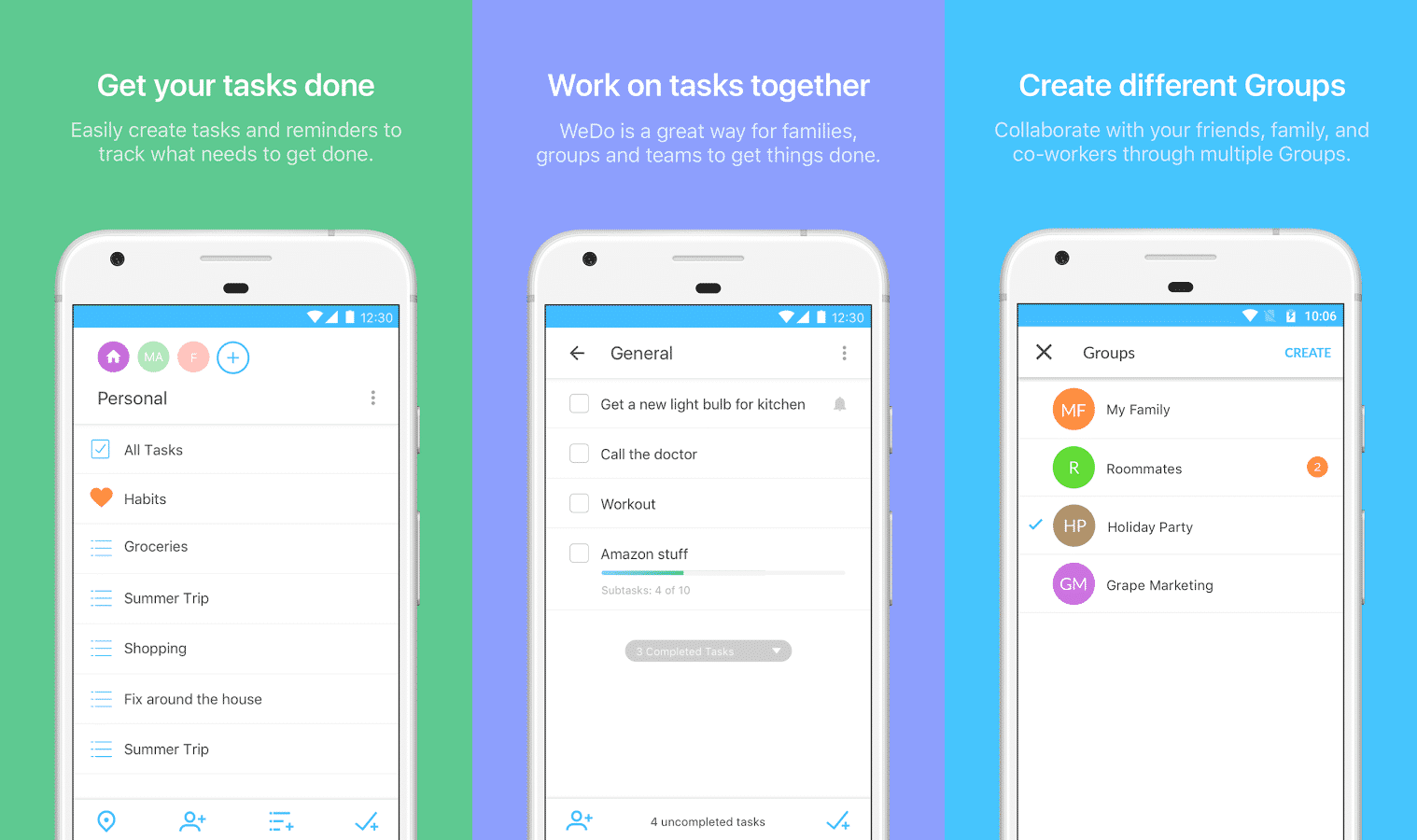
WeDo is a free to-do list app for iOS and it also has an Android version. The app is very easy to use with its user-friendly interface. You can link your app to your calendar, create notes and checklists, prioritize those, add attachments and much more.
This simple to-do list app not only helps you to complete tasks but also build habits with custom habits list. WeDo helps you to stay on top of everything without losing focus. The app lets you break your tasks into subtasks to keep everything organized in one place.
If you need to collaborate with your team members or friends, just create groups for your tasks and lists and easily share them to get started. The due dates and reminders will keep everyone in the loop with what needs to be done next.
The time estimation functionality provides a platform for you to estimate the time it will take for tasks to get done, so you can plan the next course of action accordingly.
The best part about WeDo is that the core features of the app are totally free, and the upgraded version doesn’t put a dent in your pocket.
If you need extra functionality you can make a little payment anytime and enjoy WeDo Pro.
Key Features
- Group the tasks in folders
- Change the themes
- Create habit lists
- Set reminders and due dates
- Time estimation for your future tasks
- Prioritize your tasks
- Add attachments to the tasks
- Tasks and subtasks
- In-app reminder notifications
- Multiple sorting filters
- Themes and emoji support
- Cross-platform support
Pricing
- Free – tasks and subtasks management, reminders, themes, shared lists, folders, and all the other core features
- Pro – at $3.99 per month (billed annually), all the Free plan features along with habits trackers, insights and other advanced features
13. TeuxDeux
- Our Rating: 4.3 out of 5
- Download: iOS | Android app not available
- Pricing: $3 per month
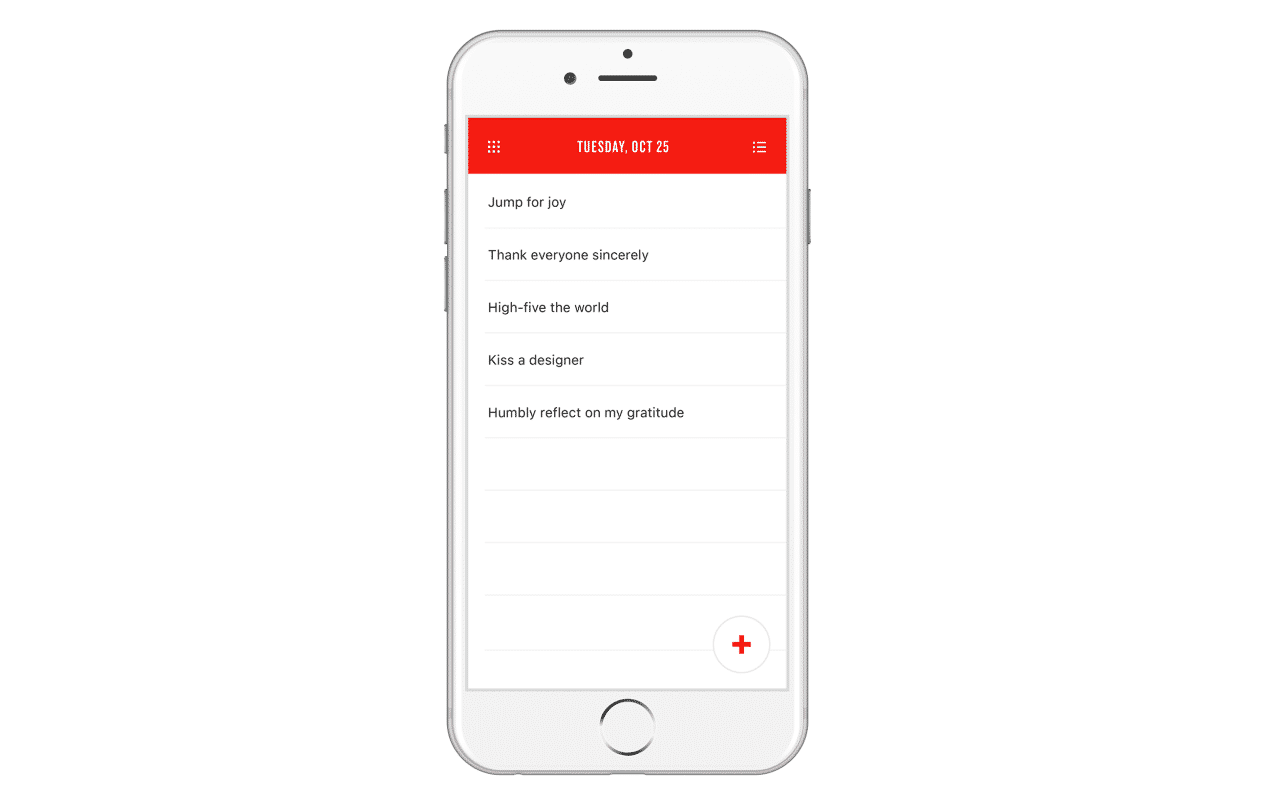
TeuxDeux is yet another one of the best task list apps on our list. It doesn’t come for free but it has 30 days of a free trial version to give you the taste of what it means to use TeuxDeux.
Instead of fitting in every task management feature in the app, the focus is only on to-do list management. Simple and straightforward, TeuxDeux makes sure you’re not overwhelmed while getting things done. Create custom lists according to the category of your to-dos and easily drag and drop them in the respective list to make sense out of them.
For to-dos repeating on a regular basis, quickly add them to a recurring list and the app will make sure to give you a reminder every day. Not only this, but you can also easily make changes to your text through the formatting abilities of the tool.
If you’re always on the move and would like to keep your to-dos with you, the mobile app of TeuxDeux takes care of that for you.
The app is designed for iOS users and it looks like a spreadsheet where you can add your tasks. But calling it a spreadsheet is an understatement because it has a lot more functionality than a spreadsheet would have all to make your tasks easy to track and remember.
Key Features
- Create and assign tasks to your team
- Set due dates
- Prioritize the tasks
- Add multiple users to one project to plan something
- Make discussions in the comments
- Text formatting functionality
- Easy drag and drop to add to-dos in lists
- Recurring to-dos reminders
- Effortless downloading of to-dos
- Roll forward feature which moves today tasks to next day if missed
Pricing
TeuxDeux comes with a 30-day free trial, after which it costs $3 per month.
14. Fammle
- Our Rating: 4.1 out of 5
- Download: iOS | Android app not available
- Pricing: $1.99 per month
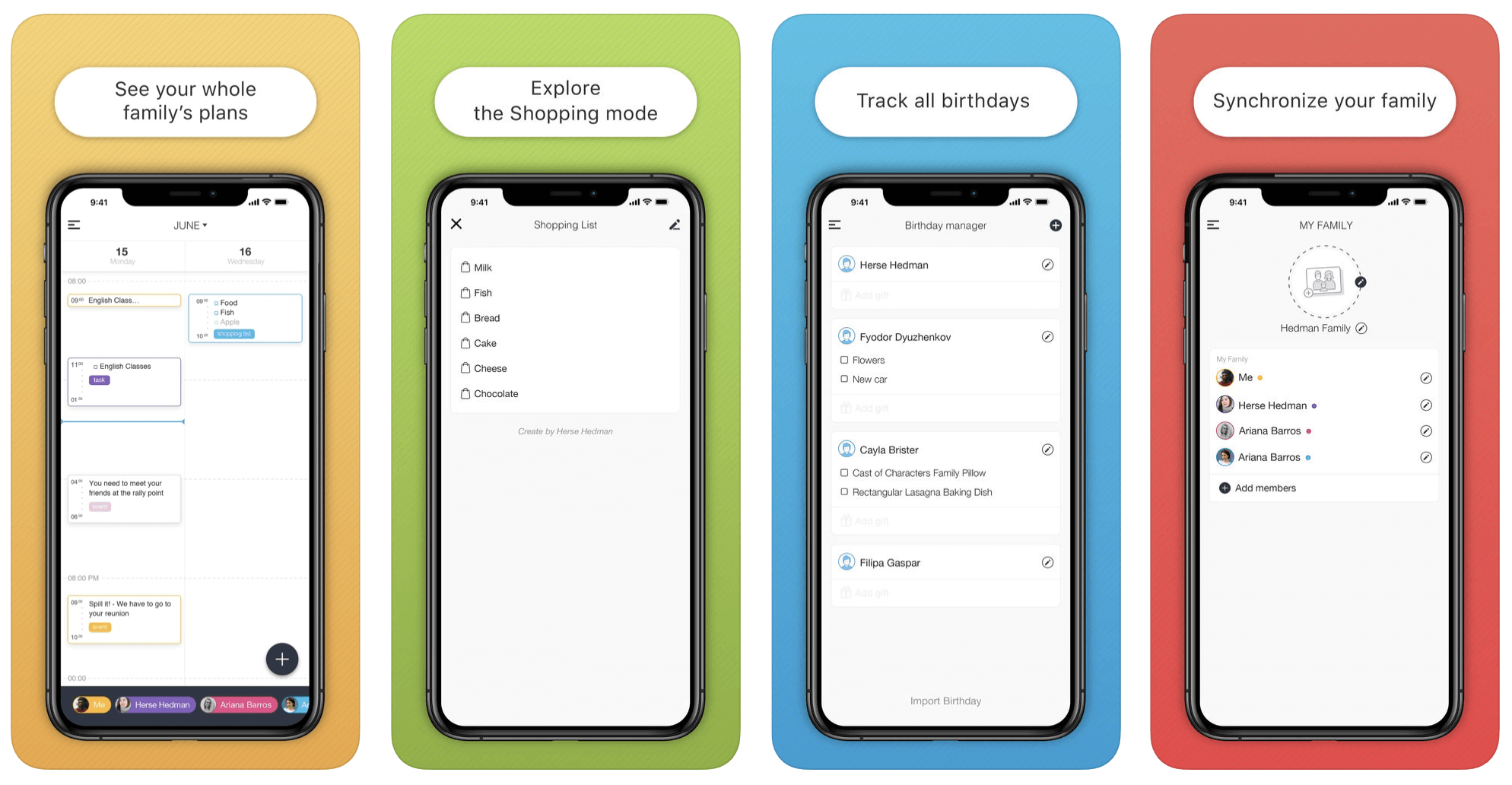
Speaking about to-do list apps for the whole family, Fammle by KeepSolid might be a great option to try. It is a family organizer for iOS which will help you to manage your domestic life, track birthdays, create shopping lists and overall keep your family on one page.
The app lets you build your own plans and learn your family’s arrangements in the synchronized family calendar. You can invite up to 10 family members.
Fammle is especially helpful for parents as it assists them to solve their everyday problems and remain more productive. It gets you covered if you need to stay on track with all the classes you children have and all the dinners you have to not miss out.
Task management is also available. Users can assign personal or collective tasks to the family members and easily track their completion. You will always know whether Lil’ Johnny visited his dentist or if someone needs your help.
The icing on the cake is a shopping list feature. Fammle allows users to create shopping lists and set reminders to ensure their groceries are done and are exactly what they needed. Simple tick out the things you’ve bought to avoid doubles and never again lack an important ingredient or have unnecessary extra because of some mix-up.
Key Features
- Synchronized family calendar
- Personal and shared events
- Family task manager
- Easy records management and navigation
- Shopping lists
- Birthday tracking
- Smart reminders and notifications
- Shopping mode
Pricing
Fammle offers users 2 plans to choose:
- Free – 10 members, full family calendar, shopping lists, birthday tracking, tasks and events
- Paid subscription – shopping mode, no ads. The subscription costs $1.99 per month or $14.99 per year.
15. GrowApp
- Our Rating: 4.1 out of 5
- Download: iOS | Android app not available
- Pricing: Free basics, full access starting at 8.99$ per month

GrowApp aims to provide everyone with doable tips to help structure their time, define preferences, and take control over processes. The app reveals the science behind these vital skills.
There’s no need to read piles of books to gain productive mindset – your personal virtual assistant Arty (a nickname for AI) will guide you to the highest levels of performance while taking care of your mood and life balance.
Key Features
- Get more organized every single day by following tried-and-tested guided Productivity programs.
- Read research-based Suggestions and do Exercises to keep the mind on valuable matters while avoiding distractions.
- Rebuild your schedule according to self-organizing techniques unfolded in the app.
- Sync in-app activities with Reminders, Calendars, and Apple Watch to get notified in time, even when offline.
- Discover scientific and psychological reasons for procrastination, being late, occasional loss of energy and motivation due to explicit built-in explanations given by experts.
GrowApp for Apple Watch:
GrowApp offers the ultimate experience for Apple Watch users – choose tasks, get notifications, mark accomplished steps and receive some timely advice from Arty.
Pricing
- Free: 100+ basic habits and actions with the main in-app features, as well as initial steps within the programs.
- Monthly: Full access to the GrowApp knowledge library, guided programs, and features is available for 8.99$ per month.
- Annual: Unlimited use of the GrowApp content and features, AI-suggested exercises, at a price 5$ per month, billed as one payment of 59.99$.
If you want the GrowApp’s AI to accompany you in everyday life and be your permanent personal assistant, offering more and more fruitful activities that meet your productivity needs, Lifetime option can be purchased for 199.99$, billed as one payment.
The Best To-Do List Apps for Android
Now, let’s talk about Android. Although the to-do list apps I mentioned for the iPhone also have an Android client, I decided to go with 10 completely different to-do list apps for my Android roundup. Here are my picks:
16. TickTick: Editor’s Choice for the best to-do list apps for Android
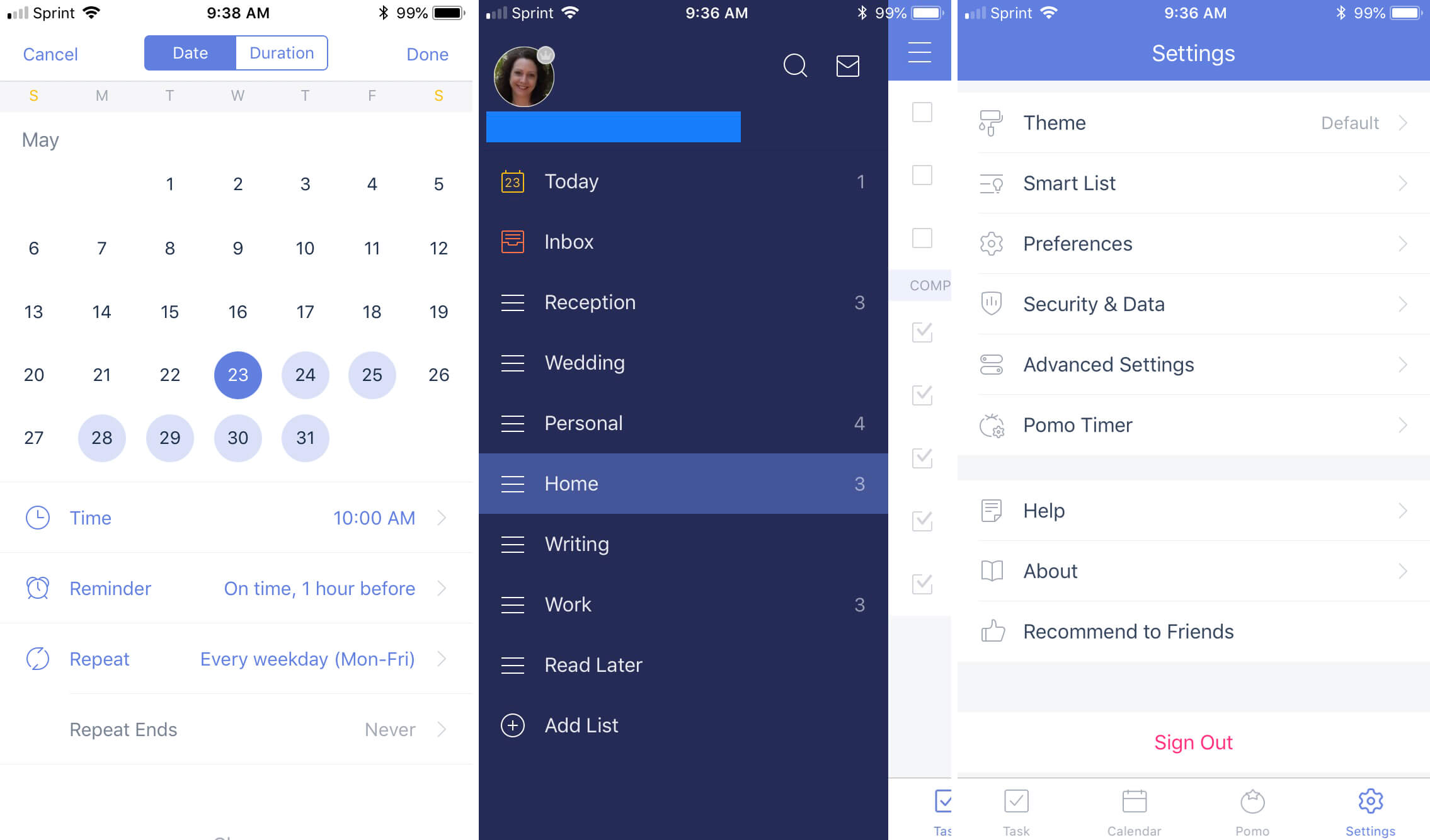
TickTick is one of the most highly-rated apps on the Google Play Store. It is a simple to-do list app, but offers great features and functionality.
With a simple and easy-to-use UI, seamless sync, and a recurring task feature that helps automate task creation, TickTick grabs the 14th spot in this roundup of the best to-do list apps for Android.
The calendar view of the app allows you to easily drag and drop tasks on the desired date to set a schedule without any hassle. You can also integrate your tasks with other third-party calendars to further streamline your tasks.
The to-do list app comes with an interesting set of eye-catching animations and design which give an appealing look to the platform. Additionally, TickTick comes with ‘seasons’ and ‘themes’ to perfectly match with your mood and take better control of your background.
Moreover, if you’re prone to forgetting things when on the move, you can set location-based reminders to alert you whenever you need to do something, like pick up groceries from your favorite store.
Key Features
- Task lists
- Quick task creation
- Subtasks
- Seamless sync across devices via the cloud
- Voice input
- Share lists
- Reminders and notifications
- Email to tasks
- To-do calendar view
- Timeline creation for planning and scheduling
- Repeat tasks
- Assign goals
- Themes and customization
- Third-party calendar integration
- Location-based reminders
- Task priority setting
- Tags with tasks to classify them better
- Siri support for creating tasks
Pricing
TickTick comes with 2 easy plans to choose from:
- Free – tasks and subtasks management, 1 member per list, 2 reminders per task, and a few other basic features
- Premium – at $27.99 per year, all the advanced to-do list management features
17. Google Tasks

What could offer a more stock Android experience than Google’s own task manager? Earlier in 2018, Google announced that it will make Tasks a standalone service, offering its own mobile apps and integration with the new Gmail redesign.
Google Tasks is a great to-do list app if you’re looking for simple, minimal design and straightforward functionality. I do believe that Google Tasks is lacking some functionality for now. Although it’s a basic to-do list management app, but the integration with Gmail and Google Calendar increases its functionality and makes up for a compelling tool.
Google Tasks allows you to create tasks inside your email and then link these tasks with your calendar. Track your deadlines easily by adding due dates and reminders to get alerts.
However, it seamlessly syncs across all your Android devices and offers the most stock Android experience available on any to-do list app, which is why Tasks grabs the 15th spot in this roundup of the best to-do list apps.
Key Features
- Task lists
- Seamlessly sync task lists on Android devices
- Manage tasks created in Gmail or Calendar
- Create Subtasks and to-do lists
- View tasks created from emails
- Create a task directly from an email in Gmail
- View tasks directly in Gmail
- Trace a task back to its source email
- Task due dates, notifications and reminders
- Prioritize using drag-and-drop
- Integration with Google Calendar to schedule tasks
- Edit additional notes with tasks to give them more meaning
- iOS and Android apps, with Chrome extension
- Task sorting filters
- Numerous third-party application integrations
Pricing
Google Tasks comes free with a Google account.
18. Ike

The 17th to-do list app (#4 for the Android roundup) I’d like to share is Ike. It is inspired by the famous Eisenhower Matrix for time management and productivity. In Ike, you prioritize tasks by importance and urgency. Prioritizing tasks is the first thing you do in Ike, rather than selecting it afterward.
You can also create widgets out of Ike for your Android device to view at a glance what needs to be done and quickly access tasks in Ike.
There are various other features that make Ike a great contender for this roundup of the best to-do list apps for Android and iPhone.
Ike takes on a minimalistic approach, instead of overwhelming users with tricky features. It ensures this by providing easy, but essential features for to-do list management.
For successfully running daily errands and completing chores, Ike helps to prioritize them, and check them off once done. You can also add images or recordings to your tasks to give them more context.
An exciting thing about the tool is that each time you complete a task, customizable animations are played as celebrations and you get that instant shot of satisfaction.
Key Features
- Eisenhower Matrix for prioritization
- Mobile widgets for quick access and summary
- Due dates, reminders, and notifications
- Images and audio for tasks
- Speech to Text functionality
- Notes and descriptions for tasks
- Customization and personalization options
- Multiple reminders for tasks
- Repeat tasks
- Location-based reminders
Pricing
Ike comes with the following pricing plans:
- Free – all the essential to-do list management features
- Pro – at $2, all free features along with reminders, audio recordings, customizable themes and other features
19. Google Keep
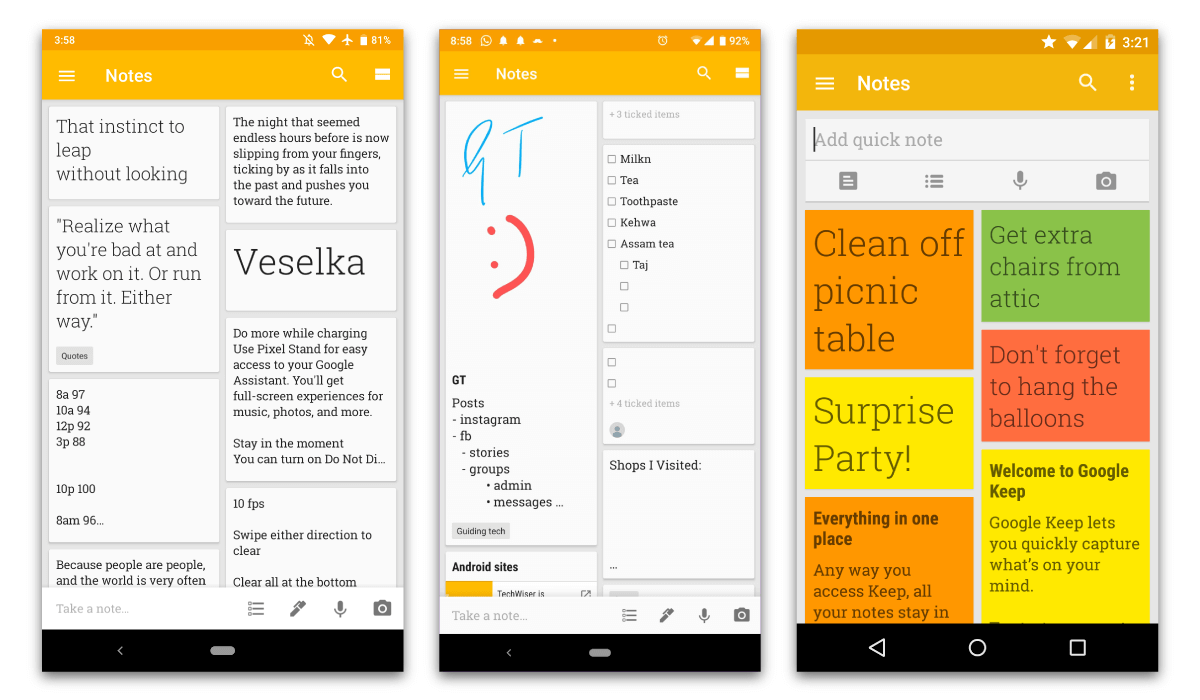
My 18th pick for this roundup of the best to-do list apps for Android is Google Keep. Before Tasks was released as a standalone service, I avidly used Google’s Keep to note down important stuff and keep track of things to do.
With Tasks offering more dedicated features to manage tasks and to-do lists, Keep has since then become more of a substitute for me. I still use Keep, but mostly to take notes and jot down things to sync between my Android devices.
The Google-powered simple note-taking app, Google Keep made to my list primarily because of its extreme simplicity. If you’re looking for a basic to-do list app, it might be best suited for you. Although the tool doesn’t come with a rich feature set, it provides enough for creating simple checklists on the go.
Keeping your inner creative kid at peace, Google Keep provides colorful sticky notes which help you easily organize and manage your tasks.
If you hate shopping alone, Google Keep got you covered! Instantly share your grocery list with your friends or family and check off items in real time.
The sync with multiple devices helps you to always keep your head in the game and take your notes with you wherever you go.
Key Features
- Add notes, lists, and photos
- Record a voice memo
- Share notes and lists
- Share and collaborate on notes in real-time
- Color codes and labels
- Sync with the phone, tablet, computer, and Android wearables
- Location-based reminders
- Transcribe text from the uploaded images
- Notes archiving
- Grid and list view of notes
- Pinned notes for keeping important notes on top
- Voice commands recognition
Pricing
Google Keep comes free with a Google account.
20. DropTask
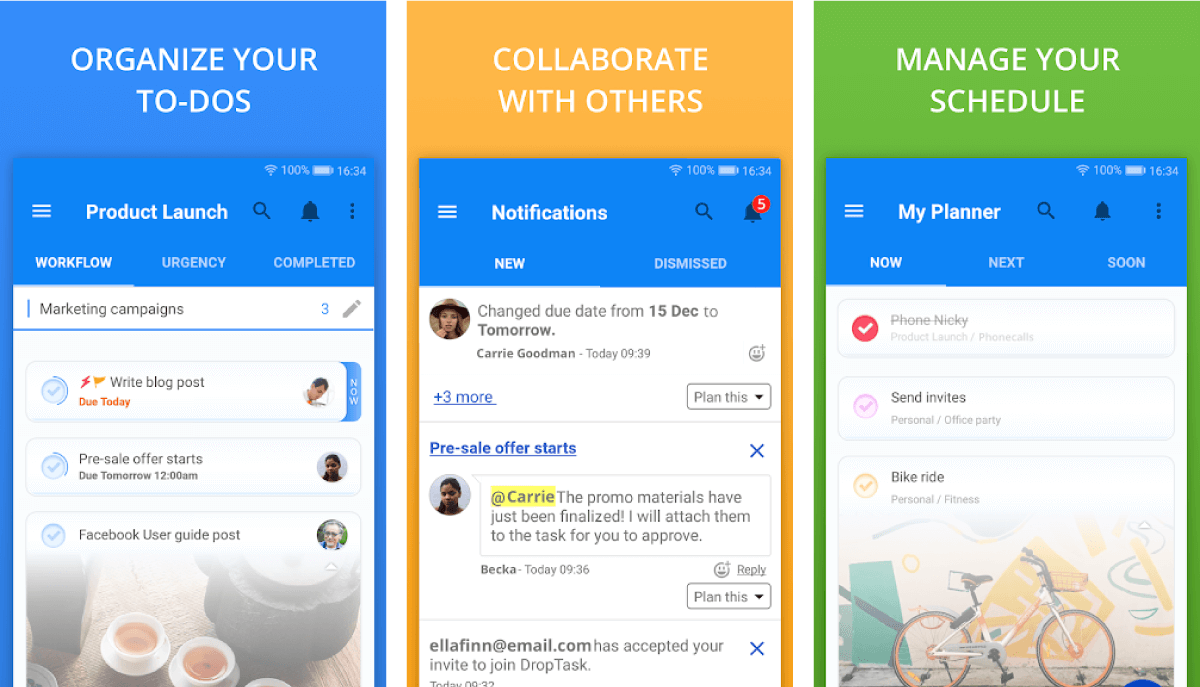
Another one of the best task list apps that I would love to share in this article is DropTask. This is a visual task management application introduced by OpenGenius. They claim that the app can seamlessly adapt to the user. It’s not a coincidence that the app is called a visual task manager.
Instead of a traditional lists view for managing to-dos, DropTask offers multiple project visualizations, like Kanban workflow to track tasks better. My planner feature allows you to keep track of your next-in-line tasks and make quick changes if your priorities change.
You can also evaluate your performance better by keeping a check on tasks’ completion percentage which gives you a clear picture of how much a task has been completed successfully.
The tags and filters help with categorizing your tasks in an effective way, so you don’t have to juggle between multiple options before retrieving them.
Everything you see on the app, as well as the desktop version, is visualized which makes it appealing to the eye and extremely easy to use. There are numerous features on the app but let me share with you the best ones.
Key Features
- User collaboration
- Task reminders
- Task assignments
- Daily summary emails
- Emailing in Tasks
- Tags and Filters
- Kanban-style Workflow Boards
- Task Dependencies
- Evernote and iMindMap integration
- Google Calendar and Google Contacts integration
- Task completion tracker
- Task status and importance indicator
- DropTask chat to collaborate with team members
- Colorful congratulations animation on task completion
- Summary email for daily tasks that lie ahead
- Cross-platform support
Pricing
- Free – basic task management, up to 2 projects, 2 users
- Business – at $10 per month, all the features of DropTask. The price increases with the number of team members
21. GTasks
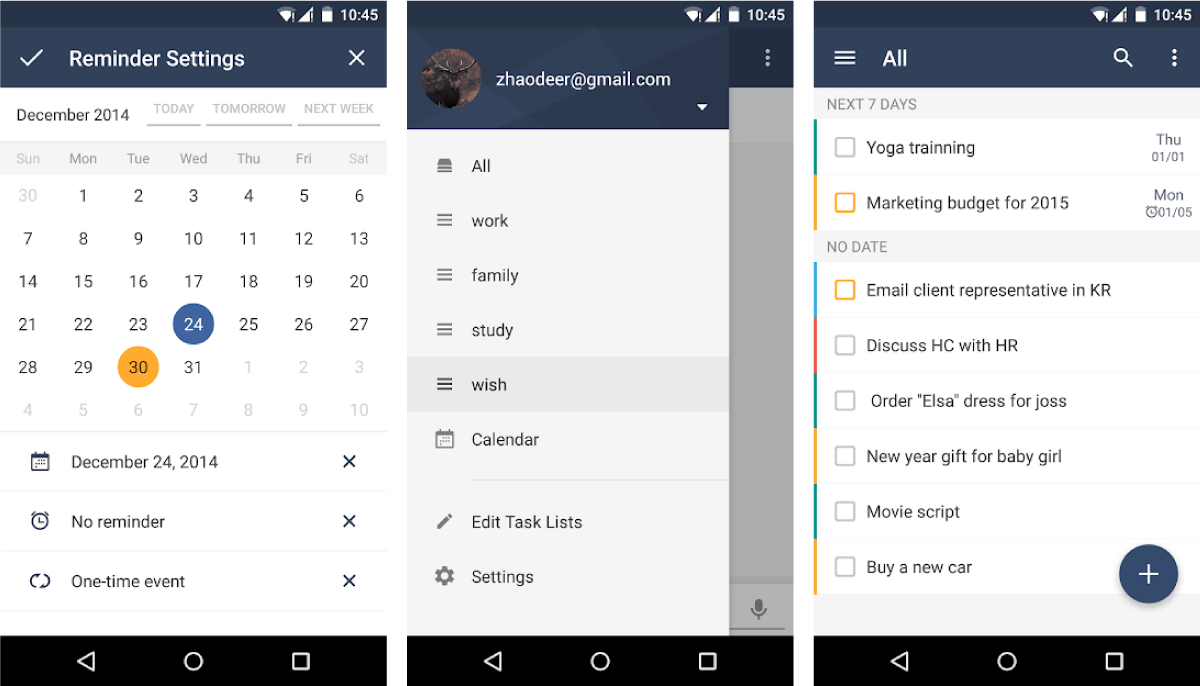
The next item on my list of the best to-do list apps for Android is GTasks which is a simple and efficient task management application.
Along with simple personal task management functions, the app will allow you to share your tasks with others and sync the application with Google Tasks and Calendar. As a result, you will be able to have access to all of your notes across multiple platforms and will have more functionality to be more efficient in your daily and professional life.
GTasks provides everything you need to manage your lists without getting frustrated with the useless features that you don’t need, but are presented with anyway. Set due dates, deadlines, and additional notes to your tasks to always stay in the loop and get done with things.
Key Features
- View the tasks on Google Calendar
- Synchronize the app with Google Accounts
- Sort the tasks easily by date/name/create time/priority
- Batch add tasks
- Create subtasks
- Share the tasks with others
- Customizable reminder repetition
- Add tasks via ‘note to self’ voice command with Google Now
- Easily search your tasks
- Customizable home screen widgets
- Location based reminders
- Additional notes with tasks
- Print your to-dos and lists
- Finished tasks hiding to focus on current tasks
Pricing
GTasks is available with the following plans:
- Free – sync tasks with Google Calendar, geo-reminders, recurring tasks management, tasks sharing, and multiple other features
- Pro – at $5.99, all the free features along with multi-level sub-tasking and other features
22. Remember the Milk
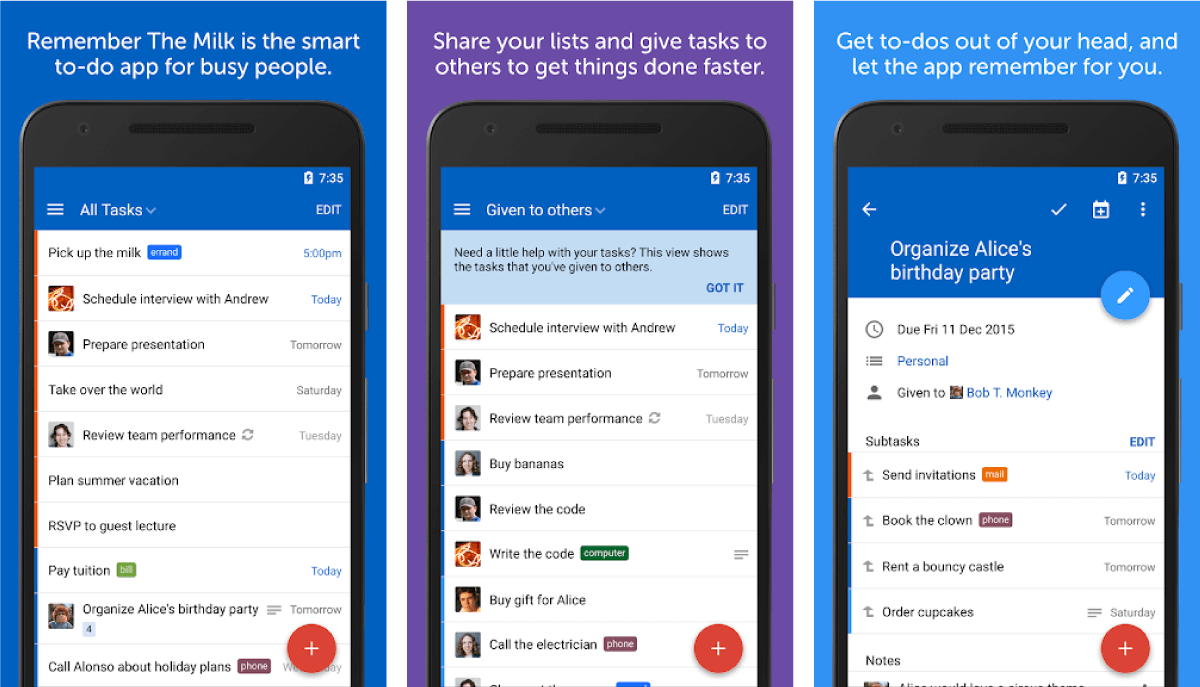
Remember the Milk is also one of the best to-do list apps for Android designed for busy people who need to be reminded of their daily tasks. It is basically a personal assistant in your pocket. The app works with famous apps like Gmail, Google Calendar, Twitter, Evernote, IFTTT, and more.
It can also be considered one of the oldest to-do list apps out there which lets you highlight your most important tasks for the day through smart lists. Like many apps in this roundup, Remember the Milk also provides due dates, priorities, and tags to help you better organize your to-dos.
Although the tool doesn’t have a revolutionary design that’ll make your jaws drop, it still pretty much manages to provide a clean interface, so you don’t feel cluttered while moving your way through your tasks.
The multiple search filters facilitate quickly finding the tasks without getting lost in endless scrolling within the app.
You can also add tasks through your email, tweet, or personal assistants (Siri, Alexa, Google Assistant) if you’re in a hurry or on the move.
This makes your job easier and more enjoyable because when these many useful apps come together you won’t be able to forget any of your tasks.
Key Features
- Subtask creation
- Sync on all devices
- Set task priorities, due dates, recurrence, lists, tags, and more
- Reminders via email, text, IM, Twitter, and mobile notifications
- Integration with Google Assistant, Siri and Amazon Alexa for voice commands
- Integration with cloud storage apps, to-do list apps and more
- Customized tags for categorizing tasks
- Powerful search filters to quickly retrieve tasks
- File attachments and customized themes
- Sync with Microsoft Outlook
- Smart lists for keeping the focus on important tasks only
Pricing
RTM is available with the following pricing plans:
- Basic – tasks assignment, web and mobile apps, reminders, and a few other basic features
- Pro – at $39.99, all of the tool’s features, including unlimited lists sharing and priority support
23. Swipes

Plan, take action, discuss. This is how Swipes works and creates value for its users. They believe that if there is an idea and a team that wants to work on it they should start from planning on Swipes.
This to-do list app comes integrated with Evernote and Gmail to help you easily export your tasks without a glitch. Once you have all your tasks in one place, add priorities to arrange them according to urgency.
Without a doubt, Swipes has a neat interface and a short learning curve which makes it extremely convenient to quickly get a hang of the tool without losing your mind.
A useful personal to-do list manager, it allows you to easily convert your emails into respective tasks and manage your workload in a better way. Similarly, whenever a new is created in Evernote, its title gets converted into a task here in Swipes. Furthermore, if you’ve added any checkmarks in your note, they’re changed to subtasks. (Pretty cool, no?)
There is also a task snoozing option in Swipes that lets you snooze your tasks till you’re finally ready to work on them.
Next, when the team starts taking action they can track those actions on Swipes and discuss it on the comments to achieve greater results.
Key Features
- Agile Methodologies
- Cost-to-Completion Tracking
- Idea Management
- Milestone Tracking
- Checklist management
- Reminder notifications
- Integration with Evernote and Gmail
- Tasks snoozing
- Subtasks management
- Drag and drop functionality
Pricing
Swipes Workspace is available at $7.50 per user/month, paid monthly. Unlimited file storage, templates, notes, built-in browser, and all the other features.
24. Out of Milk

Out of Milk is a free to-do list app for Android and iOS devices. It is designed to help people with shopping. It has several parts for different types of lists, such as shopping list, to-do list, pantry list, and recipe book.
Each list on the application compliments the other. For example, if you are low on milk or eggs at home the app will remind you to buy it. And if you already have the item you are planning buy, the app will again let you know.
Through the Cart feature, you can keep track of what you’ve bought and what you couldn’t, so you can buy it the next time. The native grocery list templates minimize the effort you go through while enlisting items for occasions.
The dread of shopping alone is also not there through the sharing lists option. When other people make changes to lists, they automatically appear in your lists too.
But Out of Milk isn’t just for shopping lists. You can also create various to-do lists to help you with different areas of your life.
Key Features
- Create a shopping list
- Share shopping list with others
- Add details about each product you’ve put on the list
- Pantry management
- Categories for organizing items
- Grocery list templates
- Type, scan, and voice commands for adding items
- Syncing with multiple devices
- Items cart for keeping track of purchases
Pricing
Out of Milk is a free to-do list app.
Why Is It Important to Create a To-Do List?
What makes a to-do list so special? Well, to say that a to-do list keeps you organized will be an understatement. There are so many areas where having a to-do list can give a 360-degree spin to the way you work. Let’s take a look at some of the ways to-do lists come in handy:
1. Ultimate Satisfaction
One of the best, most productive things about having a to-do list is how rewarding they are and how satisfied they actually make you feel with how you have been working.
Each to-do item on the list is a task you must perform, and it is organized in a specific order. You get one step closer to your end goal with each item ticked off. Completing each task successfully gives you the satisfaction that you have accomplished another milestone, and now your goal is nearer than ever.
Furthermore, having a to-do list means you are very much in control of your life, so you can sit back, relax, and focus on essential things in your life instead of worrying about this and that all the time.
2. Accomplish Big Goals:
You often find yourself at a standstill when facing complex goals. Fortunately, you have got to-do lists to help you. We say that because to-do lists make your complex projects much more straightforward by breaking everything down into smaller, readily achievable chunks. This entails that you can work your way through to the end without worrying about the whole all at once.
Once you have a to-do list, you can focus on one thing at a time and prioritize your tasks accordingly. Also, one of the best things about the breakdown structure is that it eliminates stress and makes working a lot more fun than it typically is.
3. Time Efficient:
Talking about time-efficient and to-do lists is one of the first things that come to mind. How easily can one manage their time if they have their whole day, week or month planned ahead of them? It certainly seems more rewarding than anything.
To-do lists are the best way of controlling and managing your time efficiently. By dividing your project into tasks, you can reduce the amount of time actually spent on accomplishing the end goal. Better planning in this way translates into quick and efficient working.
4. Keep You Focused:
The things that affect our normal working the most are distractions and procrastination. Dillydallying on tasks or getting sidetracked are the problems one can almost never deflect. If you are one of those who find it difficult to concentrate, then a to-do list is your sure way to gain control of your work.
Every item on the list is a task that you have to focus on at one point in time. Moving back and forth between tasks is simply not an option when you have a to-do list in your hand. You can concentrate all your efforts on one task and move on to the next if and when you have completed the previous one.
4. Enhanced Efficiency:
Improving your efficiency and productivity are the core goals every individual wishes to achieve. One way of achieving this feat is gaining control of all the tasks you have to complete, and the simplest way of doing that is by getting a to-do list.
A to-do list significantly adds to your efficiency with all the pointers we have listed above. Division of a project into tasks and the organization of these tasks in a list helps you streamline your work to a great extent, allowing you to save time and effort spent on each task and eliminate any factors that threaten the flow of your work.
5. Learning And Growth:
Learning and growing from your past mistakes is key to success, and that stands true for to-do lists as well. You can not master the skill of making a to-do list and sticking to it in the first go. You will learn and grow with every list and perform better with every passing project.
The key is to hold on really tight and not let go of the routine you so meticulously make for yourself. With every following list, you will be able to streamline your work to a great extent and manage to better your performance.
The best part is that you do not have to invest your efforts or time in making a list for your personal or professional project; instead, you can get help from the apps we listed above. Whether you are an android or an iOS user, you can pick and choose any to-so list app of your choice and start creating your list.
The process is simple, easy, quick, and inexpensive. Once you get in the grind, you can easily manage your time on the go and always stay updated. These apps will also help you stay on track, so it’s a win-win through and through.
Let us now see some must-have features for a to-do list app.
What Makes a Good To-Do List App?
When coming up with our list of the best to-do list apps of 2023 there were certain features and things we considered.
Here are some of the things to look out for when looking for the right to-do list app for you:
- You want an app that can help you organize the multiple things you need to get done and not just add to the clutter. That is why it is important to choose an app that offers ways to organize your tasks or to-do list items in a manner that suits you. Best are those that offer multiple ways to organize tasks or to-do list items.
- You also want to choose an app that is easy and simple to use. There is no point in using a to-do list app that takes more time to create your to-do list than actually do the items on it. choose an app that offers the ability to quickly add and organize items on the list.
- The main difference between a to-do list on a notepad or paper and one that is on an app is the ability to get notifications, alerts, or reminders of tasks you need to complete. A great app should give you the option to be reminded of tasks or to-do list items that are nearing or at their due date so that you do not miss anything.
- Depending on how you plan to use your to-do list app, great software is one that will sync or integrate with tools that you already use. This way you will be able to streamline your work and processes and avoid constantly switching back and forth between different applications. A major thing to consider for all applications is whether the app syncs between mobile and desktop apps.
Other Mentions:
So, this was it – 23 best to-do list apps for iPhone and Android devices that you can start using today to optimize productivity.
Which one did you like the most? What to-do list app are you using on your smartphone? Let us know in the comments below.
Check out these other useful articles
- 5 Best Smartwatches of 2023
- The Best Graphic Design Software of 2023
- 13 Best Kanban Apps of 2023
- Best Gantt Chart Software and Gantt Chart Tools of 2023
- 28 Best Project Management Software of 2023 (Free & Paid)
- 15 Best Free Gmail Add-ons, Extensions and Apps of 2023
- 10 Best Accounting Software for Small Businesses in 2023




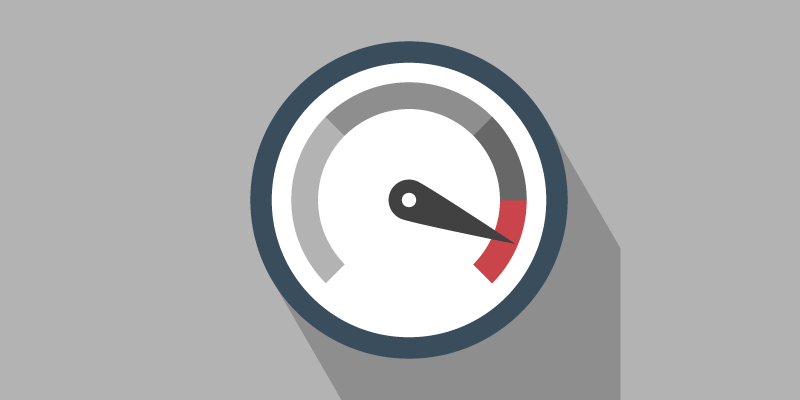
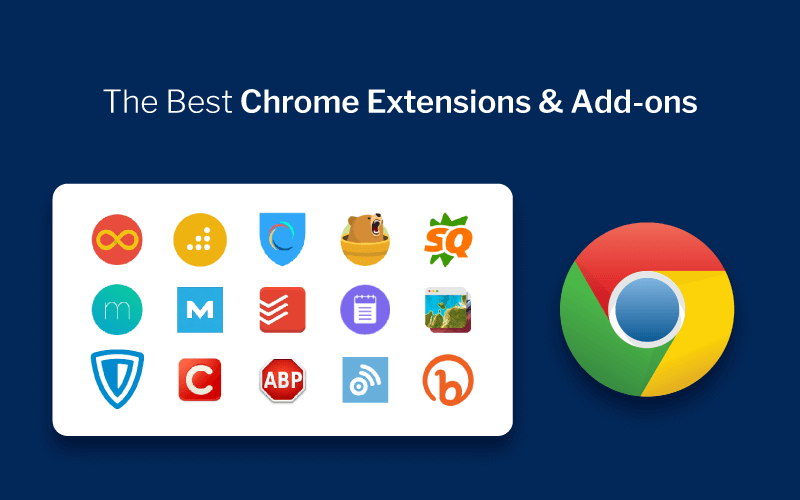








Check out Quire. You can have task and many levels of nested subtask, to-do list as well as Kanban board supported, team collaboration & its FREE.
Thanks for the recommendation, Harsh. I’ll check it out. 🙂
hi, i tried many of these but no app has sufficient repeating possibility, for example each sunday in january and june in created in one step or exists something?
j. machala czech
Thanks so much for your comment, Jarek. You’re probably looking for advanced recurring/repeat task options. I will suggest you look into a project management software instead.
Here are some great suggestions by Frank that should help you out: /lists/best-project-management-software/
Cheers!
Hello
I would like to suggest you try the simple Android app: FreshTODO.
Hi! Thank you for the article, it’s so helpful information for me. only, instead of the WeDo app, I’d rather add WEEEK app. it’s free and works better.
You should also try Taskio and Sorted 3 😉
Will take a look. Thanks
Nice list! I would add one more app that works very well as a to-do list: kanbantool.com . It’s convenient and effective and if you want, you can also use it as a task, time or team management tool. I find it very useful.
Hi Steve,
I think Zenkit could be a strong contender for your list. Especially now that Wunderlist is on the out. You can also share lists and send your tasks to email. All the collaborative features Wunderlist had/has (for now), Zenkit has as well. Yes, I work for the app, but I genuinely think it’d be a great fit for your article, hence why I’m sharing 🙂
I really enjoy simply reading all of your weblogs. Simply wanted to inform you that you have people like me who appreciate your work