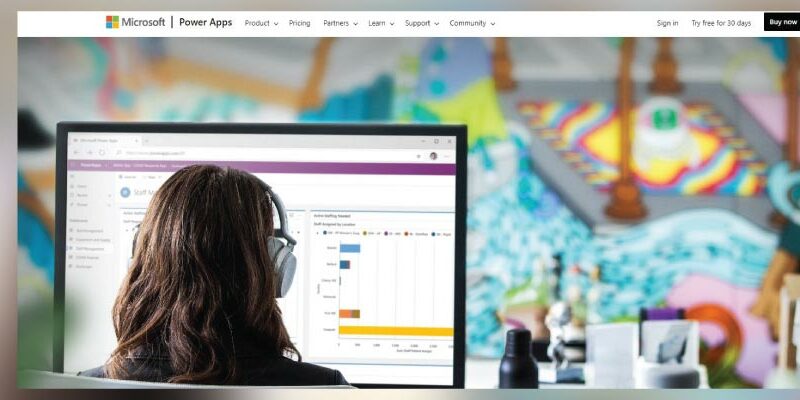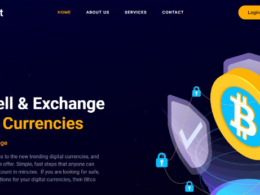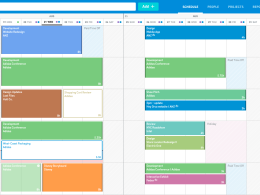Hello everyone!
Steve here from ‘Productivity Land’ with this week’s special: Text Blaze.
We already know that technology has throttled the way we work. Blah blah blah, it’s a fast-paced environment spearheaded by people who like to do more by saving time. In that order, we recently stumbled upon Text Blaze, a dedicated Google Chrome extension that reportedly has over 200,000 users to date.
This post highlights Text Blaze features, use cases, and some of the unique benefits that the product yields. Overall, it’s a handy tool for people who like to get by with pre-made email templates unique to their clients, highly personalized, and effective for converting leads to paid customers.
What Is Text Blaze?

Text Blaze, as mentioned above, is a Google Chrome extension that simplifies how we communicate with stakeholders.
Whether it’s an email, a formal invoice, a personalized note, or something similar to a special B2C broadcast, Text Blaze minimizes these mind-numbing tasks. As a result, we’re looking at tons of man-hours saved that would have been spent on writing down these outgoing communique.
Having said that, the business was founded in 2019 by Dan Barak and Scott Fortmann-Roe – former Googlers who have worked on Enterprise software at Google and saw firsthand the need for a product like Text Blaze.
Since then, they have quit Google, gone through Y-Combinator, and raised a seed round of $3.5 Million.
Who’s It Made For?
Consider a couple of different scenarios to understand whether it’s the right product for you.
Case in point, there’s always a million in a million chance that you’d be dealing with these shenanigans, on and off!
Scenario A – Person Who Sends A Lot of Outbound Emails

If you are in the thick of it, sending hundreds of emails to clients, which, to be honest, are mostly repetitive, Text Blaze can reduce the hassle for you. It indirectly enables sending more proposals and emails to people, by helping to reduce the clutter factor. Or maybe, eliminate the “hassle” factor if you have covered all the basis with the software.
For example, you need to send an email to XYZ number of people about the latest product launch.
What you’re looking for is the personalization effect, which could take time. The conventional route would be to enter all the email addresses and send everyone a general CC-style email. However, that’s more than likely to affect the conversion rate.
Enter Text Blaze; you create a snippet called: /Inv, and every time you write down “/Inv,” Text Blaze will populate the following text for you:
Hello <Lead Name>
After hearing our loyal customers’ feedback, we recently launched an exciting product that benefits people like you! I would love to have a meeting with you to take this forward. Please call me at XYZ123 number.
Thank you!
Steve
What this tool did for you is that it automatically inserted all the text through a shortcut.
Scenario B – It’s Payday, and You Need To Bill People!

Ain’t nothing like getting paid for your services at the end of the month. However, those invoice emails must be personalized to everyone’s email address.
Or perhaps, you need to invoice a bunch of clients on recurring days or alternate days of the month.
You could possibly write down an email referring the concerned person to download the attachment and call it a day.
Or!!!
You could fire up Text Blaze and call it a day.
With the help of the same old ‘Inv’ shortcut, the email content will append itself.
Hello, Mr/ Ms so and so
I am sharing your invoice for order number 1234, fulfilled on the so-and-so date. If you have any questions, please let me know.
Best!
Steve
Key Features of Text Blaze:
- Save templates (snippets) and insert them anywhere by typing a predefined keyboard shortcut
- Text Blaze is a Chrome Extension but also recently launched a Windows app. Mac will be available soon.
- Collaborate on shared snippets with your teammates to save time and align on a common language.
- Add dynamic dates in any format: today, tomorrow, 5 business days from today, the first Thursday of next month, etc.
- Turn your snippet into a template by adding placeholders (form fields) such as text boxes, dropdown menus, toggles for optional text, and date selectors. These form fields can be re-used anywhere else in the snippet.
- Perform math calculations and text manipulations using formulas. Formulas can include form fields. For example: capture the monthly price in a text field and automatically calculate the annual cost.
- Read content from the page and use it in a snippet.
- Read/write data from other apps by making API calls from your snippets.
- Automate workflows by simulating keyboard key clicks. for example: fill out a form (including selecting from dropdown menus), type an email subject line and body with one snippet, etc.
Pricing of Text Blaze:

- Basic version is available for Free, with a limited number of times you can use the shortcuts.
- Paid Plan starts with ‘Pro’at at $2.99 per month when billed yearly.
- Business Plan starts at $6.99 per user/ per month when billed yearly.
- For details on Enterprise Plan, feel free to contact the Text Blaze sales team.
Make sure you set up something unique for people who like to use custom shortcuts. Doing so will eliminate the possibility of using that shortcut a lot, which could eventually lead to accidentally having rows of text that you didn’t want to append.
Additional Information About Text Blaze
Chrome Extension (if any)
- Text Blaze Chrome Extension is available here.
Customer Support and Documentation
- Link to help guide and documentation:
- Email for customer support: [email protected] – direct email support for now.
- Documentation: https://blaze.today/docs/
- Community Forums: https://community.blaze.today/
- Quick Start Guide: https://blaze.today/guides/quickstart/
Social Media:
- LinkedIn – https://www.linkedin.com/company/text-blaze/
- Twitter: https://twitter.com/text_blaze
- Facebook: https://www.facebook.com/textblaze
Conclusion
If you’re looking to supercharge your day with a blaze of emails or anything that’d otherwise be boring or repetitive, Text Blaze is worth a shot. We only elaborated on this amazing product’s features from an email customization point of view.
However, there’s a lot more to Text Blaze than what meets the eye. For instance, you can tab between form fields and select all the different menu options on auto-pilot. You can spearhead your custom email template creation goals by searching for them from anywhere on the internet through Text Blaze.
Go ahead and take the free Google Chrome Text Blaze extension out for a spin. Play around with it and see if it works for you, and how the tool benefited you over a week’s timeline. We’d say it’s much more than your average text-generating SaaS product.
Are you still using apps similar to Text Blaze, or made the switch? If you have already tried similar tools in the past, we’d love to hear your side of the story. Feel free to share your insights in the comment section below.
Good luck!
More Reviews You May Like:
- WalkingPad R2 Walk&Run Review, Features & Usage Guide (2023 Edition)
- monday.com Review 2023 – Ratings, Reviews, Pricing, and Feature Comparison
- ShortForm Review Recap: Is It Still Worth Hanging On To a Book Summary App?
- SaneBox Review – Insanely Effective Email Management
- Seastock24.com Review: What is the WebTrader Feature of this Platform?